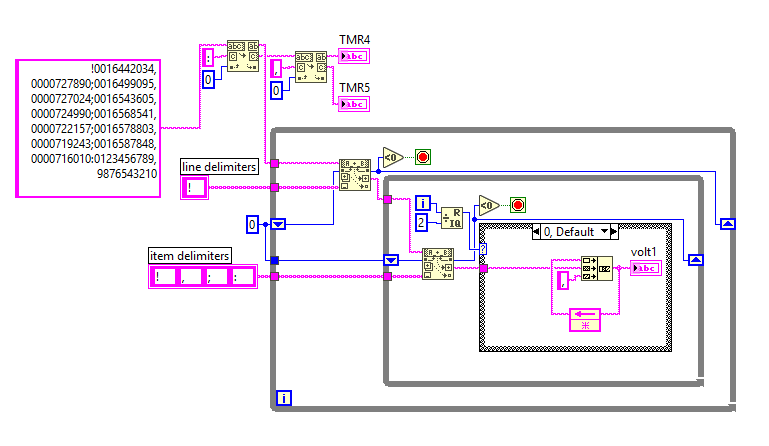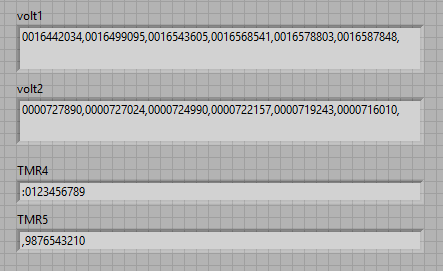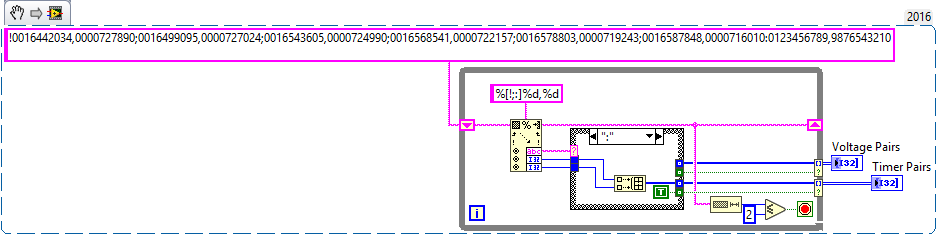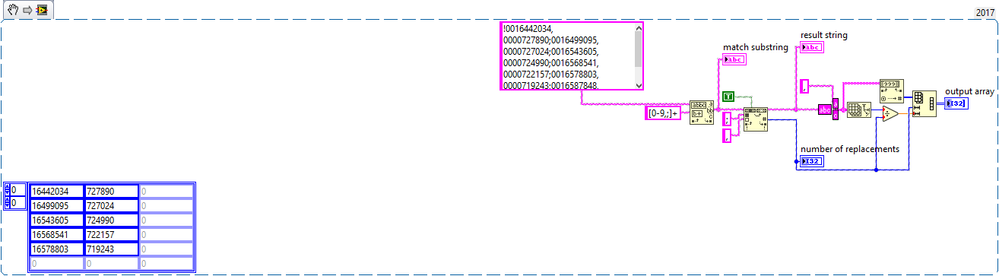- Subscribe to RSS Feed
- Mark Topic as New
- Mark Topic as Read
- Float this Topic for Current User
- Bookmark
- Subscribe
- Mute
- Printer Friendly Page
Re: Contract multiple delimiters for "Spreadsheet string to array"
10-25-2017 07:48 PM
- Mark as New
- Bookmark
- Subscribe
- Mute
- Subscribe to RSS Feed
- Permalink
- Report to a Moderator
Hi guys! I know that it is an old topic , but I will try ! 🙂
My DAQ board sends to PC data in the following format.
!voltage1[0],voltage2[0];voltage1[1],voltage2[1];voltage1[2],voltage2[2].....voltage1[n-1],voltage2[n-1]:TIMER4,TIMER5<CR>
! is the starting character
and we have "," , ":" and ";" as delimiters.
In the end of the packet (after ":") my board sends the values of two microcontroller timers (4 and 5).
The first data packet ends with a <CR> and my boards repeats that every 3 seconds.
I need to plot voltage1[n] and voltage2[n] in two separate graphs and my time base is the value of TIMER4 / n.
The real data is like showed below.
!0016442034,0000727890;0016499095,0000727024;0016543605,0000724990;0016568541,0000722157;0016578803,0000719243;0016587848,0000716010:0123456789,9876543210<CR>
I have used and modified altenbach's VI but some delimiters are bothering me yet.
Modified Altenbach's VI
Case value 1 detail
The result is:
The VI was great to separate correctly the values of voltage1 and voltage 2 in two separate strings but I did not know how to avoid the last comma.
Also in Timer4 and Timer5 I could not avoid the characters ":" and "," right before the numeric values.
I would be grateful if anybody help to solve this issue or give me other tips to do what I need with that data.
Thank you everybody in advance !
10-25-2017 10:57 PM - edited 10-25-2017 11:01 PM
- Mark as New
- Bookmark
- Subscribe
- Mute
- Subscribe to RSS Feed
- Permalink
- Report to a Moderator
Your strings appear to have the following format:
- A "header/separator" character from the set [!;:] is followed by a comma-separated pair of numbers.
- Pairs headed by ! or ; are pairs of Voltages.
- Pairs headed by : are pairs of Timers.
- A single character <CR> ends the string
You don't say, but (in principle) there could be multiple pairs of Timer values, and Voltages and Timers could be intermixed -- the header character can determine which is which.
The Scan Format %[!;:]%d,%d will isolate the header character and the pair of numbers that follow. If used with Scan from String, it will "peel off" Voltage or Timer pairs one at a time, until there is 1 character left. To accomodate strings ending in <CR><LF>, I used the criterion that the remaining string length was <= 2 characters. If the header character was ! or ;, I added it to the Voltage array, while if it was ":", I added it to the Timer array. [You could, in principle, simply exit when you output the Timer, but the code shown here is designed to be more "general" ...].
This simple logic can be written as follows:
Note it only uses Scan from String and builds arrays with the While loop (it does not use Spreadsheet string to array).
Bob Schor
10-27-2017 10:18 AM
- Mark as New
- Bookmark
- Subscribe
- Mute
- Subscribe to RSS Feed
- Permalink
- Report to a Moderator
Crosspost where I made an attempt that uses search split string.
Unofficial Forum Rules and Guidelines
Get going with G! - LabVIEW Wiki.
17 Part Blog on Automotive CAN bus. - Hooovahh - LabVIEW Overlord
10-27-2017 12:43 PM - edited 10-27-2017 12:47 PM
- Mark as New
- Bookmark
- Subscribe
- Mute
- Subscribe to RSS Feed
- Permalink
- Report to a Moderator
Lets try to do this without knowing the number of rows or columns at dev time shall we.
If you haven't installed "Hidden Gems" You probably should- Via VIPM
Split String.vi is in <LabVIEW>\vi.lib\Advanced String\ (That function you don't recognize doing some of the work)
Danged Ctrl+U moved that constant way over there
"Should be" isn't "Is" -Jay