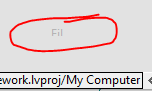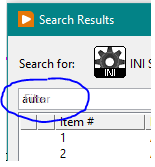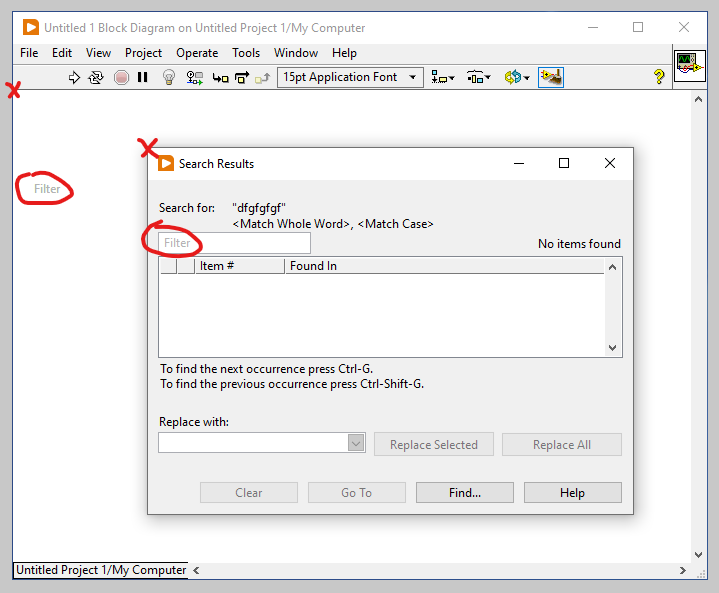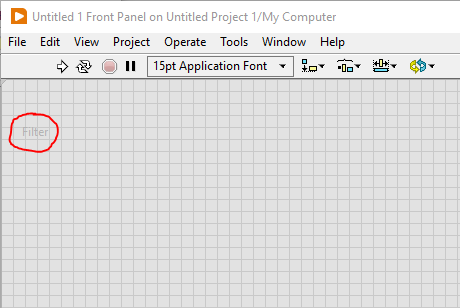- Subscribe to RSS Feed
- Mark Topic as New
- Mark Topic as Read
- Float this Topic for Current User
- Bookmark
- Subscribe
- Mute
- Printer Friendly Page
Random Greyed out text
Solved!01-04-2023 10:07 AM
- Mark as New
- Bookmark
- Subscribe
- Mute
- Subscribe to RSS Feed
- Permalink
- Report to a Moderator
I think I finally found the culprit!
For years, I have notice a greyed-out "Filter" text string (or part of it) randomly appearing on my desktop, usually near the top left corner of the main monitor. Something like this...
This morning I was wondering what the other columns were in the LV search window (different topic...) when I noticed that if I enter some characters in the 'Filter' box and click away, the greyed out "Filter" comes back.
I believe artifacts of the greyed-out "Filter" are somehow being left behind.
I have no proof and have not been able to find a set of steps to reproduce the left-over "filter" text.... but I think I am a little closer to solving the mystery! 🔍
Tell me I am not crazy... you have noticed it too, right? RIGHT??
Currently using LV 20.0.1f1 (32 bit)
on Windows 10 Pro ( 10.0.19045 Build 19045)
Former Certified LabVIEW Developer (CLD)
Solved! Go to Solution.
01-04-2023 10:26 AM
- Mark as New
- Bookmark
- Subscribe
- Mute
- Subscribe to RSS Feed
- Permalink
- Report to a Moderator
@Frozen wrote:
I think I finally found the culprit!
For years, I have notice a greyed-out "Filter" text string (or part of it) randomly appearing on my desktop, usually near the top left corner of the main monitor. Something like this...
This morning I was wondering what the other columns were in the LV search window (different topic...) when I noticed that if I enter some characters in the 'Filter' box and click away, the greyed out "Filter" comes back.
I believe artifacts of the greyed-out "Filter" are somehow being left behind.
I have no proof and have not been able to find a set of steps to reproduce the left-over "filter" text.... but I think I am a little closer to solving the mystery! 🔍
Tell me I am not crazy... you have noticed it too, right? RIGHT??
Currently using LV 20.0.1f1 (32 bit)
on Windows 10 Pro ( 10.0.19045 Build 19045)
I've seen it before, I can'r remember when it happens. It has something to do with editing though. You do "something" and there it is. Greyed out text that reads "Filter". I think this was discussed in another recent topic.
(Mid-Level minion.)
My support system ensures that I don't look totally incompetent.
Proud to say that I've progressed beyond knowing just enough to be dangerous. I now know enough to know that I have no clue about anything at all.
Humble author of the CLAD Nugget.
01-04-2023 10:35 AM
- Mark as New
- Bookmark
- Subscribe
- Mute
- Subscribe to RSS Feed
- Permalink
- Report to a Moderator
The topic is here, but there was no resolution. But maybe it's related to searching, as this is what the topic was about...
(Mid-Level minion.)
My support system ensures that I don't look totally incompetent.
Proud to say that I've progressed beyond knowing just enough to be dangerous. I now know enough to know that I have no clue about anything at all.
Humble author of the CLAD Nugget.
01-04-2023 10:36 AM
- Mark as New
- Bookmark
- Subscribe
- Mute
- Subscribe to RSS Feed
- Permalink
- Report to a Moderator
My guess it's so deep in the code that they are afraid to fix it.
(Mid-Level minion.)
My support system ensures that I don't look totally incompetent.
Proud to say that I've progressed beyond knowing just enough to be dangerous. I now know enough to know that I have no clue about anything at all.
Humble author of the CLAD Nugget.
01-04-2023 05:03 PM - edited 01-04-2023 05:05 PM
- Mark as New
- Bookmark
- Subscribe
- Mute
- Subscribe to RSS Feed
- Permalink
- Report to a Moderator
As far as I remember, I always had this visual glitch when using the search tool from a VI.
It appears after you complete a search, the "Filter" field content seems to get printed in the original VI.
To be able to see it, you need to reset your diagram to the origin (quickdrop ctrl+o).
The offset from the origin appears to be the same as in the Search Results dialog, as if the text was printed in the wrong VI.
Depending on which VI side is on top, you can also have it on the front panel:
Maybe the text field is "insane" and deleting and recreating it in the tool could fix the issue...
01-05-2023 09:00 AM
- Mark as New
- Bookmark
- Subscribe
- Mute
- Subscribe to RSS Feed
- Permalink
- Report to a Moderator
Good observation.
Former Certified LabVIEW Developer (CLD)
01-05-2023 04:36 PM
- Mark as New
- Bookmark
- Subscribe
- Mute
- Subscribe to RSS Feed
- Permalink
- Report to a Moderator
I've seen this issue for years but never reported it. Y'all inspired me... 🙂
Bug 2259162 has been filed to R&D. From what I can tell, it is specific to using Ctrl-F, and it is purely cosmetic in nature.
01-05-2023 04:59 PM - edited 01-05-2023 05:10 PM
- Mark as New
- Bookmark
- Subscribe
- Mute
- Subscribe to RSS Feed
- Permalink
- Report to a Moderator
@Darren wrote:
I've seen this issue for years but never reported it. Y'all inspired me... 🙂
Bug 2259162 has been filed to R&D. From what I can tell, it is specific to using Ctrl-F, and it is purely cosmetic in nature.
Go back to the original post. !!@@ dang it Darren! I think the current behavior might be armor plating for the developer's shoes! I dislike that irrational object bounds can happen. But, those irrational bounds where lables and objects are in an expanding universe happen!
I might have explained that finding "Orphaned " lables is not "purely cosmetic," but a good reason to change the "locking" of lables methods.
Lables can currently be moved vast distances from the owning object. Sometimes accidentally! Scaling objects on FP or make space operations on the BD can change distances to the nearest other bound of an object.
If R&D gets involved.... consider a principle of maintaining relative relation. i.e. 2 pixels off top center remains 2 pixels off top center for unlocked labels such that "make/unmake space" should not ungroup the object and object lable. Captions could still be left as is for those operations.
And yes, let Lynn b me out about not being able to spell lable ... my mind cannot get it straight.
"Should be" isn't "Is" -Jay
01-06-2023 12:11 PM
- Mark as New
- Bookmark
- Subscribe
- Mute
- Subscribe to RSS Feed
- Permalink
- Report to a Moderator
@Darren wrote:
I've seen this issue for years but never reported it. Y'all inspired me... 🙂
Bug 2259162 has been filed to R&D. From what I can tell, it is specific to using Ctrl-F, and it is purely cosmetic in nature.
Thanks Darren!
Is there a better way to "report" these types of things then a forum post that might be over-looked? Because these two post could use some attention:
I don't see either of them in the "Known bug list" or the "Bug fix list".
To be fair, "Known bug list" does state "Not every issue known to NI appears on this list..."
Former Certified LabVIEW Developer (CLD)
01-06-2023 12:15 PM
- Mark as New
- Bookmark
- Subscribe
- Mute
- Subscribe to RSS Feed
- Permalink
- Report to a Moderator
This one could use some love too...
VI Analyzer is running extra unspecified tests
Former Certified LabVIEW Developer (CLD)