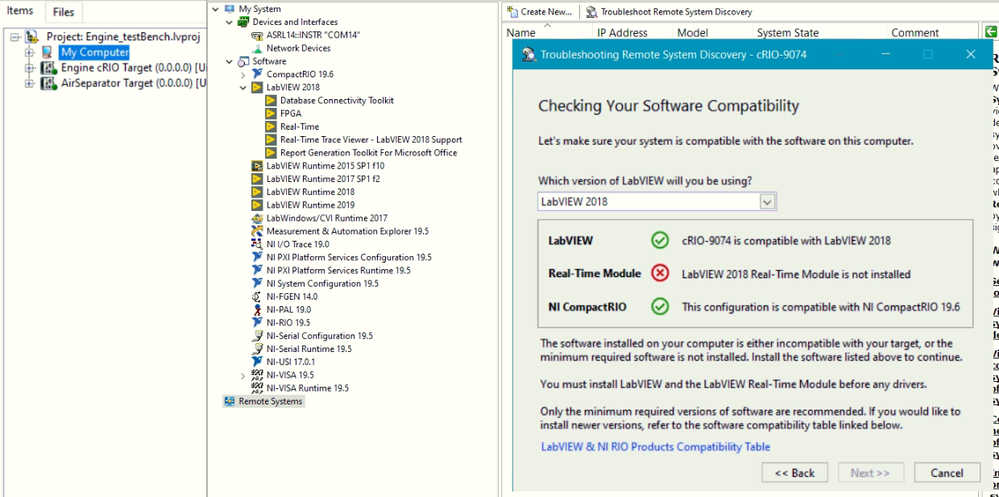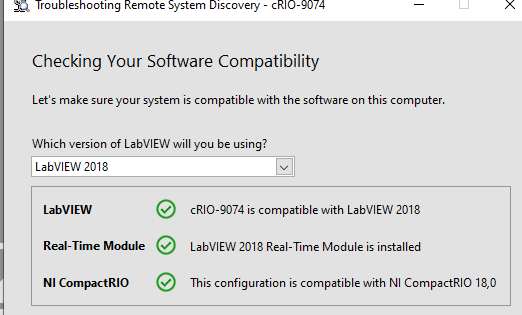- Subscribe to RSS Feed
- Mark Topic as New
- Mark Topic as Read
- Float this Topic for Current User
- Bookmark
- Subscribe
- Mute
- Printer Friendly Page
RT not installed
Solved!11-16-2021 04:12 PM
- Mark as New
- Bookmark
- Subscribe
- Mute
- Subscribe to RSS Feed
- Permalink
- Report to a Moderator
Hello
I have strange problem.
I need to work with cRIO-9074 (the latest cRIO driver is 19.6). I've installed LabVIEW18+RT18+FPGA18+cRIO drivers(19.6) (in this order).
Ind if I open the project, I can see RT-part in the lilst. And software list in NI MAX also contains Real-Time
But I don't know the controller settings.So, I open NI MAX and can't find anything.
If i start troubleshooting and select cRIO model, I get a error "RT module not installed"
Win 10, LabVIEW 2018
What is the problem and how can I fix it?
When I faced it first time, I removed all NI soft (many LabVIEW and toolkits versions) and installed only necessary. But the problem the same.
Solved! Go to Solution.
11-16-2021 04:34 PM - edited 11-16-2021 04:37 PM
- Mark as New
- Bookmark
- Subscribe
- Mute
- Subscribe to RSS Feed
- Permalink
- Report to a Moderator
The targets in your project have a 0.0.0.0 address. The fact that they are visible means nothing. They are simply configured in the project but can't possibly connect because of that address.
Most likely the chassis are configured to a network address that is outside of the network subnet to which they are connected.
Try to reset the IP address of the chassis according to this manual: https://www.ni.com/pdf/manuals/374639f.pdf
If your network has a DHCP server it should work immediately.
Otherwise you may have to set the network adapter that you have connected to the cRIO to also use DHCP so that both will use an automatic local address. Then it should be visible in MAX. Change the address of the chassis to an unused fixed address in the same subnet as your computer adapter was, then restart the chassis and reset your network adapter to the address it had before.

11-16-2021 06:57 PM
- Mark as New
- Bookmark
- Subscribe
- Mute
- Subscribe to RSS Feed
- Permalink
- Report to a Moderator
It is sometimes problematic to "mix LabVIEW Versions". In particular, LabVIEW and LabVIEW Real-Time should probably be the same Version, as should be the Drivers for the Real-Time Hardware you plan to use. It appears that you have installed LabVIEW 2018, but have not installed LabVIEW Real-Time 2018, nor the 2018 version of the cRIO Driver, both of which are LabVIEW 2019.
My recommendation would be to, first, uninstall all NI Software (there is a Safe Way to do this -- to my surprise, doing a Web Search for "Uninstall LabVIEW" turned up a 2018 Post in this Forum from someone named Bob Schor, whose method I've used successfully numerous times, and have also found "echoed" in Documentation from NI that can also be found on the Web). You do most of the work with NIPM, and the very last step is that you use NIPM to remove NIPM (which better be the only thing left for it to remove!).
Once your system is LabVIEW-free, go back to the NI Download site and start re-installing the Version of LabVIEW that you want to use (I'd recommend LabVIEW 2019 in your case). Start with NIPM. Once NIPM is installed, use it to install just LabVIEW (I usually resist installing Drivers at this time, and I only install the "Addons" that are appropriate and I think I need). Reboot. Now install LabVIEW Real-Time and the CompactRIO stuff. Reboot, and install anything you might have missed (this is where I usually install Drivers).
Now, when you open MAX, and if you have some Real-Time Hardware connected to your machine, you should be able to see "Remote Systems", and should be able to find your cRIO.
Bob Schor
11-17-2021 02:47 AM - edited 11-17-2021 02:57 AM
- Mark as New
- Bookmark
- Subscribe
- Mute
- Subscribe to RSS Feed
- Permalink
- Report to a Moderator
LabVIEW, LabVIEW Realtime and LabVIEW FPGA absolutely must be the same version to work.That also applies to LabVIEW DSC. It would appear that the LabVIEW and LabVIEW Realtime are actually both 2018 versions!
Other Toolkits are usually more lenient. They support the same LabVIEW version and usually 3 prior versions by installing the according VIs into each version they can find at time of their installation.
The same applies for drivers such as CompactRIO, DAQmx, etc. They support the same version of LabVIEW as they are and 3 LabVIEW versions before that (so CompactRIO 18.x works with LabVIEW 2018, 2017, 2016 and 2015).
The only difference to that is NI-VISA and GPIB, these interfaces are directly built into LabVIEW and the actually installed version of the underlying driver is pretty unimportant.

11-22-2021 05:40 PM
- Mark as New
- Bookmark
- Subscribe
- Mute
- Subscribe to RSS Feed
- Permalink
- Report to a Moderator
Thank you all for your answers and advice.
On the computer that should work with the controller, I installed all the pomponents (LV RT and FPGA) 2018 version. Driver 2019 version only.
Yes, the controller in the project has the address 0.0.0.0, but this is because I am doing the project on another PC and have now transferred it to the working machine. I'm just trying to figure out the real address of the controller using MAX
And the biggest mystery is why the system claims that the RT module is not installed. In the list of programs, which you can find in my first message, RT is displayed. Moreover, if I try to install the module, I get a message that there is nothing to install.
To test it, I ran the same problem solver and all the lines are green on my machine.
I have uninstalled all NI software twice already. And my steps were very similar to those that I found here
https://forums.ni.com/t5/LabVIEW/How-To-Safely-Completely-Remove-LabVIEW-2018/td-p/3811269
Perhaps I should try a third time, or use a radical solution - reinstall Windows.
11-22-2021 08:25 PM
- Mark as New
- Bookmark
- Subscribe
- Mute
- Subscribe to RSS Feed
- Permalink
- Report to a Moderator
@Artem.SPb wrote:
On the computer that should work with the controller, I installed all the pomponents (LV RT and FPGA) 2018 version. Driver 2019 version only.
If you do this, it will not work. LabVIEW RT systems must be consistent between Host (LabVIEW 2018) and Target (LabVIEW 2018, and Driver 2018, not 2019). Either make everything LabVIEW 2019 or 2018. Note if you are doing "ordinary" (not Real-Time) LabVIEW, this "strict Driver agreement" (which is specific to the RT Target) don't necessarily apply. I'm encountering this with the myRIO -- although this hardware is still being sold and, I presume, supported, there has been no myRIO Driver since LabVIEW 2019, so users of LabVIEW 2020 and 2021 cannot use it. Specifically, they cannot install software on the myRIO because "it doesn't have Real Time installed" (despite having LabVIEW 2019 drivers, and being able to work with Hosts running LabVIEW 2019). It is my understanding that a myRIO Toolkit (including Drivers) is due sometime in 2021 (maybe within a few months, he said hopefully).
Bob Schor
11-23-2021 06:12 AM - edited 11-23-2021 06:13 AM
- Mark as New
- Bookmark
- Subscribe
- Mute
- Subscribe to RSS Feed
- Permalink
- Report to a Moderator
@Bob_Schor wrote:
@Artem.SPb wrote:
On the computer that should work with the controller, I installed all the components (LV RT and FPGA) 2018 version. Driver 2019 version only.
If you do this, it will not work.
The CompactRIO drivers do not have to be exactly the same version as LabVIEW. As with all NI drivers, they support the same LabVIEW version and 3 prior LabVIEW versions.
LabVIEW (FDS or Professional), and Realtime and FPGA however MUST be the same version (sans SP1 if the RT and/or FPGA is not available from NI as SP1).
It is however important to maintain the correct installation order. First LabVIEW, then RT and FPGA and at last the CompactRIO drivers. If the CompactRIO installer doesn't find the RT and FPGA support installed in a certain LabVIEW version it won't update some of the necessary resources for that LabVIEW version and the project won't be able to show the target as valid. And LabVIEW RT and FPGA only can install into an existing LabVIEW installation.

12-04-2021 11:41 AM
- Mark as New
- Bookmark
- Subscribe
- Mute
- Subscribe to RSS Feed
- Permalink
- Report to a Moderator
The main problem was port 2, not 1.
We just plugged cable to the port 1 and NI MAX found the controller.