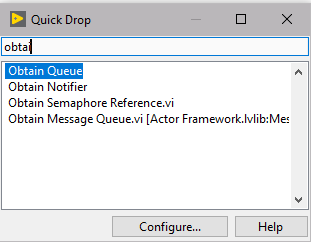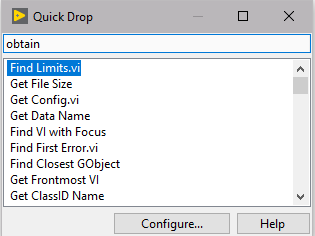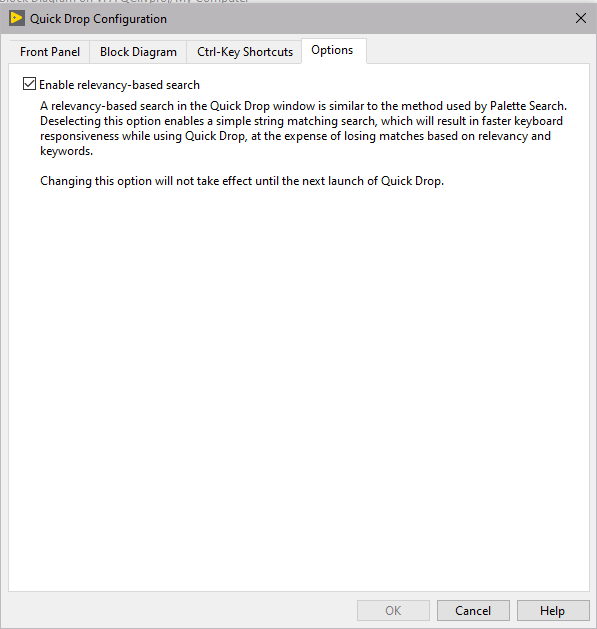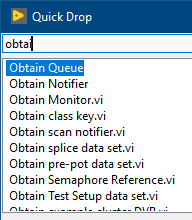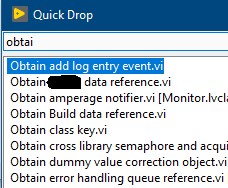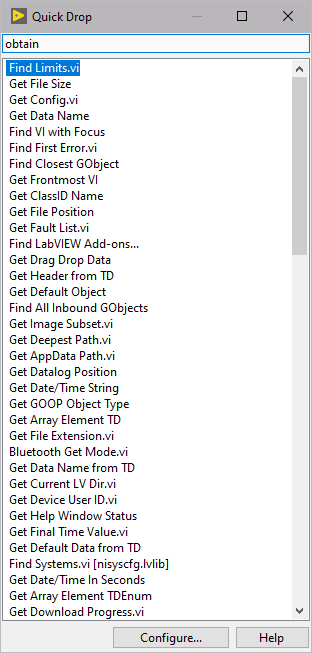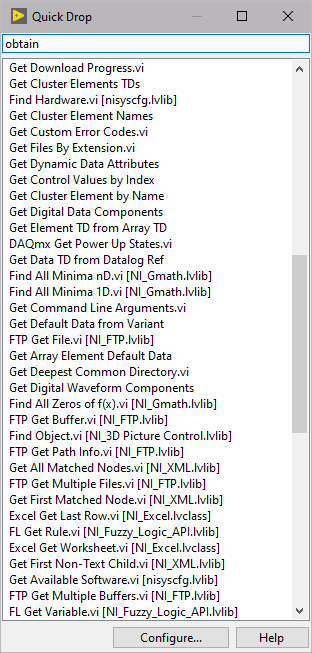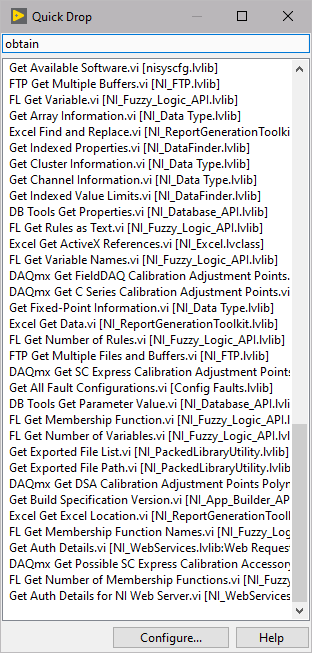- Subscribe to RSS Feed
- Mark Topic as New
- Mark Topic as Read
- Float this Topic for Current User
- Bookmark
- Subscribe
- Mute
- Printer Friendly Page
Quick drop with "obtain" bugs out?
12-18-2020 10:48 AM
- Mark as New
- Bookmark
- Subscribe
- Mute
- Subscribe to RSS Feed
- Permalink
- Report to a Moderator
I encountered unexpected behavior with quick drop. I wanted the obtain queue function and quickly typed "obtain". When "obtai" had been entered, as expected obtain queue was the first result, but I was typing fast and put in the last letter and got completely different results (see images). Only seems to be with the text "obtain". Anyone else confirm this behavior? LV 2020 x32
12-18-2020 11:02 AM
- Mark as New
- Bookmark
- Subscribe
- Mute
- Subscribe to RSS Feed
- Permalink
- Report to a Moderator
LabVIEW has a "hidden" list of equivalent words so if you use one, it looks up the other for "convenience". In this case, "obtain" is equivalent to "find" and "get" so you get results for those too.
Workaround is just not to type the last "n", as this is something they did on purpose.
12-18-2020 11:11 AM
- Mark as New
- Bookmark
- Subscribe
- Mute
- Subscribe to RSS Feed
- Permalink
- Report to a Moderator
Oh thanks. It seems to be based on this option
But it seems typing obtain out fully no longer searches for obtain. Is that really the intended behavior?
12-18-2020 11:21 AM
- Mark as New
- Bookmark
- Subscribe
- Mute
- Subscribe to RSS Feed
- Permalink
- Report to a Moderator
It does seem to change the order of things in the list, but not the actual items in the list. For instance, this is with the option on:
And this is with it off:
When it's off it seems to do things in pure alphabetical order... if you look at the first letter of the second word, they're all in order. I've censored a product name reference for privacy but it did start with "A".
When it's on it seems to show non-VI palette objects by NI first, then the rest in some sort of arbitrary order.
My screenshots are in 2018 so yours may behave differently.
12-18-2020 11:35 AM
- Mark as New
- Bookmark
- Subscribe
- Mute
- Subscribe to RSS Feed
- Permalink
- Report to a Moderator
Yep, on mine obtain is nowhere to be found.
12-18-2020 01:41 PM - edited 12-18-2020 01:42 PM
- Mark as New
- Bookmark
- Subscribe
- Mute
- Subscribe to RSS Feed
- Permalink
- Report to a Moderator
Click "Configure" then uncheck the option for "Relevancy based search". Basically, once it recognizes a given word, it chains it with other similar words. Hence, when you type "obtai" then the only thing it knows to go for is "Obtain (xyz)". Once you type in the full word "Obtain" it says "Oh, I know that word- it's similar to "Get" or "Find", so I will show you those as well".
IMHO it'd be nice if it could list exact matches first, THEN the similar stuff. I too have had this issue crop up a few times and it's a pain in the butt.
Edit: Dang lol, guess a few of you got in there before I could 🙂