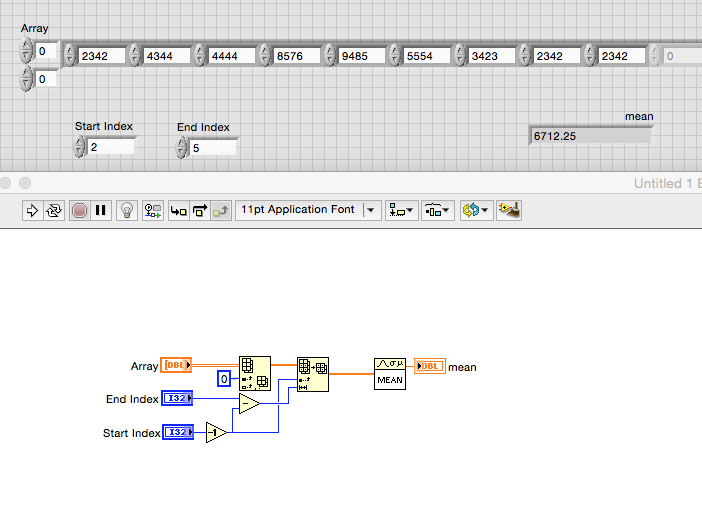- Subscribe to RSS Feed
- Mark Topic as New
- Mark Topic as Read
- Float this Topic for Current User
- Bookmark
- Subscribe
- Mute
- Printer Friendly Page
Pull data values from 1-D array
Solved!06-23-2015 01:08 PM
- Mark as New
- Bookmark
- Subscribe
- Mute
- Subscribe to RSS Feed
- Permalink
- Report to a Moderator
Hi, I had trouble finding information on the Discussion forums on this topic.
I have a 1-D array (1x1024 values) and would like to pull certain values out it. For example, I might like to pull values 435 through 567, then do some mathematical operations on those values. There would be two numeric controls on the front panel to set these two numbers. How would I go about doing this?
Thank you!
Solved! Go to Solution.
06-23-2015 01:10 PM
- Mark as New
- Bookmark
- Subscribe
- Mute
- Subscribe to RSS Feed
- Permalink
- Report to a Moderator
In Range and coerce is useful here.
Also, conditional tunnel on a loop with auto-indexing.
06-23-2015 01:47 PM
- Mark as New
- Bookmark
- Subscribe
- Mute
- Subscribe to RSS Feed
- Permalink
- Report to a Moderator
urlmichael wrote:I have a 1-D array (1x1024 values) and would like to pull certain values out it.
That (1x1024) is a 2D array where one dimension is size=1. Do you actually have a 1D array with 1024 values instead?
@urlmichael wrote:
For example, I might like to pull values 435 through 567, then do some mathematical operations on those values.
The term "pull" is rarely used in LabVIEW and it is not entirely clear what it means here. Is it sufficient to iterate over the original data and do some operation on the special values right there or do you want to first create a new array that only contains the special values? Should they be removed from the original array or also stay there? Should they be replaced with a special values (e.g. zero) in the original array? What should happen to the other array elements that don't match?
Can you be a bit more specific about the "mathematical operations"? The most appropriate solution will depend on it.
06-23-2015 01:49 PM
- Mark as New
- Bookmark
- Subscribe
- Mute
- Subscribe to RSS Feed
- Permalink
- Report to a Moderator
Do you mean Indexes 435 through 567? To get the data at those indexes use Array Subset. Wire the smaller index to the Index terminal and the difference between the indexes to the Length terminal.
Lynn
06-23-2015 02:06 PM
- Mark as New
- Bookmark
- Subscribe
- Mute
- Subscribe to RSS Feed
- Permalink
- Report to a Moderator
I was mistaken - it is a 2-D array with only one row.
The 1024 wide array is being generated from an instrument. It is putting out 8-bit integers. I would like to take the data values from certain range and take the average of them, then store that average in a new array. I do not particularly care what happens to the array after I get the data values from it, since the average across the specified range is really what I'm looking for.
Ex:
2342 4344 4444 8576 9485 5554 3423 2342 2342
Input range 2 through 5. That would get the numbers 4344, 4444, 8576, and 9485. Then I would add them together, divide by the number that there are (5-2+1=4) and get an average of 6712.25. I would then input 6712.25 into an array for storage and saving. The end result is an array with the average over a certain range for many different original 1024 arrays (which are generated by the instrument)
06-23-2015 02:18 PM - edited 06-23-2015 02:22 PM
- Mark as New
- Bookmark
- Subscribe
- Mute
- Subscribe to RSS Feed
- Permalink
- Report to a Moderator
@urlmichael wrote:
2342 4344 4444 8576 9485 5554 3423 2342 2342
None of these values fit in an 8 bit integer. In order to average, you need to convert them to DBL. As already mentioned, you can use array subset also on a 2D array, convert to a 1D array using "index array" (or vice versa, use index array to convert to a 1D array followed by array subset), then followed by "mean.VI".
You can also extract the 2D array subset followed by "add array elements", then divide by the product of the dimensions (array size followe by "multiply array elements").
(There are also ways that don't require extracting any sub-arrays of course)
@urlmichael wrote:
I would like to take the data values from certain range and take the average of them, then store that average in a new array.
An average is a simple scalar, why should the output be an array? Do you want an array with a single element?
06-23-2015 02:26 PM
- Mark as New
- Bookmark
- Subscribe
- Mute
- Subscribe to RSS Feed
- Permalink
- Report to a Moderator
Also, in LabVIEW array indexes start at zero, so the 2 through 5 in your example represents indexes 1 through 4. The code shown below will do that.
If you need to process mulitple sets of data (which is what I interpret as the reason for putting the result into an array) put the code above inside a loop.
Lynn