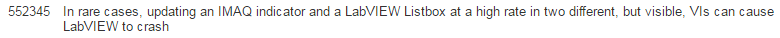- Subscribe to RSS Feed
- Mark Topic as New
- Mark Topic as Read
- Float this Topic for Current User
- Bookmark
- Subscribe
- Mute
- Printer Friendly Page
- « Previous
-
- 1
- 2
- Next »
Property node error in parallel loops
Solved!05-25-2016 01:13 AM
- Mark as New
- Bookmark
- Subscribe
- Mute
- Subscribe to RSS Feed
- Permalink
- Report to a Moderator
Sorry for the screenshot to be in german, the "property node error 1 (arg1)" is thrown after running both VIs at the same time. The IMAQ-Image continues updating, the string indicator property node throws this error again after hitting "continue" on the error message window.
There is no further purpose on these VIs, just the fact that the error occurs while running them parallel doesn't make sense to me. LabVIEW should handle this in my opinion...
05-25-2016 02:08 AM - edited 05-25-2016 02:09 AM
- Mark as New
- Bookmark
- Subscribe
- Mute
- Subscribe to RSS Feed
- Permalink
- Report to a Moderator
@andyforpresident wrote:
[...]LabVIEW should handle this in my opinion...
And what exactly is "this"? That you created a race condition on the UI Thread?
Two comments:
1. As the IMAQ loop has no error (cluster) in whatever type included, you cannot tell if that loop also encounters issues. If it does, there are no options to report this so the loop do "seem" to continue without any issue.
2. As already pointed out, the source of the issue is that two concurrent running threads are competing to each other in regard to the UI Thread. It is well known best practise NOT to implement such race conditions which you can prevent by inserting a general UI taking care of all display stuff. So the easiest fix ever for this situation lies in your own capabilities to follow common sense and best practises by implementing a proper architecture.
However, i concur that error 1 for the property node should not occur. The error message itself doesn't make much sense in this context. As it seems to be an issue limited to the IMAQ image indicator, it is true that there might be some underlaying issues within LV. Still, as mentioned above, the easy fix is in your own hands...
Norbert
----------------------------------------------------------------------------------------------------
CEO: What exactly is stopping us from doing this?
Expert: Geometry
Marketing Manager: Just ignore it.
05-25-2016 10:08 AM - edited 05-25-2016 10:11 AM
- Mark as New
- Bookmark
- Subscribe
- Mute
- Subscribe to RSS Feed
- Permalink
- Report to a Moderator
@andyforpresident wrote:
There is no further purpose on these VIs, just the fact that the error occurs while running them parallel doesn't make sense to me. LabVIEW should handle this in my opinion...
I agree that the eror makes very little sense here. (buth neither does the code! :D)
Do you get the same error if you would connect an error indocator to the property node?
Do you get any strange string values when the error occurs (What is the original value of the string?)
What if you right-click the property node and "ignore errors inside node"?
(I don't understand the "race condition" comment, because the string is local to one subVI and order of execution should not matter. Is it resource contention? What does the task manager show when you run the code? Have you tried newer LabVIEW versions?)
05-27-2016 12:42 AM - edited 05-27-2016 12:43 AM
- Mark as New
- Bookmark
- Subscribe
- Mute
- Subscribe to RSS Feed
- Permalink
- Report to a Moderator
Hi,
I could reproduce this issue with LabVIEW 2015 but not with 2015 SP1, The List of Bug Fixes from the 2015 SP1 Version shows one entry that can be assigned to that behaviour:
LabVIEW 2015 SP1 Bug Fixes - National Instruments
http://www.ni.com/product-documentation/53045/en/
This has also been fixed in the LabVIEW 2015 f3 Patch and LabVIEW 2014 SP1 f5 Patch.
Sorry for the inconvenience and thank you for your patience.
- « Previous
-
- 1
- 2
- Next »