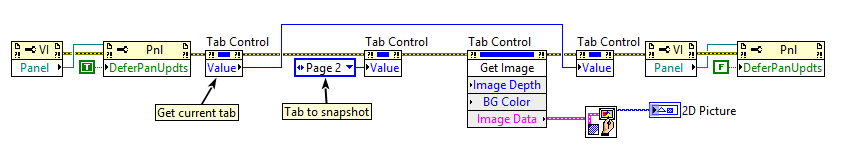- Subscribe to RSS Feed
- Mark Topic as New
- Mark Topic as Read
- Float this Topic for Current User
- Bookmark
- Subscribe
- Mute
- Printer Friendly Page
Programmatically Creating Image of a Tab
Solved!08-07-2018 02:34 PM
- Mark as New
- Bookmark
- Subscribe
- Mute
- Subscribe to RSS Feed
- Permalink
- Report to a Moderator
Is there a way to programmatically create an image file of specific tabs of a VI's front panel? This would have to happen automatically, so a user will not be able to select the tab.
Thanks.
Lapsed CLAD, LV 5 - LV 2022 (Yeah, I'm that old...)
Solved! Go to Solution.
08-07-2018 02:44 PM
- Mark as New
- Bookmark
- Subscribe
- Mute
- Subscribe to RSS Feed
- Permalink
- Report to a Moderator
08-07-2018 02:59 PM - edited 08-07-2018 03:08 PM
- Mark as New
- Bookmark
- Subscribe
- Mute
- Subscribe to RSS Feed
- Permalink
- Report to a Moderator
Thanks. How do I select the tab I want to image? Can I specify the tab I want to image without having the front panel show that image? I would like to select the tab to image without changing what a user sees on the front panel.
Lapsed CLAD, LV 5 - LV 2022 (Yeah, I'm that old...)
08-07-2018 04:04 PM
- Mark as New
- Bookmark
- Subscribe
- Mute
- Subscribe to RSS Feed
- Permalink
- Report to a Moderator
Hi,
I think you will have to switch the page to show the one you want to create an image from to front...
When the user shouldn't see this you could create a 2nd VI off-screen or hidden with the same tab container on the front panel.
08-07-2018 06:25 PM - edited 08-07-2018 06:29 PM
- Mark as New
- Bookmark
- Subscribe
- Mute
- Subscribe to RSS Feed
- Permalink
- Report to a Moderator
If you defer panel updates, switch the tab, get the image, switch back, and then un-defer updates you don't need to use a hidden tab or other workaround to avoid a flicker: