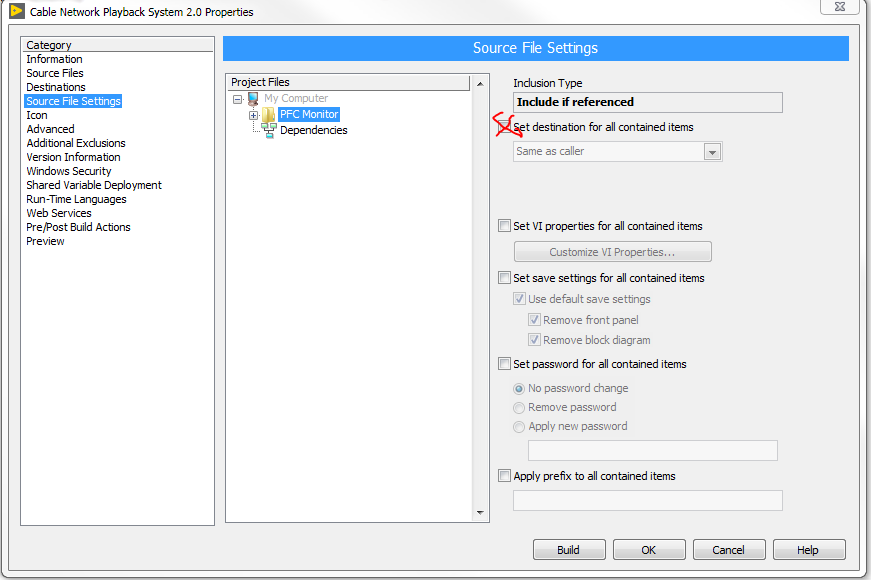- Subscribe to RSS Feed
- Mark Topic as New
- Mark Topic as Read
- Float this Topic for Current User
- Bookmark
- Subscribe
- Mute
- Printer Friendly Page
Program runs fine in development environment but compiled executable instantly closes on launch
Solved!04-16-2019 01:08 PM - edited 04-16-2019 01:09 PM
- Mark as New
- Bookmark
- Subscribe
- Mute
- Subscribe to RSS Feed
- Permalink
- Report to a Moderator
I have never ran into this one before. My program runs fine when I launch it in the LabVIEW development environment. But once I compile it the executable does not run, it launches and immediately closes. I can see the LabVIEW icon pop up on the taskbar for a second then it goes away and the program itself never actually opens.
No error messages are displayed from LabVIEW or Windows.
This occurs on more than one target machine and my development computer.
I don't even know how to begin troubleshooting this besides trying to rebuild which I have...
=== Engineer Ambiguously ===
========================
Solved! Go to Solution.
04-16-2019 01:39 PM
- Mark as New
- Bookmark
- Subscribe
- Mute
- Subscribe to RSS Feed
- Permalink
- Report to a Moderator
Would your executable exit if an error occurred pretty far upstream? Could it be something like looking for some dependency (file, drivers, etc.) when the application starts up and then exiting if there is an error?
04-16-2019 01:48 PM
- Mark as New
- Bookmark
- Subscribe
- Mute
- Subscribe to RSS Feed
- Permalink
- Report to a Moderator
I would start by disabling (using the diagram disable structure) everything in the Timeout case of your GUI loop. It looks like that is the only code that is executing. Maybe its something to do with your typedef.
04-16-2019 02:06 PM
- Mark as New
- Bookmark
- Subscribe
- Mute
- Subscribe to RSS Feed
- Permalink
- Report to a Moderator
Try to clean the build and do do a close all save all this project before rebuilding.
Are the projects dependancies flossed? Project item all in the project and only toolkits, user.lib and vi lib in dependancies?
Auto pop folders with unused broken code?
Do you separate obj from code? If so clear the cache and mass compile.
In other words. The app builder does expect you to clean up your project...or it can get a little confused about what you wanted to do. The Rules are " you built the project exactly from documentation with never a bug or change to any components scope" oh, yeah! That's always the way every project goes! ( Bulls Hit!)
"Should be" isn't "Is" -Jay
04-16-2019 02:42 PM
- Mark as New
- Bookmark
- Subscribe
- Mute
- Subscribe to RSS Feed
- Permalink
- Report to a Moderator
Well taking Jeff's advice and combing through the project I compared this versions build specifications with a previous one and found one little difference...
The "Set destination for all contained items" box was checked, unchecking it fixed it.
=== Engineer Ambiguously ===
========================