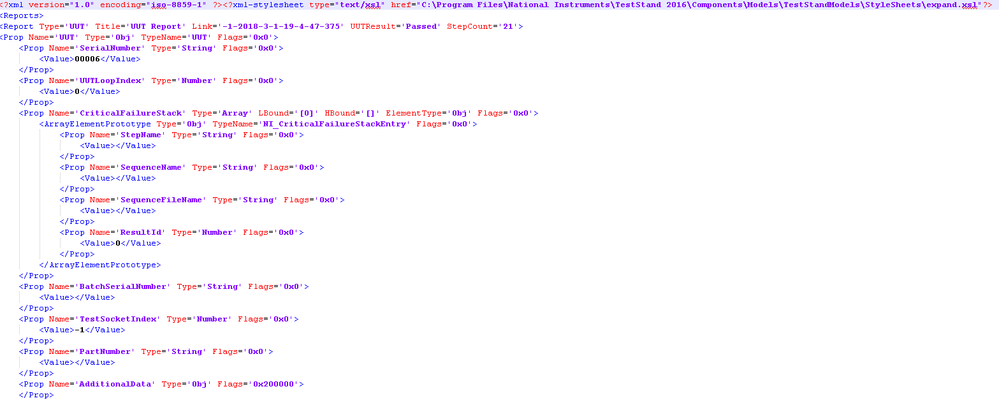- Subscribe to RSS Feed
- Mark Topic as New
- Mark Topic as Read
- Float this Topic for Current User
- Bookmark
- Subscribe
- Mute
- Printer Friendly Page
Processing TestStand XML report with labview
Solved!03-02-2018 04:55 AM
- Mark as New
- Bookmark
- Subscribe
- Mute
- Subscribe to RSS Feed
- Permalink
- Report to a Moderator
Hello community,
I need to write an application which takes certain data out of teststand generated XML report. I am new in processing XML files in labview and I'm wondering how should I do it. (Attached the first first couple lines of my report and the VI I wrote.)
My basic problem is like this: I know that the serial number is under /Reports/Report/Prop/Prop/[Value], but how should I address this particular element?
I would understand this if it would be like /Reports/Report/UUT/SerialNumber/[value], because then I could address it easily, but instead of this the /Reports/Report has gazillion children named "Prop", so I first need to find the Prop which has the name of "UUT" then its child which has the name of "SerialNumber" to get the value.
Not sure if my problem description makes sense, I'm certainly unsure about the terminology. I guess my main question is if there is an easy way to find things in a teststand XML (mostly measurement results)?
thanks.
Solved! Go to Solution.
03-02-2018 05:33 AM
- Mark as New
- Bookmark
- Subscribe
- Mute
- Subscribe to RSS Feed
- Permalink
- Report to a Moderator
Hi 1984,
there is vi in xml pallet Get all Matched nodes.vi which might help you, & an example is available.
03-02-2018 05:40 AM
- Mark as New
- Bookmark
- Subscribe
- Mute
- Subscribe to RSS Feed
- Permalink
- Report to a Moderator
Your answer has nothing to do with my question. Please do not troll away this topic.
03-02-2018 05:48 AM
- Mark as New
- Bookmark
- Subscribe
- Mute
- Subscribe to RSS Feed
- Permalink
- Report to a Moderator
hi,
sorry I wasn't trolling, I was talking about the following example, which lists the properties by passing query.
03-02-2018 06:04 AM
- Mark as New
- Bookmark
- Subscribe
- Mute
- Subscribe to RSS Feed
- Permalink
- Report to a Moderator
I'm aware of this example, but its not applicable for me as the example takes elements of an XML in which all the nodes have the same data structure.
03-02-2018 06:10 AM
- Mark as New
- Bookmark
- Subscribe
- Mute
- Subscribe to RSS Feed
- Permalink
- Report to a Moderator
Alright...
So the nodes can be addressed like this:
/Reports/Report/Prop[@Name='UUT']/Prop[@Name='SerialNumber']/Value
and then using the "Get Node Text Content.VI" could read the value tag. Not sure if this is the best solution but certainly resolves the problem I have.
03-02-2018 06:15 AM
- Mark as New
- Bookmark
- Subscribe
- Mute
- Subscribe to RSS Feed
- Permalink
- Report to a Moderator
and I wasn't trolling..