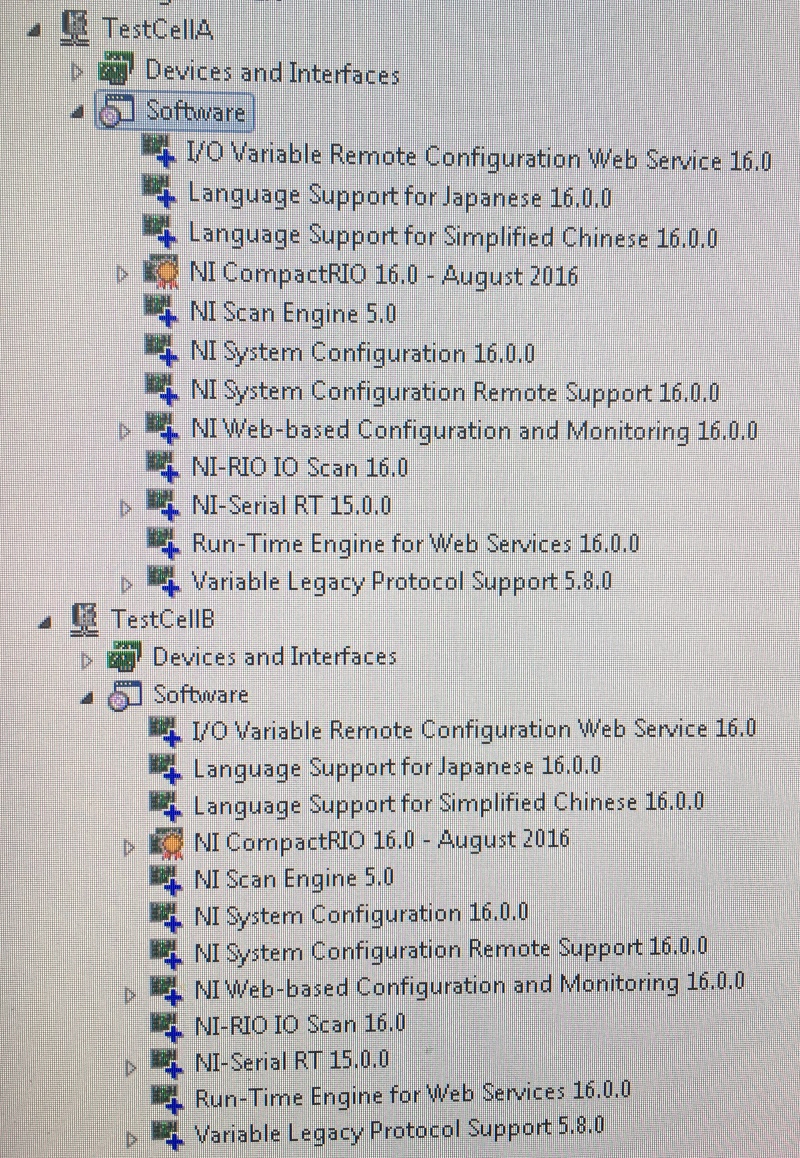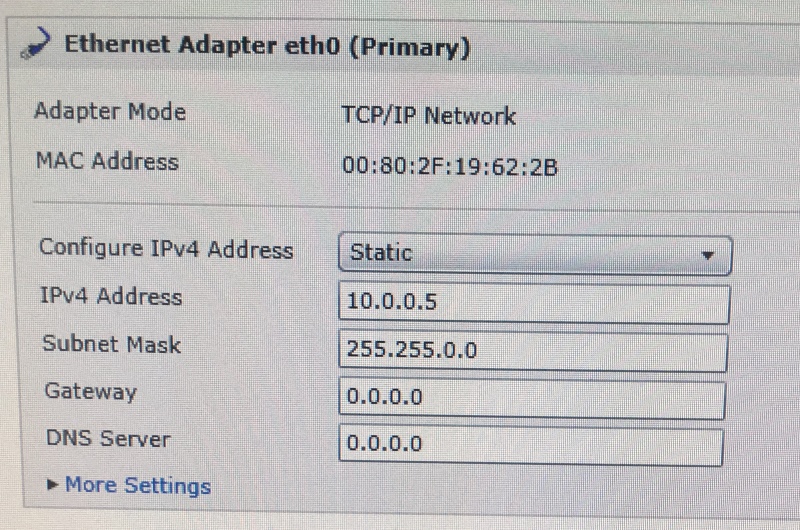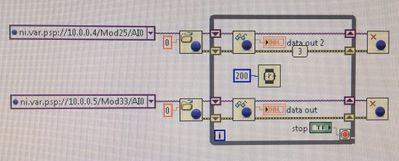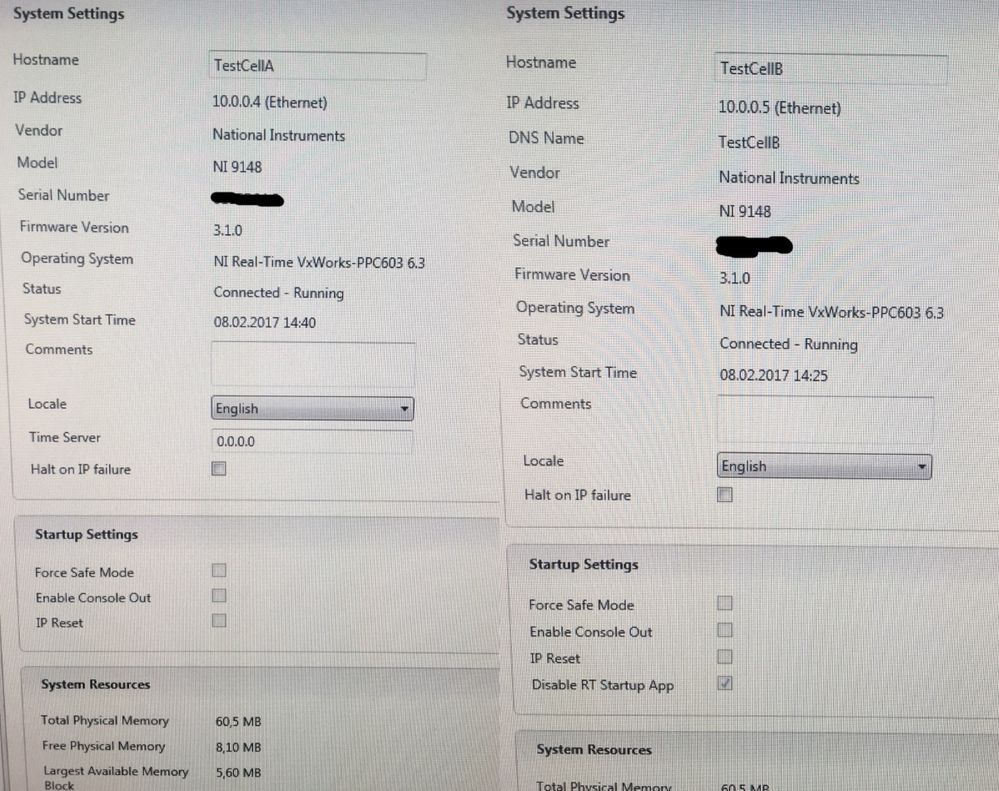- Subscribe to RSS Feed
- Mark Topic as New
- Mark Topic as Read
- Float this Topic for Current User
- Bookmark
- Subscribe
- Mute
- Printer Friendly Page
Problem with two identical cRIO behaving differently
Solved!02-08-2017 03:23 PM - edited 02-08-2017 03:25 PM
- Mark as New
- Bookmark
- Subscribe
- Mute
- Subscribe to RSS Feed
- Permalink
- Report to a Moderator
Hello everyone.
I have two similar cRIO (NI 9148) running NI Real-Time 6.3, and the same firmware version. I also have a host computer (Win 7, LabVIEW 2016). The two cRIO have the same software installed.
(sorry for camera screenshots)
The cRIOs and host computer is connected to a switch, and the IP-adresses are fixed (10.0.0.4, 10.0.0.5, 10.0.0.6). Gateway and DNS is set to 0.0.0.0
Using Distributed System Manager, I'm able to see that the modules in the second cRIO (10.0.0.5) is available, and updating. For the first, nothing; no values.
I create a simple test to see this:
The top shared variable will Open without error, but on the first read I get error 66209: Failed to initialize a deployed variable at system startup.
So why are these two cRIO's behaving differently?
Here is a screenshot from MAX:
Notice that the working cRIO has a field called "DNS name". What is this, and why would one of the cRIO have it? Also, there is a difference under Startup Settings, where one has the option "Disable RT Startup App".
This was all very confusing to me, so hopefully someone has had similar issues, and can help me. Thank you very much in advance.
Edit) I'm able to access the working cRIO using a web-browser, but unable to do the same on the one not working.
Solved! Go to Solution.
02-08-2017 05:24 PM
- Mark as New
- Bookmark
- Subscribe
- Mute
- Subscribe to RSS Feed
- Permalink
- Report to a Moderator
What happens if you plug in only one cRIO? If only one is plugged in at a time, do they both work?
If one works and the other doesn't, plug in the "dead" one and see if MAX can "see" it. What happens if you change its IP to match that of the disconnected-but-working one?
Are you sure your switch and cables are OK? Are you sure your two cRIOs are OK?
[Sounds like hardware, to me ...].
Bob Schor
02-09-2017 02:19 AM
- Mark as New
- Bookmark
- Subscribe
- Mute
- Subscribe to RSS Feed
- Permalink
- Report to a Moderator
Hello Bob, and thank you for the reply.
Only working connected: works as expected.
Only not-working connected: does not work.
Only not-working with IP changed: does not work.
Some history might be needed:
These cRIO's were previously connected in a different network with gateway and DNS. We experienced slow deploys, and sometimes lost connections, but they both worked. We wanted to move the system to a closed network. Could this have anything to do with the problem?
Does anyone know what the "DNS name" signify, and how one of these cRIO have it set? How can I change it / remove it / add it?
02-10-2017 01:57 AM
- Mark as New
- Bookmark
- Subscribe
- Mute
- Subscribe to RSS Feed
- Permalink
- Report to a Moderator
I just wanted to follow up on this, since the problem was solved.
I suspect that some network settings was corrupted, and remained from when the cRIOs was in a different network.
I formatted the cRIO, making sure to not keep network settings, and installed software again.
I noticed now that they appear similar, both showing DNS name, and no more problems.
Hope this can help someone else in the future.