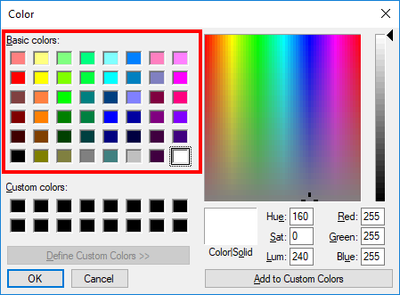- Subscribe to RSS Feed
- Mark Topic as New
- Mark Topic as Read
- Float this Topic for Current User
- Bookmark
- Subscribe
- Mute
- Printer Friendly Page
Problem with table formatting, report generation toolkit
06-04-2018 03:37 PM
- Mark as New
- Bookmark
- Subscribe
- Mute
- Subscribe to RSS Feed
- Permalink
- Report to a Moderator
. I am having a problem that when Report Generation tool generates a table which is partly in the next page, the program does not follow the programmed formatting such as column background color and border came out to be different than rest of the tables. What is causing this problem? I have set the autoformatting of Word Easy Table vi to 0 as per https://forums.ni.com/t5/LabVIEW/Word-Report-Formatting-Troubles/m-p/3085614#M882023
Vertical lines appear if autoformating of Word Easy Table vi is -1
2. Also, the RGB color in the tool do not result in the same color in the Word document.
Using: Labview 2017, Word 2010
06-04-2018 05:07 PM
- Mark as New
- Bookmark
- Subscribe
- Mute
- Subscribe to RSS Feed
- Permalink
- Report to a Moderator
For the color issue, hit Ctrl + Space and search for Convert OLE Color.
06-04-2018 05:13 PM
- Mark as New
- Bookmark
- Subscribe
- Mute
- Subscribe to RSS Feed
- Permalink
- Report to a Moderator
Why did you resurrect that old topic by posting the same message that is in this thread? Let the old forum topics rest in peace. They remain there for your information and reference. Another example for why we need ability to lock old threads......
06-05-2018 07:50 AM - edited 06-05-2018 07:52 AM
- Mark as New
- Bookmark
- Subscribe
- Mute
- Subscribe to RSS Feed
- Permalink
- Report to a Moderator
I used OLE color converter to generate RGB(214,227,188) but the table color came out to be RGB(192,192,192).
To see color use RGB color converter https://www.webpagefx.com/web-design/hex-to-rgb/
Attachment (New Tabl Color) shows the output colors in the table.
Attachment (OLE_Converter) is a screenshot of the block diagram.
06-05-2018 08:42 AM
- Mark as New
- Bookmark
- Subscribe
- Mute
- Subscribe to RSS Feed
- Permalink
- Report to a Moderator
If you drill down in the borders and shading VI, there is a VI called "Word_LVtoWD_Color" that appears to be limiting the colors that can be used. This may be based on an older version of Word that was limited to a smaller number of colors.
06-05-2018 08:52 AM
- Mark as New
- Bookmark
- Subscribe
- Mute
- Subscribe to RSS Feed
- Permalink
- Report to a Moderator
The problem is that the Word Table Borders and Shading.vi uses deep inside the Shading.BackgroundPatternColorIndex property (and not the Shading.BackgroundPatternColor property) and use the Word_LVtoWD_Color.vi to match the selected color to the closest wdColorIndex color. Using the OLE Converter will just make the resulting color more difficult to understand. The only solution is the make your own border and shading vi using the RGT Get ActiveX Reference.vi.
Ben64
06-05-2018 10:07 AM
- Mark as New
- Bookmark
- Subscribe
- Mute
- Subscribe to RSS Feed
- Permalink
- Report to a Moderator
Let's deal with color problem a bit later and move the formatting issue.
My goal is to split a big table into small tables. When I used Append to Table vi, the tables were not generated like separate tables instead the data was overwritten and table rows were added for each iteration of the for loop. While Word Easy Table vi did not have this problem but the format settings are gone after 3 or 4 large tables (entire A4 size) or when a part of the small table is on another page.
12-11-2019 04:21 PM
- Mark as New
- Bookmark
- Subscribe
- Mute
- Subscribe to RSS Feed
- Permalink
- Report to a Moderator
It is never too late for a solution...
I ran into the same problem and found the solution to be hiding in plain sight. You need to use a really old word color palette. One happens to be hiding in current day LabVIEW. These colors seem to work for me, select colors from the "Basic Colors" section of the "More Colors" dialog in LabVIEW: