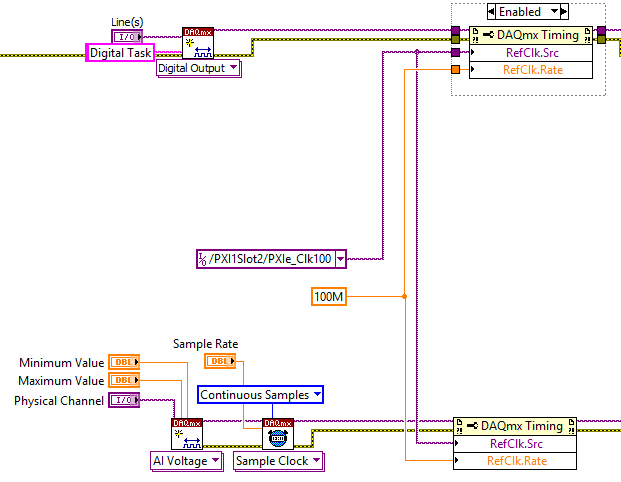- Subscribe to RSS Feed
- Mark Topic as New
- Mark Topic as Read
- Float this Topic for Current User
- Bookmark
- Subscribe
- Mute
- Printer Friendly Page
Problem with simultaneous AI and DO tasks: Error -89137
Solved!07-10-2016 05:11 AM
- Mark as New
- Bookmark
- Subscribe
- Mute
- Subscribe to RSS Feed
- Permalink
- Report to a Moderator
I have a PXI system with two X-series PXIe-6345 modules. I have to create an AI Countinuous Sampling task, to acquire data from channels in these two modules, which runs fine. Then my application requires to to create a DO task and Counter task some time later, when the AI task is running. But I get the following Error:
Error -89137 occurred at Test_DO_Write chn.vi
Possible reason(s):
Specified route cannot be satisfied, because it requires resources that are currently in use by another route.
Property: RefClk.Src
Source Terminal: None
Required Resources in Use by
Task Name: _unnamedTask<53>
Source Device: PXI1Slot2
Source Terminal: PXIe_Clk100
Destination Device: PXI1Slot2
Destination Terminal: RefClockInternal
Task Name: _unnamedTask<51>
(unnamedTask<51> is DO task and _unnamedTask<53> is AI task in the above message)
Source Device: PXI1Slot2
I get this error whenever I try to create a new DO or Counter task in the same 6345 module, during an ongoing AI acquisition.It looks like the DO task is trying to access the Int.Ref.Clock line, to which a 100MHZ clock is already routed for the AI task. I tried to assign this 100MHZ clock, as Ref. clock for the DO task, using propery node. But it returns error indicating 'harware not supported;.
I am also attaching a VI to explain this issue.
Solved! Go to Solution.
07-12-2016 05:17 AM
- Mark as New
- Bookmark
- Subscribe
- Mute
- Subscribe to RSS Feed
- Permalink
- Report to a Moderator
The proble has been resolved. By setting the PXI 100MHZ backplane clock (PXIe_Clk100) as the reference clock for both AI and DO tasks, using DAQmx Timing property nodes "ReferenceClock.Source" and ReferenceClock.Rate", things are working properly.
08-18-2016 11:08 AM
- Mark as New
- Bookmark
- Subscribe
- Mute
- Subscribe to RSS Feed
- Permalink
- Report to a Moderator
Hello,
I am facing the same problem. I am creating DI and DO tasks, and giving them the same sample clock. But I tried your approach too but got the same error. Can you please explain in detail how you managed to get rid of the error?
Regards,
Lij
08-26-2016 10:50 AM
- Mark as New
- Bookmark
- Subscribe
- Mute
- Subscribe to RSS Feed
- Permalink
- Report to a Moderator
Doing this solved my problem.
06-23-2024 02:26 AM
- Mark as New
- Bookmark
- Subscribe
- Mute
- Subscribe to RSS Feed
- Permalink
- Report to a Moderator
Thanks Arun. It helped solving my issue.
I am using two PXIe 6345 module in one AI task & same two modules in another DI task. I set the clock resources to PXIe_100 & clock rate to 100M in both task & it resolved my issue. Because of your post, I am able to save my hours of debugging. Thanks a lot.