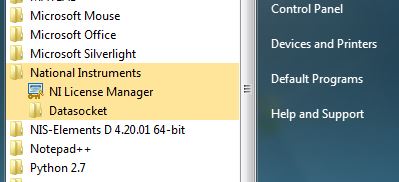- Subscribe to RSS Feed
- Mark Topic as New
- Mark Topic as Read
- Float this Topic for Current User
- Bookmark
- Subscribe
- Mute
- Printer Friendly Page
Problem with Labview2013 installation
07-06-2014 06:02 AM
- Mark as New
- Bookmark
- Subscribe
- Mute
- Subscribe to RSS Feed
- Permalink
- Report to a Moderator
Hello,
I installed Labview2013 64-bit on my desktop from here https://decibel.ni.com/content/message/58410#58410 .The installation was successfully.
But I don't see the NI labview13 in my programmes as shown in the attched image.
Can someone help me out in figuring out the problem with this.
Thanks.
07-06-2014 09:40 AM
- Mark as New
- Bookmark
- Subscribe
- Mute
- Subscribe to RSS Feed
- Permalink
- Report to a Moderator
Mike...
Certified Professional Instructor
Certified LabVIEW Architect
LabVIEW Champion
"... after all, He's not a tame lion..."
For help with grief and grieving.
07-06-2014 11:37 AM - edited 07-06-2014 11:39 AM
- Mark as New
- Bookmark
- Subscribe
- Mute
- Subscribe to RSS Feed
- Permalink
- Report to a Moderator
The link you provided is for the 32 bit student edition. What exactly did you install?? How big was the download?
07-07-2014 03:58 AM
- Mark as New
- Bookmark
- Subscribe
- Mute
- Subscribe to RSS Feed
- Permalink
- Report to a Moderator
You can use NI MAX to list installed software. If MAX isn't installed, selecting National Instruments Software in "Uninstall a program" (Control Panel) and pressing "Uninstall/Change" will also give you a list of the installed NI software.
If your software is not listed in any of the above steps you will have to install the software again.
Best regards,
Applications Engineer
National Instruments