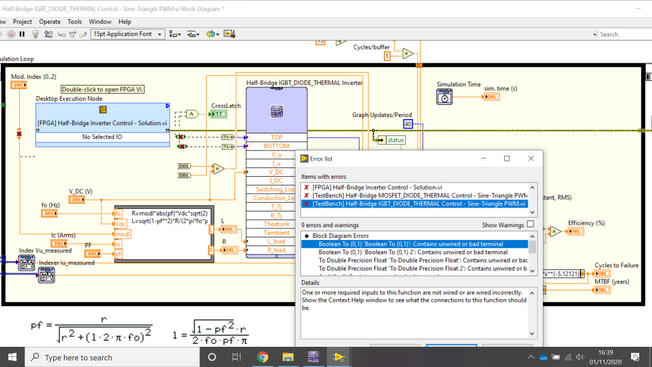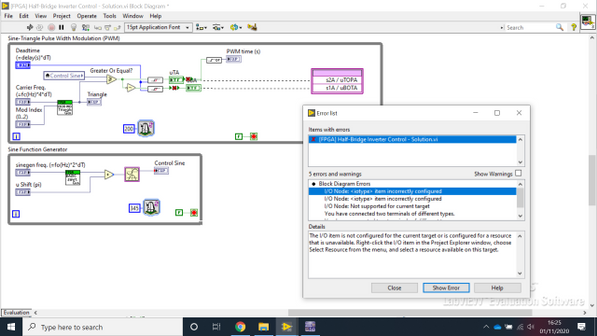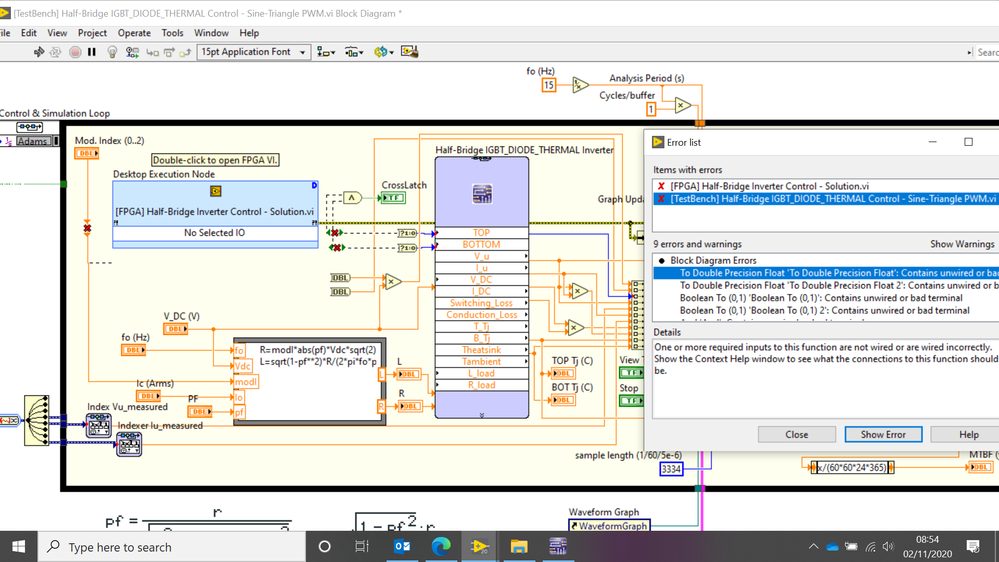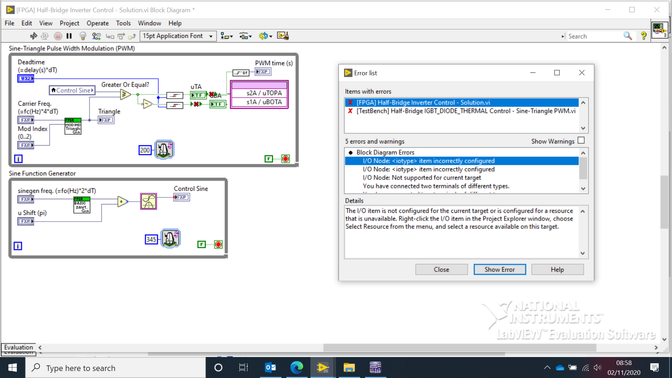- Subscribe to RSS Feed
- Mark Topic as New
- Mark Topic as Read
- Float this Topic for Current User
- Bookmark
- Subscribe
- Mute
- Printer Friendly Page
Problem resolving two errrors
11-01-2020 11:05 AM
- Mark as New
- Bookmark
- Subscribe
- Mute
- Subscribe to RSS Feed
- Permalink
- Report to a Moderator
Hi,
I was wanted to try the simulation a member posted on a forum. https://forums.ni.com/t5/Power-Electronics-Development/How-to-simulate-the-temperature-energy-effici...
I have downloaded Labview and Multisim evaluation packages (see below) and associated add on's as in per the instructions on the page.
However, I can't seem to get the simulations to work and get the following errors
1) The first error is with the Half_Bridge_Diode_Thermal programme.
2) The second is with the FPGA Half Bridge Control programme: The error message states item configured incorrectly.
I hoping you may be able to help me, as I have no experience of using Labview, but wanted to explore this application.
Kind regards,
Andy
11-01-2020 11:12 AM
- Mark as New
- Bookmark
- Subscribe
- Mute
- Subscribe to RSS Feed
- Permalink
- Report to a Moderator
11-02-2020 03:00 AM
- Mark as New
- Bookmark
- Subscribe
- Mute
- Subscribe to RSS Feed
- Permalink
- Report to a Moderator
Hi,
Sorry about that. It would be useful to actually see what the problem is.
This is the first problem.
This is the second problem
11-02-2020
03:44 AM
- last edited on
09-05-2025
09:07 AM
by
![]() Content Cleaner
Content Cleaner
- Mark as New
- Bookmark
- Subscribe
- Mute
- Subscribe to RSS Feed
- Permalink
- Report to a Moderator
Picture 1: Do you have the simulation toolkit installed?
Picture 2: Do you have the LabVIEW FPGA module installed and are opening the VI under the FPGA target?
Note that you can always double-click on an error in the list and it will take you to the problem diagram location.
How much do you know about LabVIEW? Have you done the tutorials listed on the top of the forum?
11-02-2020 04:01 AM
- Mark as New
- Bookmark
- Subscribe
- Mute
- Subscribe to RSS Feed
- Permalink
- Report to a Moderator
Hi,
Thanks you for your reply. Yes I can confirm I have both of the simulation toolkit installed and the FPGA module.
In terms of Labview experience, I'm a complete novice. I've done some tutorials from a book on Labview by John Essick.
It must be something I'm doing wrong on opening the programme, as on the page where I downloaded the programme from it clearly shows it working https://forums.ni.com/t5/Power-Electronics-Development/How-to-simulate-the-temperature-energy-effici...
Could it be to me using the latest version of Labview?
Kind regards,
Andy
11-02-2020 06:33 AM
- Mark as New
- Bookmark
- Subscribe
- Mute
- Subscribe to RSS Feed
- Permalink
- Report to a Moderator
Let me give you an analogy: You are a high-school student, taking your first "Shop" class (where you learn about hand-tools, maybe a drill press, maybe a wood lathe). You decide to construct a Formula-One Race Car, and go to the "Shop Forum" and ask "Can you explain how a carburetor works?"
You describe yourself as a complete novice. I've been using LabVIEW for more than a decade (and had considerable experience with programming before that), and the topics you are discussing I would consider a bit of a stretch for me.
Spend a year or two learning basic LabVIEW. Walk before you try to tear through the streets of Le Mans at many km/hr ...
Bob Schor
11-02-2020 10:09 AM
- Mark as New
- Bookmark
- Subscribe
- Mute
- Subscribe to RSS Feed
- Permalink
- Report to a Moderator
I don't know much about FPGA, but on the 1st picture you've simply missed/forgot to wire several inputs. The Boolean to 1:0 don't have any Boolean inputs, for example.