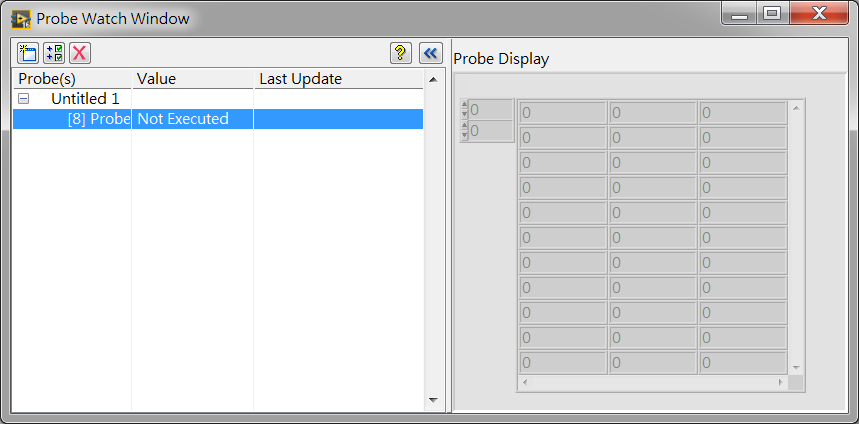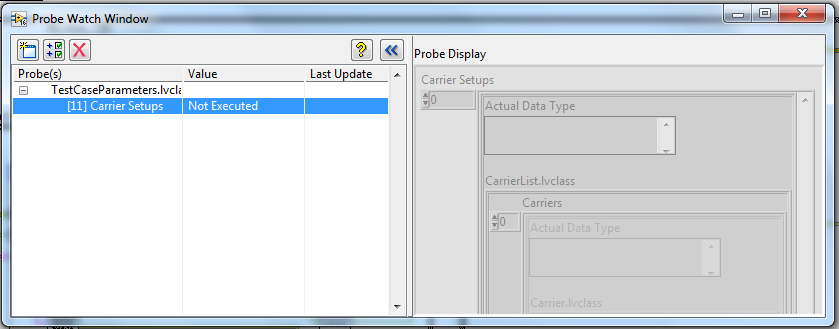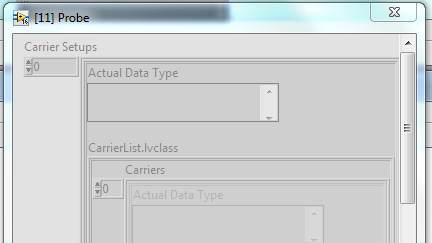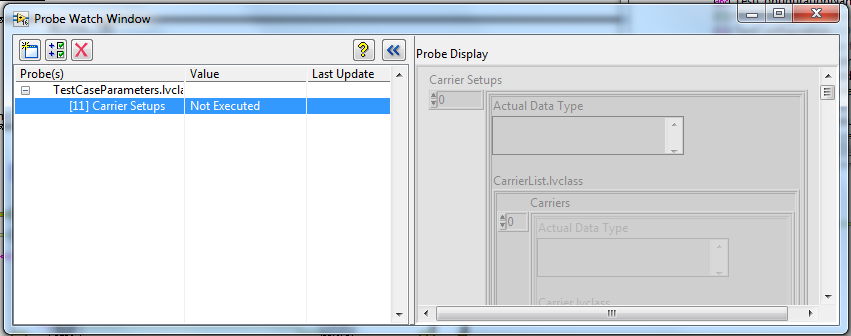- Subscribe to RSS Feed
- Mark Topic as New
- Mark Topic as Read
- Float this Topic for Current User
- Bookmark
- Subscribe
- Mute
- Printer Friendly Page
Probe watch window scrollbar
07-28-2017 11:06 PM
- Mark as New
- Bookmark
- Subscribe
- Mute
- Subscribe to RSS Feed
- Permalink
- Report to a Moderator
hi..
Why probe scrollbar disappear??
Could let it visible?
That's LV version different?? I use LV2016..
I remember previous version that can scale object while resizing ,but now scale object after resizing ...
07-29-2017 06:28 AM - edited 07-29-2017 06:29 AM
- Mark as New
- Bookmark
- Subscribe
- Mute
- Subscribe to RSS Feed
- Permalink
- Report to a Moderator
Why should there be a scrollbar? You only placed one probe, so a scrollbar isn´t necessary.
Or do you mean a scrollbar within the array? Cause it does not appear because of the same reason. Your probe hast not been executed, yet. That means, you´re looking at an empty array (zero elements). Therefore a scrollbar in the array is of no use. Once the probe is executed and the array has more elements then can be shown, the scrollbar will appear automatically, I guess.
Or did I get the question wrong?
07-29-2017 11:23 AM
- Mark as New
- Bookmark
- Subscribe
- Mute
- Subscribe to RSS Feed
- Permalink
- Report to a Moderator
Hm...you're right "scrollbar isn´t necessary".....
I just want to know that possible setting the probe window scrollbar?
When I create custom probe for class,I want to show something & scale object while resizing..
07-29-2017 11:30 AM - edited 07-29-2017 11:31 AM
- Mark as New
- Bookmark
- Subscribe
- Mute
- Subscribe to RSS Feed
- Permalink
- Report to a Moderator
@hsinhsiang wrote:
When I create custom probe for class,I want to show something & scale object while resizing..
When creating a custom probe, you can set the indIcator to "fit control to pane" (right-click).
07-30-2017 03:50 AM
- Mark as New
- Bookmark
- Subscribe
- Mute
- Subscribe to RSS Feed
- Permalink
- Report to a Moderator
I had set ""fit control to pane"...
but I can't scale object while resizing....
07-30-2017 11:46 AM
- Mark as New
- Bookmark
- Subscribe
- Mute
- Subscribe to RSS Feed
- Permalink
- Report to a Moderator
There is not enough information to tell what you are actually saying. Can you attach your custom probe and tell us what you do, what you expect to happen, and what happens instead?
10-03-2017 04:07 AM - edited 10-03-2017 04:25 AM
- Mark as New
- Bookmark
- Subscribe
- Mute
- Subscribe to RSS Feed
- Permalink
- Report to a Moderator
Sorry for hijacking the thread!
There definitely something buggy going on with the probe display scrollbar for LabVIEW 2016 64-bit at least.
Reproduce:
1. Probe a 1D array of cluster which is greater than the size of your probe window, notice that you cannot scroll to see the bottom part of the probed data.
2. Right click on item list and select "Open Window", notice that there's scrollbars on the standalone probe.
3. Close the stand alone probe, notice that there is now scrollbars on the probe.
Regards
Andreas
10-03-2017 12:41 PM
- Mark as New
- Bookmark
- Subscribe
- Mute
- Subscribe to RSS Feed
- Permalink
- Report to a Moderator
Same behavior in 2016 32-bit, and 2017 32-bit. It seems to be this way with arrays of large objects, and I think clusters that are too large behave properly.
Unofficial Forum Rules and Guidelines
Get going with G! - LabVIEW Wiki.
17 Part Blog on Automotive CAN bus. - Hooovahh - LabVIEW Overlord