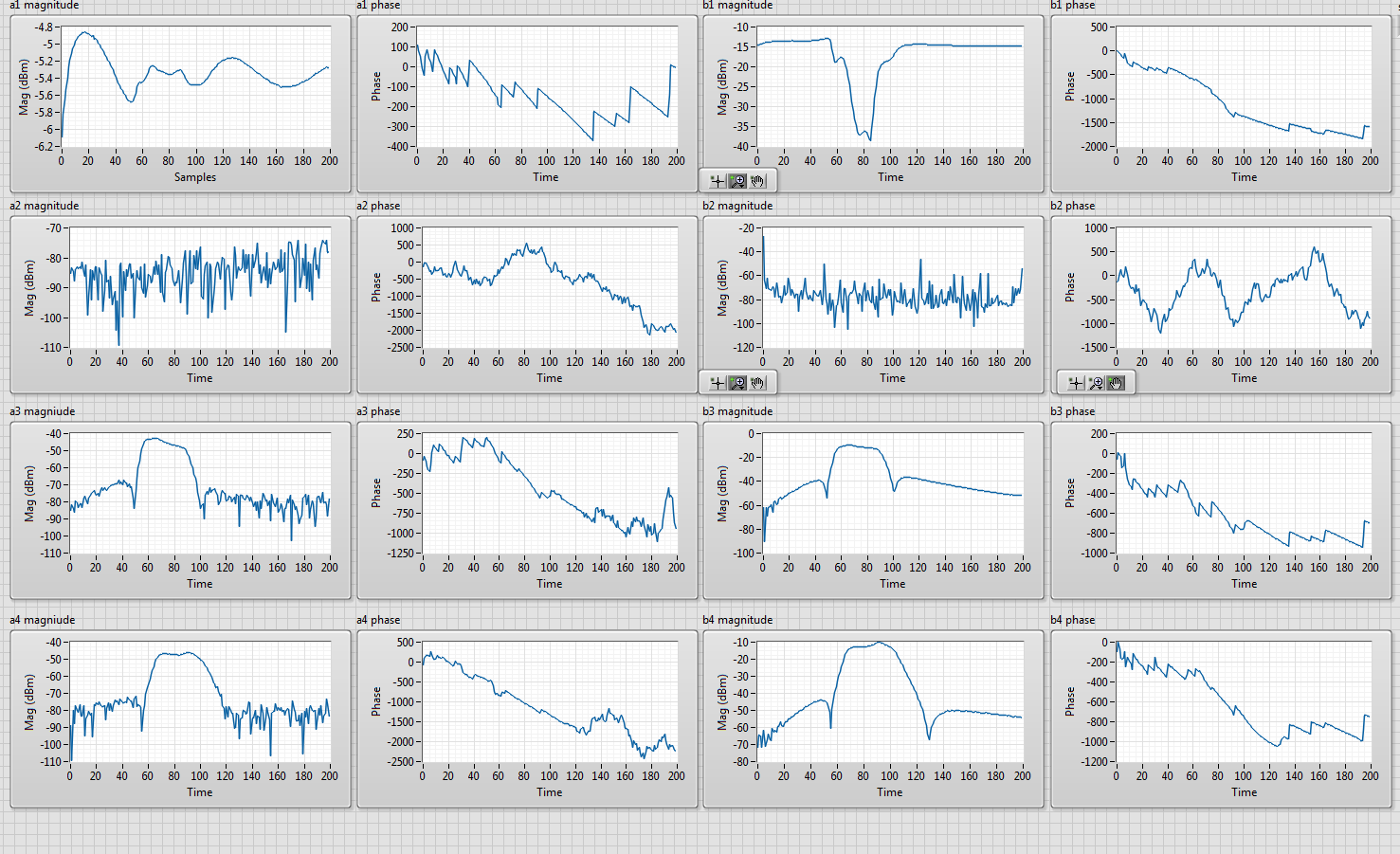- Subscribe to RSS Feed
- Mark Topic as New
- Mark Topic as Read
- Float this Topic for Current User
- Bookmark
- Subscribe
- Mute
- Printer Friendly Page
Pna can´t read port3 and port4
07-07-2016 10:00 AM
- Mark as New
- Bookmark
- Subscribe
- Mute
- Subscribe to RSS Feed
- Permalink
- Report to a Moderator
Hello,
I am using LabVIEW 2014 to adquire that from PNA-X N 5242A.
Until now, I am capable to adquire data from PNA-X in port 1 and in port 2.
To read data from port 3 and port 4 I had to change a driver (see image1.png).
After this change I can read data from port 3 and port 4, but the data is always the same, never change. So, The code to read port 1 and port 2 are equal for read por 3 and port 4, why don't work for port 3 and port 4?
Someone can help please?
Best Regards,
Marina Jordao
07-07-2016 10:18 AM
- Mark as New
- Bookmark
- Subscribe
- Mute
- Subscribe to RSS Feed
- Permalink
- Report to a Moderator
Hi there,
Have you performed a full 4-port calibration on the PNA before trying to perform the measurement ?
Regards,
Chris
LabVIEW Champion
Certified LabVIEW Architect
Certified TestStand Architect
07-07-2016 10:33 AM
- Mark as New
- Bookmark
- Subscribe
- Mute
- Subscribe to RSS Feed
- Permalink
- Report to a Moderator
Yes, I do a 4-port calibration before start measuring my setup.
As can be seen in capture.png, the port 3 and port 4 as the same capture, and It is not the behaviour that I see in a3, b3, a4 and b4 in PNA-X.
07-07-2016 10:39 AM
- Mark as New
- Bookmark
- Subscribe
- Mute
- Subscribe to RSS Feed
- Permalink
- Report to a Moderator
I hope to see this