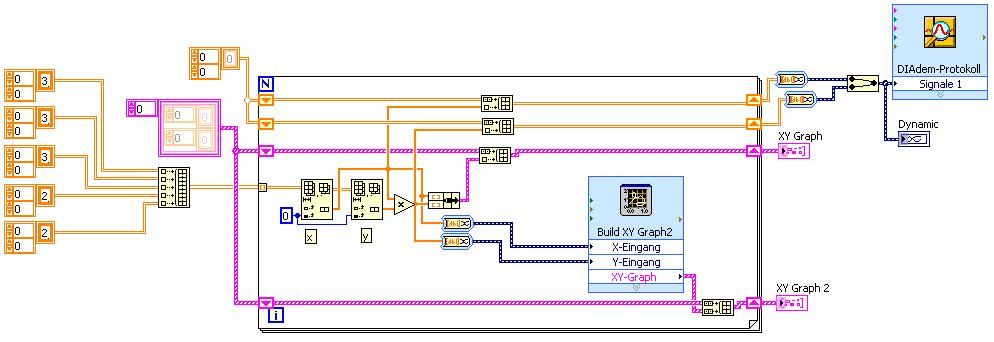- Subscribe to RSS Feed
- Mark Topic as New
- Mark Topic as Read
- Float this Topic for Current User
- Bookmark
- Subscribe
- Mute
- Printer Friendly Page
Plot multiple XY Graphs (dynamic data type)
Solved!04-08-2013 03:35 AM
- Mark as New
- Bookmark
- Subscribe
- Mute
- Subscribe to RSS Feed
- Permalink
- Report to a Moderator
Hi everyone,
I've been searching but cant find the solution. I'm trying to plot multiple XY graphs with dynamic data type.
I have here in example five 2D-Arrays of X/Y-axis to plot.
I need them in dynamic data in order to plot them in Diadem using Diadem protocol.vi.
I keep getting all values of X/Y-axis as Y-values.
Any helps are really appreciated,
Yan.
Solved! Go to Solution.
04-08-2013 03:48 AM
- Mark as New
- Bookmark
- Subscribe
- Mute
- Subscribe to RSS Feed
- Permalink
- Report to a Moderator
Hi Mystogan,
I keep getting all values of X/Y-axis as Y-values.
That's because you create 2 DDT signals from your data! Both signals are plotted as Y values...
I need them in dynamic data in order to plot them in Diadem using Diadem protocol.vi.
Displaying them in Diadem is in no way related to displaying the data in LabVIEW...
04-08-2013 04:27 AM
- Mark as New
- Bookmark
- Subscribe
- Mute
- Subscribe to RSS Feed
- Permalink
- Report to a Moderator
Hi GerdW,
yes indeed it is 2 ddt signals.
Is there any ways to control/change x-axis values? just like the one in "build XY Graph.vi".
I just saw some examples of displaying graphs from LV in diadem and they need to be in ddt.
thanks,
Yan.
04-08-2013 04:30 AM
- Mark as New
- Bookmark
- Subscribe
- Mute
- Subscribe to RSS Feed
- Permalink
- Report to a Moderator
04-08-2013 06:16 AM
- Mark as New
- Bookmark
- Subscribe
- Mute
- Subscribe to RSS Feed
- Permalink
- Report to a Moderator
hi GerdW,
thanks for your input anyways. Is there any alternative ways to plot data (from LabVIEW) in diadem without using "diadem protokoll.vi" block?
Or should I program a script inside diadem to read data from LV instead?
regards,
Yan.
04-08-2013 06:18 AM
- Mark as New
- Bookmark
- Subscribe
- Mute
- Subscribe to RSS Feed
- Permalink
- Report to a Moderator
04-09-2013 03:47 AM
- Mark as New
- Bookmark
- Subscribe
- Mute
- Subscribe to RSS Feed
- Permalink
- Report to a Moderator
Hi Mystogan,
as GerdW already mentioned, it would be the best to work with a TDM(S)-file. ExpressVIs can be easy to handle, but they don't always do what you want.
If you do it yourself with lower-lever components you have more contoll to design the VI exactly that way you want it.
I would write your data to a TDM(S)-file in LabVIEW with the (FILE I/O >) TDM Streaming - palette.
Then open this file in DIAdem and design the graphs however you want.
I hope I understood what you want to do. Otherwise correct me please.
If GerdW or I couldn't help you, perhaps you could upload your VI, so that I can test it and try to get what you intend to get.
Regards,
Florian
04-09-2013 07:25 AM - edited 04-09-2013 07:27 AM
- Mark as New
- Bookmark
- Subscribe
- Mute
- Subscribe to RSS Feed
- Permalink
- Report to a Moderator
Hi Florian, thanks for your reply.
Also, actually I dont have any VI yet to show you but the one in the first post.
What I'm trying to achieve is something like this:
We have here a measurement system using some sensors. With the given VI (in .exe format) in LV, we can see the measurement values in indicators. These values will be saved tabularly into a temporary file in excel format, by clicking "save" button in front panel.
Then we get another values of measurement by clicking the save button again. This will export the values into a temporary file again, and then we should copy the measured values (in 1D array form) into the first file.
We keep doing that until like 15 measurements, and then plotting a graph manually in excel. You can see how much work we have to do just for 15 measurements :S ?
My task is to make these processes automatic, from measurement until graph plotting. I'm trying to understand the steps, and got stuck with exporting to diadem (with using Diadem Protokoll.vi (links: http://zone.ni.com/reference/de-XX/help/371361J-0113/lvreport/diadem_report/ )
I've seen how people can export x-y or x-yyy values in ddt-form from LV to build XY-Graph in Diadem, but not the x-y x-y format. I want to try not to open these saved values from diadem. Also, something like automation in report-generation using LV.
regards,
Yan.
04-09-2013 08:15 AM
- Mark as New
- Bookmark
- Subscribe
- Mute
- Subscribe to RSS Feed
- Permalink
- Report to a Moderator
Hi Mystogan,
I think I got what you want to do.
I would propose you the following way (please correct me, if I misunderstood something), to save and plot your measurement with a script.
- Start the script in DIAdem
- This script can open your LabVIEW VI
- Then your VI will run and measure as long as you need. When it gets closed (by a simple stop button or automatically after, for example 15 runs) the VI gets closed
- Next your script opens the file where you have saved your measurement data. For example an excel-file or, as more usual, a TDM-file
- The script opens a predefined or manually created format in which your measurements get presented
Could this solve the issue you are dealing with?
If it is so, I would search for some links where you can find a describtion of how to do the suggested steps.
Regards,
Florian
04-09-2013 08:25 AM
- Mark as New
- Bookmark
- Subscribe
- Mute
- Subscribe to RSS Feed
- Permalink
- Report to a Moderator
Hi Florian, thanks for your suggestion.
I have thought your suggestion before, but I dont have read much about Diadem-Script programming yet. Thus I was trying to do the other way around; calling diadem from LV (I thought I just need to design the cover and content pages). But well, either way should be fine I think. It would be a good step to learn more deeper about diadem eventually.
regards,
Yan.