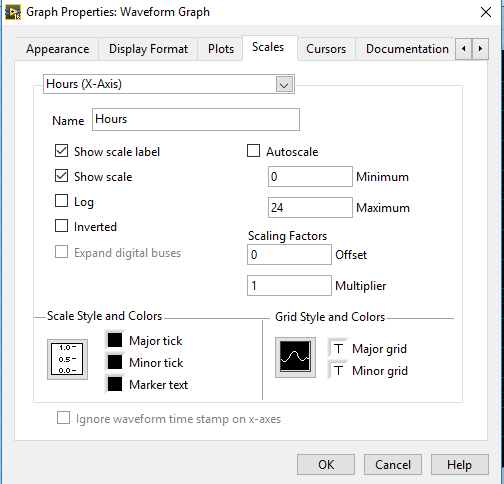- Subscribe to RSS Feed
- Mark Topic as New
- Mark Topic as Read
- Float this Topic for Current User
- Bookmark
- Subscribe
- Mute
- Printer Friendly Page
Plot electricity usage to Waveform Chart every hour of the day
Solved!01-24-2019 11:45 PM
- Mark as New
- Bookmark
- Subscribe
- Mute
- Subscribe to RSS Feed
- Permalink
- Report to a Moderator
Hi all i would like to know what settings should i do to my waveform graph so i can display hourly electricity usage for a day. I only want 24 markers on the x axis and for this graph to only update once every hour and reset after 24 hours. The picture bellow is something like what i would like to achieve.
Solved! Go to Solution.
01-25-2019 12:12 AM
- Mark as New
- Bookmark
- Subscribe
- Mute
- Subscribe to RSS Feed
- Permalink
- Report to a Moderator
No setting
use XY graph... and put time stamp in the X and Kw/h in Y.
The formatting will be done automatically. You can set custom details in the parameter of the XY graph.
Benoit
01-25-2019 12:22 AM
- Mark as New
- Bookmark
- Subscribe
- Mute
- Subscribe to RSS Feed
- Permalink
- Report to a Moderator
Hi,
you can directly edit the waveform graph by going to its properties and setting the X-axis to 24. Under the scales section of Graph properties make sure you remove Autoscale, set min value to 0 and max to 24. please see below
Resetting the graph can be done via setting the property node (value) to 0. make sure you initialize a counter for each hour ticks which will reset the value for this Property node to 0.
Regards
Jits
01-25-2019 08:15 AM
- Mark as New
- Bookmark
- Subscribe
- Mute
- Subscribe to RSS Feed
- Permalink
- Report to a Moderator
@edmund99 wrote:
I only want 24 markers on the x axis and for this graph to only update once every hour and reset after 24 hours.
Use a Waveform Chart. Set the Update Mode to be "Scope". That will cause the display to clear once it reaches the end of the display. To make it even better, have a good look at my nugget here: Sporadic Waveform Chart
There are only two ways to tell somebody thanks: Kudos and Marked Solutions
Unofficial Forum Rules and Guidelines
"Not that we are sufficient in ourselves to claim anything as coming from us, but our sufficiency is from God" - 2 Corinthians 3:5
01-27-2019 08:59 PM
- Mark as New
- Bookmark
- Subscribe
- Mute
- Subscribe to RSS Feed
- Permalink
- Report to a Moderator
Thanks crossrulz & everyone for the inputs, would take a look at all of them and try it in my LV programme!