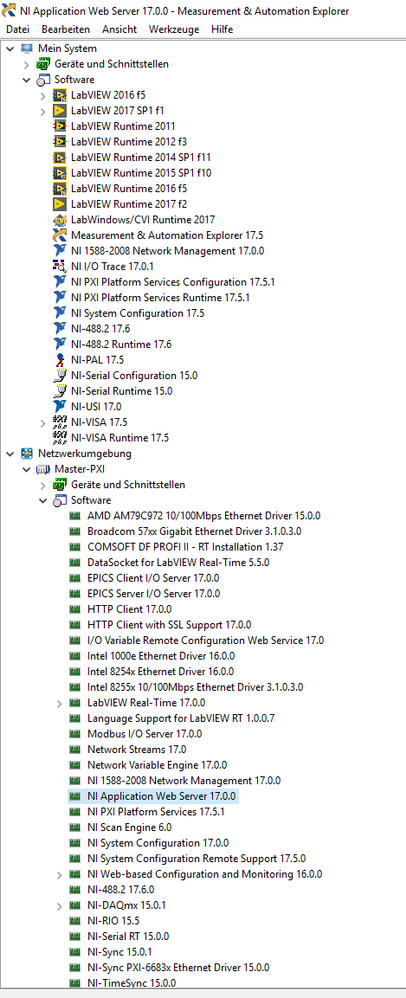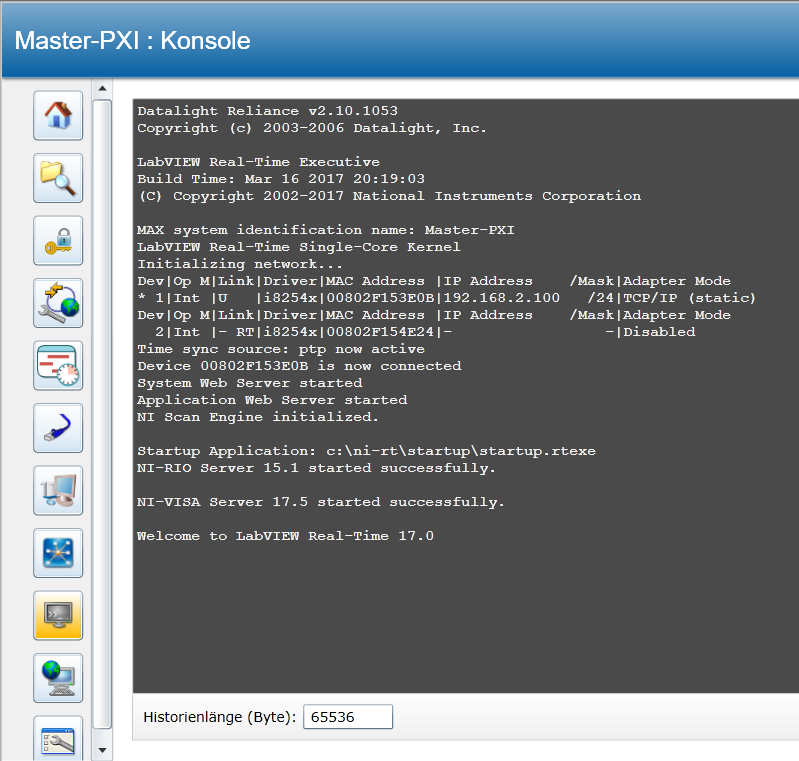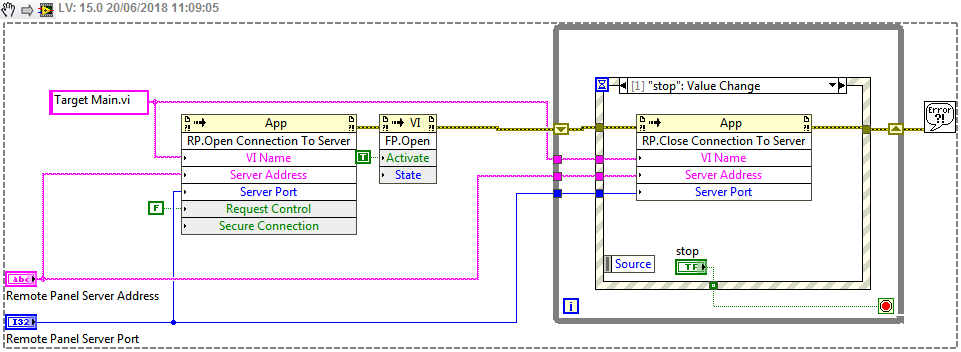- Subscribe to RSS Feed
- Mark Topic as New
- Mark Topic as Read
- Float this Topic for Current User
- Bookmark
- Subscribe
- Mute
- Printer Friendly Page
PXIe-1071 (PXIe-8101 embedded controller) updated to LabVIEW 2017, remote front panel stopped working
Solved!06-19-2018 08:59 AM - edited 06-19-2018 09:21 AM
- Mark as New
- Bookmark
- Subscribe
- Mute
- Subscribe to RSS Feed
- Permalink
- Report to a Moderator
We have a PXIe-1071 (PXIe-8101 embedded controller), more details:
- PXIe-8101
- Firmware version: 13.1
- NI Real-Time Phar Lap ETS 13.1
We used a built executable, which FP was published via application webserver. It worked fine before with LV 2015. We upgraded a laptop to LV2017 SP1, and also the PXI to LV2017 from LV2015. I also provide below a screenshot what MAX shows under the "Master-PXI". Beside I show a screenshot of the startup screen of the upgraded PXI system below.
Since this PXI upgrade, we cannot connect to the PXI remotely to see the front panel of the main VI. Naturally, we re-deployed the built executable to the target the same way as before for the older version (so creating the HTML file, and including as written in the white paper: https://knowledge.ni.com/KnowledgeArticleDetails?id=kA00Z000000P7YuSAK
We get only an error msg in the Internet Explorer browser, stating: "LabVIEW client version is incompatible with LabVIEW server version". This is strange, since LV2017 runtime engine (and the IDE itself too) installed on the laptops (we tested Win7 and Win10 systems, with latest IE browser!), moreover, inside the IE browser plugin directory, all DLLs are present (LV2011-2017ActiveXControl.dll files)!
Another strange difference is that the Comsoft Profibus (DF PROFI II) card LEDs stopped working, but in MAX the profibus interface is present and reports functioning.
Could someone give us ideas what to try? Extra info: we have another PXI with the same executable (same model), and it still works just fine from IE browser!
MAX-screenshot:
PXI startup screen:
EDIT: I also initiated a Service Request (Service Request #7743810) toward NI, and gave them the permalink to this forum post to see the details...
Solved! Go to Solution.
06-19-2018 12:19 PM
- Mark as New
- Bookmark
- Subscribe
- Mute
- Subscribe to RSS Feed
- Permalink
- Report to a Moderator
Extra info: we have another PXI with the same executable (same model), and it still works just fine from IE browser!
I did not make it clear at the above sentence, that the performing PXI still has LV2015 RT installed, not upgraded yet to LV2017!
06-19-2018 01:36 PM
- Mark as New
- Bookmark
- Subscribe
- Mute
- Subscribe to RSS Feed
- Permalink
- Report to a Moderator
Beside the ongoing troubleshooting (NI replied, and asked for more diag info, they are digesting our response now) of web-browser access for our PXI RT app, I am also looking for other easy-to-implement alternatives. After some searching, I came across this method, which does not require web browser, only LV on the Windows side: https://lavag.org/topic/6351-crio-wremote-panel/?do=findComment&comment=37076
I will test this method, but I would like to ask if someone has any experience with RemotePanel:Open Connection option with PXIs RTs? I did not find too much info regarding to this method, and I wonder what would be the most straightforward approach...
thanks!
06-20-2018 04:18 AM
- Mark as New
- Bookmark
- Subscribe
- Mute
- Subscribe to RSS Feed
- Permalink
- Report to a Moderator
We made good progress today!
First of all, the Profibus problem was due to the simple fact, that after the PXI system upgrade (from LV2015 to 2017) the Profibus VISA alias got changed. Naturally, this new VISA name had to be given in the source code, and now the Profibus card/communication works fine!
Regarding to the remote front panel issue, the "Invoke Application property RemotePanel:Open Connection To Server" method works, which I mentioned in my previous post! I attach the VI and the snippet below.
The only drawback of this approach is that, the spawned remote Front Panel is NOT sizable/movable, etc!!! I would consider it as a bug. Does anyone know a solution for this problem? Could we somehow load the remote FP into a subpanel? Or is there any other way to control the size of the window and position in Windows???
Thanks for any hints.
snippet:
06-20-2018 11:38 PM
- Mark as New
- Bookmark
- Subscribe
- Mute
- Subscribe to RSS Feed
- Permalink
- Report to a Moderator
What do you think people:
the behaviour (zero control over window position and size) of the remote front panel window spawned by the
Remote Panel:Open Connection To Server Method
should be considered as a bug and a CAR assigned to this issue? Actually there is another bug(gish) phenomenon with this window: via mouse right click we can gain or release control over the Front Panel. This part works. However, the right click menu option to close the connection to the server (and so close this window!) does not! Of course you can do this programmatically, as I show in my example VI calling the "close connection to server" invoke node. But still, there is a non functional right click menu option...
I imagine not many people use this feature, so probably this issue is not a priority to fix for NI, so if you think it is a better approach, I could make a post on Idea Exchange, like "Improve usability of remote front panels window"...?
06-21-2018 04:16 AM
- Mark as New
- Bookmark
- Subscribe
- Mute
- Subscribe to RSS Feed
- Permalink
- Report to a Moderator
@Blokk wrote:
What do you think people:
the behaviour (zero control over window position and size) of the remote front panel window spawned by the
Remote Panel:Open Connection To Server Methodshould be considered as a bug and a CAR assigned to this issue? Actually there is another bug(gish) phenomenon with this window: via mouse right click we can gain or release control over the Front Panel. This part works. However, the right click menu option to close the connection to the server (and so close this window!) does not! Of course you can do this programmatically, as I show in my example VI calling the "close connection to server" invoke node. But still, there is a non functional right click menu option...
I imagine not many people use this feature, so probably this issue is not a priority to fix for NI, so if you think it is a better approach, I could make a post on Idea Exchange, like "Improve usability of remote front panels window"...?
No need for bug report, no need for idea exchange 🙂
The bug was at the user side! Well, if you deactivate all the toolbar options, and even the "Window has title bar" checkboxes at the VI's "Window appearance" menu, do NOT wonder why you cannot move/resize a spawned remote Front Panel under Windows! 😄
Since we have now a fully working method to monitor and control our PXIs, programmatically from the client side using the
Remote Panel:Open Connection To Server Method
, I mark this post as a solution.