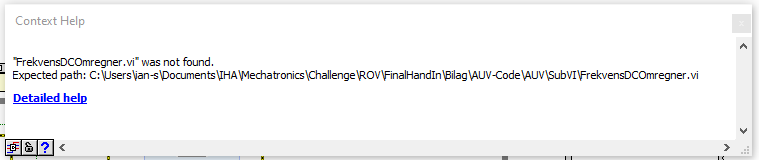- Subscribe to RSS Feed
- Mark Topic as New
- Mark Topic as Read
- Float this Topic for Current User
- Bookmark
- Subscribe
- Mute
- Printer Friendly Page
PWM
09-19-2020 08:35 AM
- Mark as New
- Bookmark
- Subscribe
- Mute
- Subscribe to RSS Feed
- Permalink
- Report to a Moderator
Hello NI community, I was working on a project using LabVIEW I used a code that I saw in NI Forum, and while modeling the thrusters of our AUV (Autonomous Underwater Vehicle). there is one block that I couldn't find it in the library if anyone knows how can I find it or has a block that can perform the same task please reply in the comments.
I'll attach the picture of the block I'm looking for. I'm searching for the blue block on the left exactly.
09-19-2020 10:58 AM - edited 09-19-2020 11:00 AM
- Mark as New
- Bookmark
- Subscribe
- Mute
- Subscribe to RSS Feed
- Permalink
- Report to a Moderator
It would help to include a link to the forum post where you saw it.
Are you talking about the dark blue subVI or something else?
Looks like a home-made subVI. It takes a single input (1500) and outputs a frequency and duty cycle.
From the description, it probably also scales something by 1M (input value in micro units to direct units?) but it is hard to verify without additional information.
09-19-2020 02:19 PM
- Mark as New
- Bookmark
- Subscribe
- Mute
- Subscribe to RSS Feed
- Permalink
- Report to a Moderator
Here is the link: https://forums.ni.com/t5/Showcasing-Student-Innovation/Search-and-Find-Autonomous-Underwater-Vehicle...
You will find it under "VI code snippets".
Yes, I'm talking about the dark blue subVI, also by home-made do you mean that this block isn't available in LabVIEW?
09-20-2020
02:55 AM
- last edited on
05-06-2025
04:35 PM
by
![]() Content Cleaner
Content Cleaner
- Mark as New
- Bookmark
- Subscribe
- Mute
- Subscribe to RSS Feed
- Permalink
- Report to a Moderator
@Ahmed32 wrote:
Yes, I'm talking about the dark blue subVI, also by home-made do you mean that this block isn't available in LabVIEW?
Thanks for the link. Since these images are LabVIEW snippets, you can download and drag the image into a compatible LabVIEW diagram (LabVIEW 2017 or higher in this case), and it will turn into code. Of course most subVIs are not found, but at least we can get the name of the VI.
The bland icon and unusual filename makes me believe that is is a custom VI. Have you tried contacting the authors. The chances are near zero to recreate all this code from a few pictures.
09-20-2020 05:28 AM
- Mark as New
- Bookmark
- Subscribe
- Mute
- Subscribe to RSS Feed
- Permalink
- Report to a Moderator
If you have a tutorial or a guideline on how to turn images to code that would be so helpful.
I tried to reach out to the author, but I didn't get any reply I will try that again and I will inform you if I find any useful information.
09-20-2020 11:35 AM
- Mark as New
- Bookmark
- Subscribe
- Mute
- Subscribe to RSS Feed
- Permalink
- Report to a Moderator
Hi Ahmed,
@Ahmed32 wrote:
If you have a tutorial or a guideline on how to turn images to code that would be so helpful.
- Click the image to open it in the forum's image browser.
- Use the download button below the image to download it to your harddrive.
- Drag and drop the image file into the block diagram of you LabVIEW VI…
09-20-2020 12:24 PM
- Mark as New
- Bookmark
- Subscribe
- Mute
- Subscribe to RSS Feed
- Permalink
- Report to a Moderator
@Ahmed32 wrote:
If you have a tutorial or a guideline on how to turn images to code that would be so helpful.
You cannot turn images automatically into code, but if the image is a LabVIEW snippet, there is embedded metadata that contains the code.
09-20-2020 03:39 PM
- Mark as New
- Bookmark
- Subscribe
- Mute
- Subscribe to RSS Feed
- Permalink
- Report to a Moderator
09-20-2020 03:39 PM
- Mark as New
- Bookmark
- Subscribe
- Mute
- Subscribe to RSS Feed
- Permalink
- Report to a Moderator
Thank you very much, ill try to figure it out.