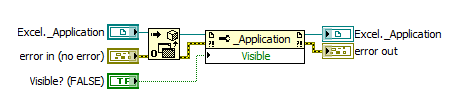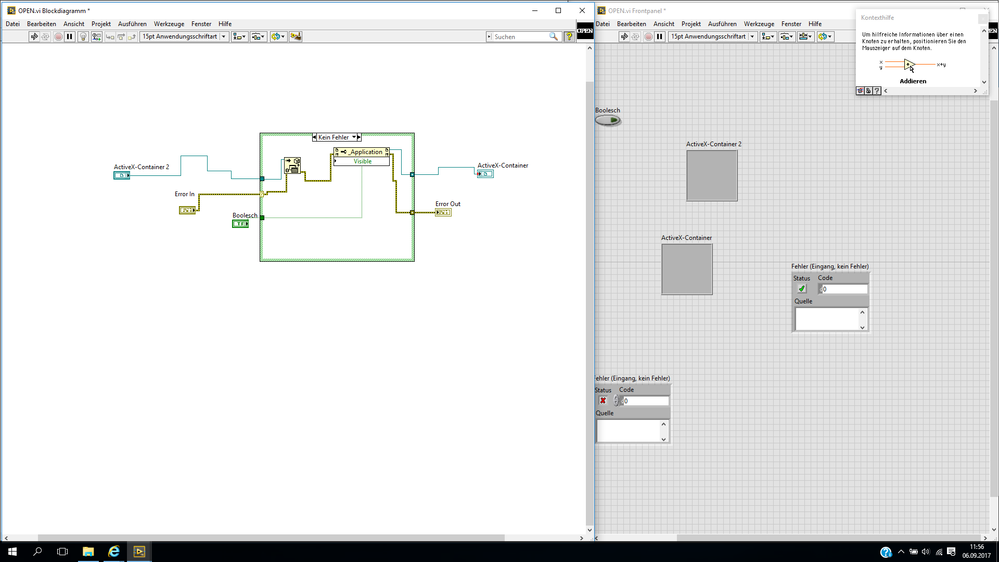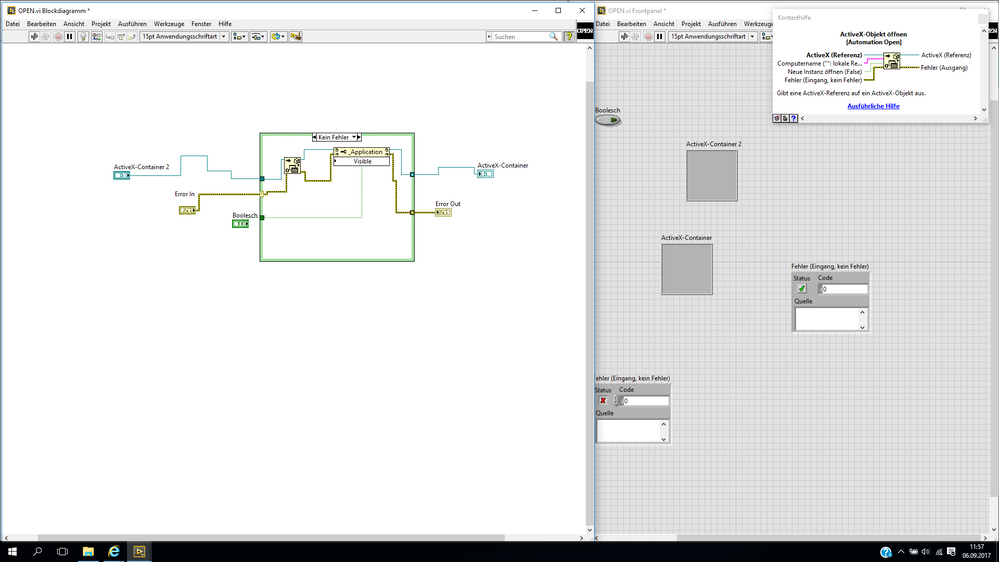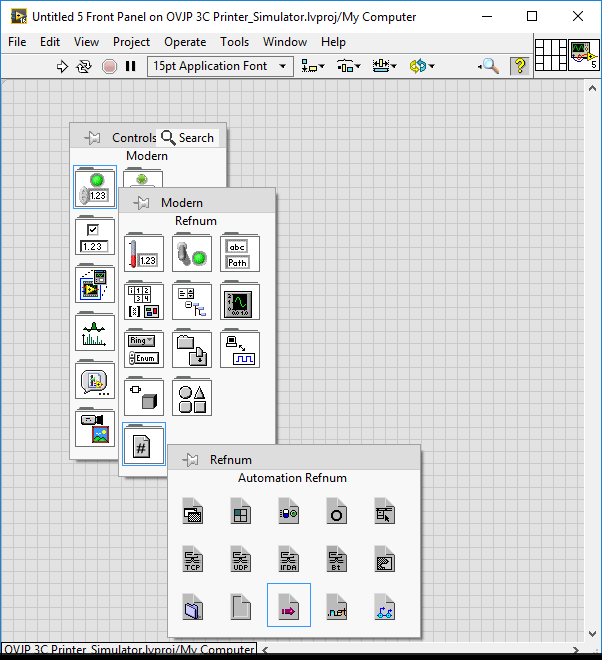- Subscribe to RSS Feed
- Mark Topic as New
- Mark Topic as Read
- Float this Topic for Current User
- Bookmark
- Subscribe
- Mute
- Printer Friendly Page
PROPERTY NODE PROBLEM
Solved!09-06-2017 04:53 AM
- Mark as New
- Bookmark
- Subscribe
- Mute
- Subscribe to RSS Feed
- Permalink
- Report to a Moderator
hello friends,
i have a big Problem. i want to open Excel on labviews, so i create 4 subIVs.
in one subIV i want to connect AUTOMATION MODE with a PROPERTY NODE called _Application.
If i do this, the property VISIBLE changes his colour from green to black and then i cant connect VISBILE to the boolean.
what can i do, sorry for my bad english.
Solved! Go to Solution.
09-06-2017 04:57 AM
- Mark as New
- Bookmark
- Subscribe
- Mute
- Subscribe to RSS Feed
- Permalink
- Report to a Moderator
09-06-2017 04:57 AM
- Mark as New
- Bookmark
- Subscribe
- Mute
- Subscribe to RSS Feed
- Permalink
- Report to a Moderator
09-06-2017 04:59 AM
- Mark as New
- Bookmark
- Subscribe
- Mute
- Subscribe to RSS Feed
- Permalink
- Report to a Moderator
Yes Sir. exactly this is it, but when i connect Automation Mode to Property Node "Visible" gets black
09-06-2017 05:45 AM - edited 09-06-2017 05:50 AM
- Mark as New
- Bookmark
- Subscribe
- Mute
- Subscribe to RSS Feed
- Permalink
- Report to a Moderator
That's because you need an Automation Refnum control that you assigned the Excel Application class to, not an Automation Container. The container only can instantiate Active X control capable classes and the Excel.Application is not an Active X control class but an ActiveX automation class.
The Excel ActiveX container class does not have a Visible property, Instead you make the container itself visible or invisible through a LabVIEW property for that object.

09-06-2017 06:05 AM
- Mark as New
- Bookmark
- Subscribe
- Mute
- Subscribe to RSS Feed
- Permalink
- Report to a Moderator
But GerdW also send the Code which is similar to my Code.
and How i do a refnum? sorry but its my first day on LabVIEW..
09-06-2017 06:15 AM - edited 09-06-2017 06:35 AM
- Mark as New
- Bookmark
- Subscribe
- Mute
- Subscribe to RSS Feed
- Permalink
- Report to a Moderator
After that right click on it and select Select ActiveX Class->Browse...

09-06-2017 06:21 AM
- Mark as New
- Bookmark
- Subscribe
- Mute
- Subscribe to RSS Feed
- Permalink
- Report to a Moderator
i thank you very much, you just safed my life