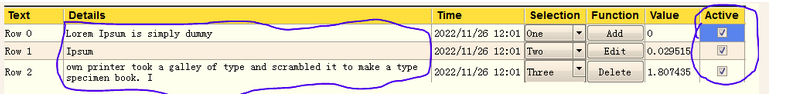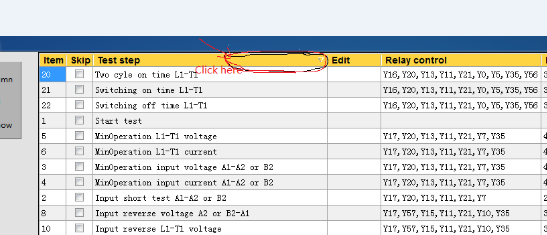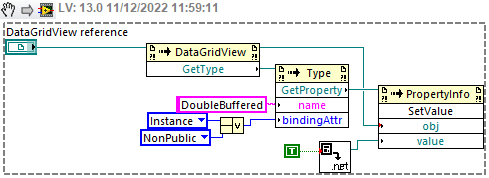- Subscribe to RSS Feed
- Mark Topic as New
- Mark Topic as Read
- Float this Topic for Current User
- Bookmark
- Subscribe
- Mute
- Printer Friendly Page
OpenSource Project for a .NET Datagrid for LabVIEW
Solved!11-29-2022 11:11 PM
- Mark as New
- Bookmark
- Subscribe
- Mute
- Subscribe to RSS Feed
- Permalink
- Report to a Moderator
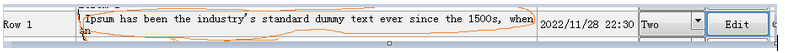
11-30-2022 11:57 PM
- Mark as New
- Bookmark
- Subscribe
- Mute
- Subscribe to RSS Feed
- Permalink
- Report to a Moderator
I don't think I can help as I just don't remember this its been a few years since even looking at it. I do all my UIs now for labview applications in Vue.js web interfaces (electron based or hosted webapp from cRIO). Far superior in every way.
Anyway, from what I do remember you have to access the row to get its columns and you can do that from the event telling you the clicked row. as for the editing, you normally would edit the datatable itself and then the grid redraws the datatable change because they are binded together.
I do hope that helps, you'll have to dig into the various sets of properties for columns to get what you need. Good luck!
12-02-2022 12:40 AM
- Mark as New
- Bookmark
- Subscribe
- Mute
- Subscribe to RSS Feed
- Permalink
- Report to a Moderator
Mike, thanks for your feeback, now I have solutions for the 2 questions.
But I have a new question, after clicked the yellow area, the table sequence will be changed, I want to disable the function, I hope after clicked yellow area, the table sequence will not change, how to do it?
Highly appriciate your support, I'm looking forward to your reply.
12-05-2022 12:02 PM - edited 12-05-2022 12:02 PM
- Mark as New
- Bookmark
- Subscribe
- Mute
- Subscribe to RSS Feed
- Permalink
- Report to a Moderator
I believe that would be column sorting and there should be a series of properties setup in the init Vis that turn on some of those features, your could change those or find/set the property yourself to disable sorting.
12-06-2022 07:53 AM
- Mark as New
- Bookmark
- Subscribe
- Mute
- Subscribe to RSS Feed
- Permalink
- Report to a Moderator
Hello Mike,Thanks for your feedback.
I took a long time to find the disable sorting VI, unfortunately, up till now, I didn't find it.
Could you tell me the VI name that has function to disable sorting? or which property can be setup to desable sorting funtion?
If I get the VI name or property name, I can find it easily.
Highly appricate your help.
12-07-2022 12:27 AM
- Mark as New
- Bookmark
- Subscribe
- Mute
- Subscribe to RSS Feed
- Permalink
- Report to a Moderator
Hello Mike, now I know how to disable sorting function.
Thanks much for your help before.
12-11-2022 04:05 AM
- Mark as New
- Bookmark
- Subscribe
- Mute
- Subscribe to RSS Feed
- Permalink
- Report to a Moderator
For those who have issues with flickering, another option other than hiding and showing the control is to set it to double buffer the display. This property is hidden, so to access it you need to do something like this (seen here, for example):
I have only done very limited testing on this and it still doesn't look that great, but to my eye it looks better than the flickering you get with hiding and showing.
___________________
Try to take over the world!
01-19-2023 06:12 AM
- Mark as New
- Bookmark
- Subscribe
- Mute
- Subscribe to RSS Feed
- Permalink
- Report to a Moderator
Hi Mike, here's one more bug report, which may have already been reported and may have been fixed in recent versions:
In DataGridView.lvclass:Determine Image Path.vi you try to repeatedly strip the path to find the images folder if no path was supplied. This loop never stops when running an EXE from a network share. I assume there's an issue there with how LV treats the path. For my case, I simply modified it not to happen, since I don't have images, but you could probably handle it any number of ways, such as using a for loop or checking when the path stops changing.
___________________
Try to take over the world!
01-19-2023 06:15 AM
- Mark as New
- Bookmark
- Subscribe
- Mute
- Subscribe to RSS Feed
- Permalink
- Report to a Moderator
Another possible improvement for the flickering might be to double buffer the data table (i.e. have two instances of the data table and when an update is made do it to the inactive data table and then bind when done, so that all the updates to the DGV are done together). I haven't checked if this will actually work.
___________________
Try to take over the world!
01-26-2023 09:16 PM
- Mark as New
- Bookmark
- Subscribe
- Mute
- Subscribe to RSS Feed
- Permalink
- Report to a Moderator
Hello, when there is a lot of data, I found that the memory will increase when the clearing table is increased again, and the original memory is not released. Do you have any memory increase problems