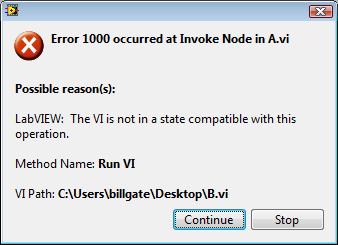- Subscribe to RSS Feed
- Mark Topic as New
- Mark Topic as Read
- Float this Topic for Current User
- Bookmark
- Subscribe
- Mute
- Printer Friendly Page
Open another VI as clone
Solved!04-02-2010 02:55 PM
- Mark as New
- Bookmark
- Subscribe
- Mute
- Subscribe to RSS Feed
- Permalink
- Report to a Moderator
Hi All,
Is there a way to open popup to the same VI as multiple clones from another VI? If so, could someone please tell me how to do it? Bonus if you provide example as version 8.6?
There are very few discussions found on this topic. Those that I found, I wasn't able to run. I'm kinda stuck on this bogus problem, so I would greatly appreciate if somone can put me back on track.
Thanks
Solved! Go to Solution.
04-02-2010 03:59 PM
- Mark as New
- Bookmark
- Subscribe
- Mute
- Subscribe to RSS Feed
- Permalink
- Report to a Moderator
04-02-2010 10:30 PM - edited 04-02-2010 10:39 PM
- Mark as New
- Bookmark
- Subscribe
- Mute
- Subscribe to RSS Feed
- Permalink
- Report to a Moderator
Have you even tried to run my codes? I don't think we're on the same page here. This is no where to be found under help/example section.
Open A.vi, hit run then click on the "Open B" button and you'll see what I'd mean. I want B to show as B (Clone:1), if I click on the button again, it should say B (Clone:2), B (Clone:3), etc....
I've tried everything and nothing work and I need to know how do you make reentrant work.
04-02-2010 10:36 PM
- Mark as New
- Bookmark
- Subscribe
- Mute
- Subscribe to RSS Feed
- Permalink
- Report to a Moderator
Here is that error, this happens whenever I click on "Open B" button multiple times. I
04-02-2010 10:46 PM - edited 04-02-2010 10:49 PM
- Mark as New
- Bookmark
- Subscribe
- Mute
- Subscribe to RSS Feed
- Permalink
- Report to a Moderator
Wire a constant 8 into the Open VI reference. (Open up the detailed help for Open VI reference.)
Also, move your Open B boolean button inside the event structure for the OpenB value change event.
Also, create a Stop button and a value change event for that. Use that to stop your master while loop. Right now with that False constant, you are forced to abort your VI to get the A.vi to stop running.
04-03-2010 12:55 AM - edited 04-03-2010 12:56 AM
- Mark as New
- Bookmark
- Subscribe
- Mute
- Subscribe to RSS Feed
- Permalink
- Report to a Moderator
Raven,
Just curious, how come even after I enabled "Run when Opened" for B.vi. I still couldn't get it to automatically run upon execution. Is there another trick to this?
I've also made a small change to the codes but still no avail
04-03-2010 02:01 AM
- Mark as New
- Bookmark
- Subscribe
- Mute
- Subscribe to RSS Feed
- Permalink
- Report to a Moderator