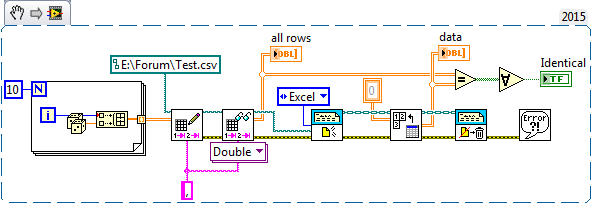- Subscribe to RSS Feed
- Mark Topic as New
- Mark Topic as Read
- Float this Topic for Current User
- Bookmark
- Subscribe
- Mute
- Printer Friendly Page
Open CSV files in Excel through labview
04-22-2008 10:18 AM
- Mark as New
- Bookmark
- Subscribe
- Mute
- Subscribe to RSS Feed
- Permalink
- Report to a Moderator
04-22-2008 10:25 AM
- Mark as New
- Bookmark
- Subscribe
- Mute
- Subscribe to RSS Feed
- Permalink
- Report to a Moderator
04-22-2008 10:26 AM - edited 04-22-2008 10:27 AM
- Mark as New
- Bookmark
- Subscribe
- Mute
- Subscribe to RSS Feed
- Permalink
- Report to a Moderator
a .csv file is a spreadsheet file, so use the "open spreadsheet file" VI.
Cheers
Edit:
Dang, I'm always 30seconds behind you smercurrio!
Message Edited by lmtis on 04-22-2008 10:27 AM
LV 2020
04-22-2008 10:49 AM
- Mark as New
- Bookmark
- Subscribe
- Mute
- Subscribe to RSS Feed
- Permalink
- Report to a Moderator
Dear Imtis and Smercurrio,
Thank you for your response but I have an other need.
I have to redonne my question:
I would like open a CSV file into Excel. But I would like control this opennig with Labview.
Massif
04-22-2008 11:25 AM - edited 04-22-2008 11:26 AM
- Mark as New
- Bookmark
- Subscribe
- Mute
- Subscribe to RSS Feed
- Permalink
- Report to a Moderator

Note that your path to Excel will vary depending on which version you have installed.
Message Edited by smercurio_fc on 04-22-2008 11:26 AM
05-25-2016 01:30 AM
- Mark as New
- Bookmark
- Subscribe
- Mute
- Subscribe to RSS Feed
- Permalink
- Report to a Moderator
Dear smercurio_fc,
Thanks for your help. This solution is working and we solve the problem. 😃
05-25-2016 08:02 AM
- Mark as New
- Bookmark
- Subscribe
- Mute
- Subscribe to RSS Feed
- Permalink
- Report to a Moderator
If you have the Report Generation Toolkit, you can also use that to open a CSV file in Excel. Here is a little test routine that (a) generates a CSV file using LabVIEW's Write Delimited Spreadsheet (renamed in LabVIEW 2015 and given proper Error connectors), reads the just-created file using Read Delimited Spreadsheet, then reads the same file with Excel using the RGT, and finally does a LabVIEW comparison of the two data arrays to verify that they are, in fact, identical. Note that if you actually examine the "all rows" and "data" outputs, they will appear to be different, but that's just due to the default formatting of the respective indicators.
Bob Schor