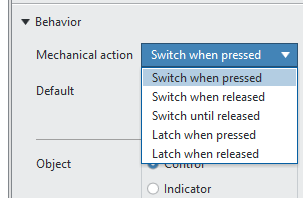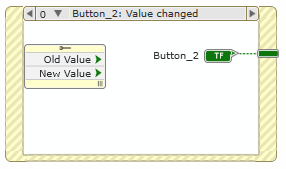ni.com is currently undergoing scheduled maintenance.
Some services may be unavailable at this time. Please contact us for help or try again later.
- Subscribe to RSS Feed
- Mark Topic as New
- Mark Topic as Read
- Float this Topic for Current User
- Bookmark
- Subscribe
- Mute
- Printer Friendly Page
Only toggle-buttons in LabView NXG Web Module 4.0?
Solved!01-10-2020 04:34 AM
- Mark as New
- Bookmark
- Subscribe
- Mute
- Subscribe to RSS Feed
- Permalink
- Report to a Moderator
Hello!
I'm currently working with the new Web Module for LabView NXG an ran into the following problem. I've added a few simple buttons to my WebApp an they all behave like a toggle switch not like a "normal" switch. I've digged into the whole html/ java thing (still very new to me) to see that the buttons are indeed added as a jqx-toggle-button (see below) no matter what button behavior I select in LabView.
<jqx-toggle-button binding-info='{"accessMode": "readOnly", "dataItem": "dataItem_LoadFirmwareFile", "dco": 12, "isLatched": false, "prop": "value", "sync": false, "unplacedOrDisabled": true}' click-mode='press' control-resize-mode='fixed' follower-ids='["26"]'
label-alignment='top-left' label-id='26' ni-control-id='23'>
<div class='ni-glyph '></div>
<span class='ni-text '>Laden</span>
</jqx-toggle-button>
I also tried to edit the buttons in the html view to jqx-switch-button but as soon as I close the window the changes get discarded. Maybe I miss something verry obvious or is it really not possible to add a normal switch button right now?
Thanks in advance 🙂
Solved! Go to Solution.
02-10-2020 04:30 AM
- Mark as New
- Bookmark
- Subscribe
- Mute
- Subscribe to RSS Feed
- Permalink
- Report to a Moderator
Did you try changing the "mechanical action" setting on the buttons? Note that the HTML element is of the same type when configured with any of the mechanical action options (jqx-toggle-button).
Principal Software Engineer
02-10-2020 05:06 AM
- Mark as New
- Bookmark
- Subscribe
- Mute
- Subscribe to RSS Feed
- Permalink
- Report to a Moderator
Yes I tried all of the different behaviors but the result is always the same. I found an example of NI where they also had an simple button with the normal behavior you would expect from a button. What they did is this:
And it somehow works 🤔