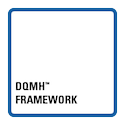- Subscribe to RSS Feed
- Mark Topic as New
- Mark Topic as Read
- Float this Topic for Current User
- Bookmark
- Subscribe
- Mute
- Printer Friendly Page
ODBC data source creation using App builder/ installer??
05-23-2006 10:37 AM
- Mark as New
- Bookmark
- Subscribe
- Mute
- Subscribe to RSS Feed
- Permalink
- Report to a Moderator
05-23-2006 01:09 PM
- Mark as New
- Bookmark
- Subscribe
- Mute
- Subscribe to RSS Feed
- Permalink
- Report to a Moderator
I have always used .udl files instead of ODBC on installations. In your installer you can add the .udl file and point your database connect to this file. I can send you an example if you want.
Steve
05-23-2006 01:11 PM
- Mark as New
- Bookmark
- Subscribe
- Mute
- Subscribe to RSS Feed
- Permalink
- Report to a Moderator
05-23-2006 01:42 PM
- Mark as New
- Bookmark
- Subscribe
- Mute
- Subscribe to RSS Feed
- Permalink
- Report to a Moderator
05-23-2006 01:56 PM
- Mark as New
- Bookmark
- Subscribe
- Mute
- Subscribe to RSS Feed
- Permalink
- Report to a Moderator
Here is a zip file that contains a VI, UDL file and a database file. The file opens the database connection using the path to the UDL file. Now when you install these they have to go to specific locations otherwise the UDL may not point to the database. One good thing about a UDL file is that you can edit from LabVIEW like a text file if disk locations do change. Put these three file in "C:\Temp" and you can see what it does. The VI runs a simple SQL on a serial number to see what the next run number would be.
Hope this helps,
Steve
05-23-2006 02:03 PM
- Mark as New
- Bookmark
- Subscribe
- Mute
- Subscribe to RSS Feed
- Permalink
- Report to a Moderator