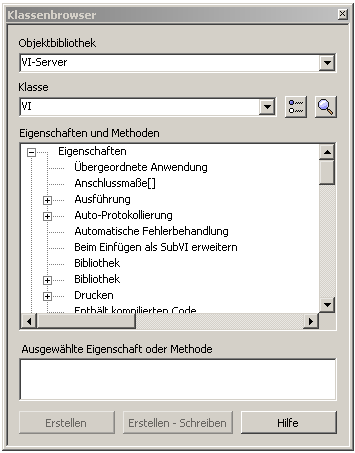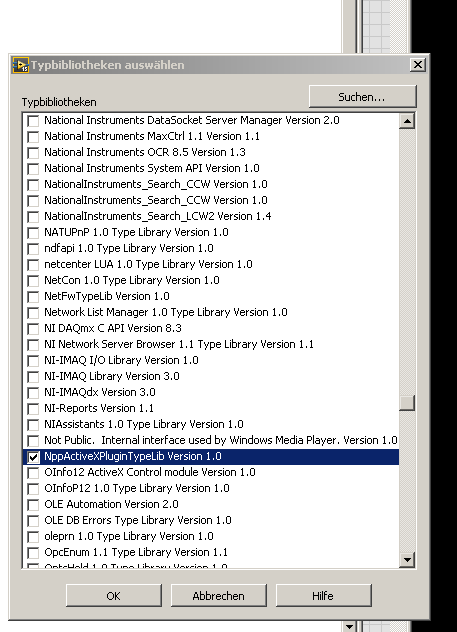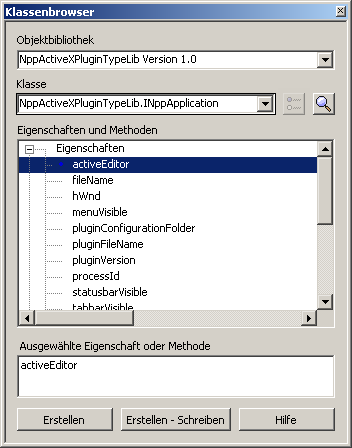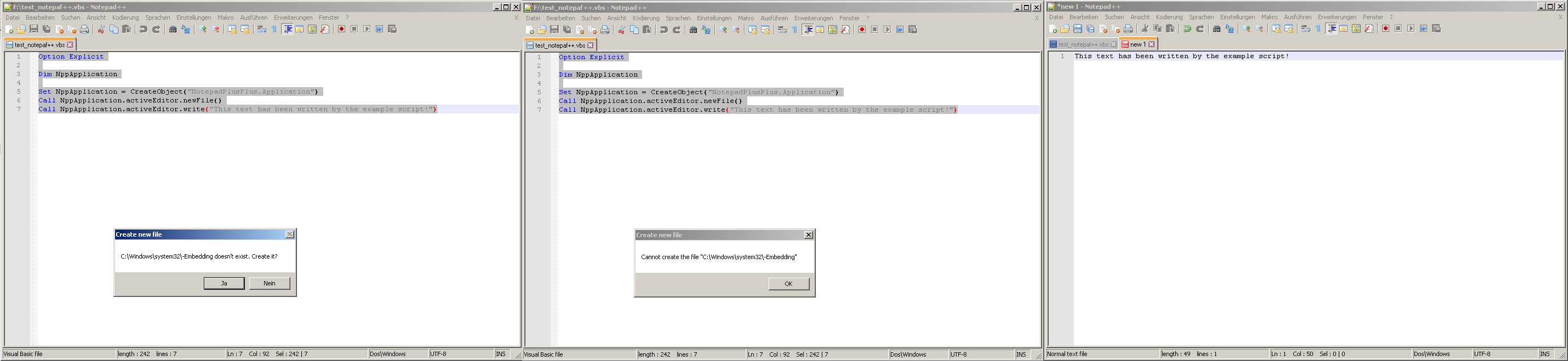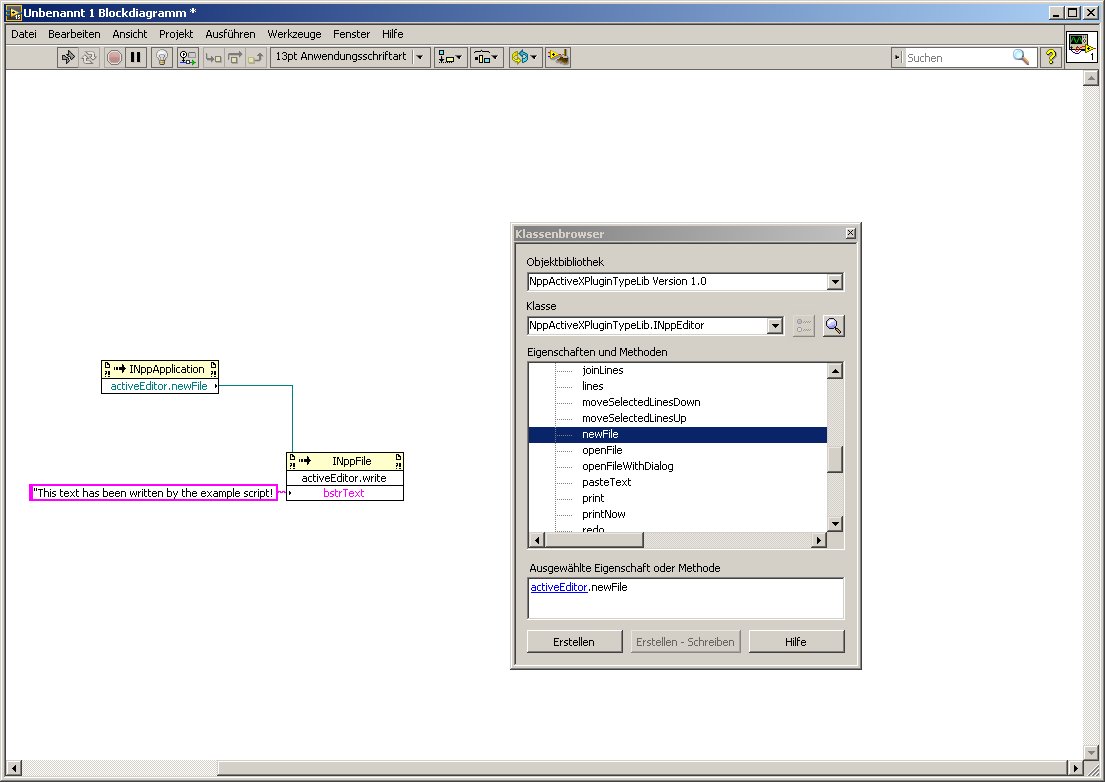- Subscribe to RSS Feed
- Mark Topic as New
- Mark Topic as Read
- Float this Topic for Current User
- Bookmark
- Subscribe
- Mute
- Printer Friendly Page
Notepad++ ActiveX Control
Solved!02-19-2016 05:44 AM
- Mark as New
- Bookmark
- Subscribe
- Mute
- Subscribe to RSS Feed
- Permalink
- Report to a Moderator
Dear NI Community,
I've got one small question.
I'd like to play a bit with Notepad++ ActiveX, and I'm wondering, whether it is possible to use it as ActiveX control inside the VI. I've installed and registered Notepad++ ActiveX plugin, but I can not find instance of this class via ActiveX Container.
Did anyone worked with it, please? Maybe, someone know solution, how to embed it into VI front panel?
Thanks a lot in advance!
Solved! Go to Solution.
02-19-2016 05:49 AM
- Mark as New
- Bookmark
- Subscribe
- Mute
- Subscribe to RSS Feed
- Permalink
- Report to a Moderator
Does Notepad++ actually have an ActiveX Control, or does it just have an ActiveX programming interface? If it's just the latter, then there's nothing to put in an ActiveX container.
02-19-2016 07:27 AM - edited 02-19-2016 07:33 AM
- Mark as New
- Bookmark
- Subscribe
- Mute
- Subscribe to RSS Feed
- Permalink
- Report to a Moderator
@Sam_Sharp wrote:Does Notepad++ actually have an ActiveX Control, or does it just have an ActiveX programming interface? If it's just the latter, then there's nothing to put in an ActiveX container.
I presume it's only an ActivX Interface?
- Notepad++ 6.8.8
- ActivX plugin 1.1.7.3
- LabView 2015
after installation open a new vi, and press ctrl+shift+b to open the class browser
the default is VI server
you have to change this to ActivX > SELECT LIBRARY
I suppose the Notepadd++ library is "NppActiveXPluginTypLib Version 1.0"
02-22-2016 04:15 AM
- Mark as New
- Bookmark
- Subscribe
- Mute
- Subscribe to RSS Feed
- Permalink
- Report to a Moderator
Thanks to everyone for the answer!
Just small update - as it is found, in LabVIEW anyway neither container for front panel, nor property/invoke nodes on the block diagram are not available for this ActiveX Notepad++ plugin...
02-22-2016 09:13 AM
- Mark as New
- Bookmark
- Subscribe
- Mute
- Subscribe to RSS Feed
- Permalink
- Report to a Moderator
Not sure what your goal is but you can use the Rich Text Box ActiveX control to embed basically a notepad environment on the front panel of LabVIEW.
http://digital.ni.com/public.nsf/allkb/7CFE9838693EFF53862575ED005770FA
Unofficial Forum Rules and Guidelines
Get going with G! - LabVIEW Wiki.
17 Part Blog on Automotive CAN bus. - Hooovahh - LabVIEW Overlord
02-22-2016 10:38 AM
- Mark as New
- Bookmark
- Subscribe
- Mute
- Subscribe to RSS Feed
- Permalink
- Report to a Moderator
@kosist90 wrote:Thanks to everyone for the answer!
Just small update - as it is found, in LabVIEW anyway neither container for front panel, nor property/invoke nodes on the block diagram are not available for this ActiveX Notepad++ plugin...
okay, I just learned, in notepad++ you have to navigate to activex plugin>setting>register
then the NppActiveXPluginTypLib Version 1.0 will show up in:
Looks like this "register" does run an .exe which can be found in "C:\Program Files (x86)\Notepad++\plugins\ActiveX\RegisterActiveX.exe"
Eventhough, if a invoke or property node is dropped on the blockdiagram, you can't run your vi 😞
So I looked up a tutorial from "activex plugin>help..>How to use this ActiveX Plugin?"
Type this lines ov visual basic code in an open notepade, save as .vbs, and then doub-click the file
Option Explicit
Dim NppApplication
Set NppApplication = CreateObject("NotepadPlusPlus.Application")
Call NppApplication.activeEditor.newFile()
Call NppApplication.activeEditor.write("This text has been written by the example script!")
This (kind of) works! Notepad++ opens a new file with the content "This text ..."
Trying to build this with nodes in Labview, seems straight forward.
Does someone know how to do:
Set NppApplication = CreateObject("NotepadPlusPlus.Application")
10-11-2017 06:04 AM
- Mark as New
- Bookmark
- Subscribe
- Mute
- Subscribe to RSS Feed
- Permalink
- Report to a Moderator
hI,
Will it posibble to convert the Ascii to hex using notepad ++(Because im working with chineese cheracters.)
Regards,
Vivek
10-11-2017 06:54 AM
- Mark as New
- Bookmark
- Subscribe
- Mute
- Subscribe to RSS Feed
- Permalink
- Report to a Moderator
10-11-2017 07:12 AM
- Mark as New
- Bookmark
- Subscribe
- Mute
- Subscribe to RSS Feed
- Permalink
- Report to a Moderator
Hello GerdW,
Thanks For Your Reply![]()
My need is im working with a language verification with Google tesseract (.net assembly).
Tessaract will give the output OCR in language other than english and it will be stored in a text file.
in labview is this possible to compare 𥱰=𥱰.
So i need to convert 𥱰 to its eqvalent unicode.
please advise if any ways to do this.
Notepad++ will have a plugin to convert Ascii---> Hex.
Regards,
VIvek G.
10-11-2017 07:29 AM
- Mark as New
- Bookmark
- Subscribe
- Mute
- Subscribe to RSS Feed
- Permalink
- Report to a Moderator