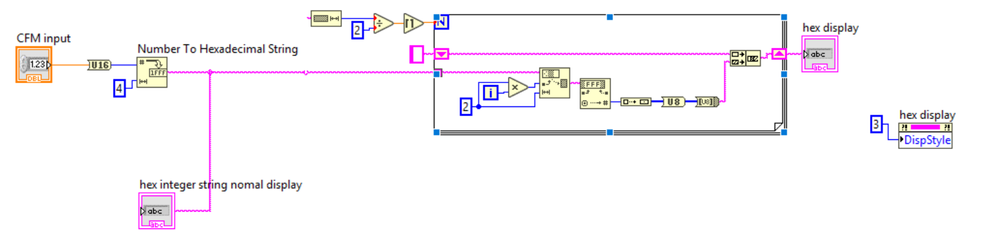- Subscribe to RSS Feed
- Mark Topic as New
- Mark Topic as Read
- Float this Topic for Current User
- Bookmark
- Subscribe
- Mute
- Printer Friendly Page
- « Previous
-
- 1
- 2
- Next »
Normal String Display to Hex String Display
07-13-2016 12:28 PM
- Mark as New
- Bookmark
- Subscribe
- Mute
- Subscribe to RSS Feed
- Permalink
- Report to a Moderator
HOLY S**T that h was f-ing everything up. THAT IS WHY NOTHING WAS WORKING. THANK YOU SO MUCH. i feel so stupid right now
07-13-2016 12:31 PM
- Mark as New
- Bookmark
- Subscribe
- Mute
- Subscribe to RSS Feed
- Permalink
- Report to a Moderator
@maland2 wrote:HOLY S**T that h was f-ing everything up. THAT IS WHY NOTHING WAS WORKING. THANK YOU SO MUCH. i feel so stupid right now
Lessons learned with that result will stick with you the rest of your life.
Have fun!
Ben
07-13-2016 12:34 PM - edited 07-13-2016 12:35 PM
- Mark as New
- Bookmark
- Subscribe
- Mute
- Subscribe to RSS Feed
- Permalink
- Report to a Moderator
What you are saying still doesn't make sense or somehow seems backwards.
Perhaps you can attach a link to the manual for the device you are sending data to. Then we can see what format the data needs to look like.
Remember that bytes are just bytes. A value from 0 to 255. Whether that is a series of characters in a string, numbers in an array, or numbers stored in a PC's memory. It just so happens that you can have a string display that in several ways.
1. Normal - those values show up as characters based on the ASCII table in use.
2. Hex - those values show up in hex format with digits of 0-9,A-F Two at digits to a byte, and formatted to show a space between every 4 hex digits.
3. \code - comination of ASCII characters where they are readable, certain slash characters where they are meaningful (\t for tab, \r for carriage return) or \## where it is another non-printable, non-text based control character such as showing \00 or \01 or \FF for any bytes that don't fit in the previous categories.
4. Password, all values are just shown as asterisks to hide the underlying data.
But for all 4 of these, the underlying data is the same, it is just shown differently to the user viewing the front panel.
EDIT: While trying to give a more thorough explanation, it seems you've now discovered the thorn causing the problem.
04-09-2019 10:10 AM
- Mark as New
- Bookmark
- Subscribe
- Mute
- Subscribe to RSS Feed
- Permalink
- Report to a Moderator
04-09-2019 10:38 AM
- Mark as New
- Bookmark
- Subscribe
- Mute
- Subscribe to RSS Feed
- Permalink
- Report to a Moderator
Why are you posting a VI in a 3 year old thread without any explanation?
04-09-2019 12:46 PM - edited 04-09-2019 12:47 PM
- Mark as New
- Bookmark
- Subscribe
- Mute
- Subscribe to RSS Feed
- Permalink
- Report to a Moderator
@RavensFan wrote:
Why are you posting a VI in a 3 year old thread without any explanation?
Especially when that FOR loop could be simplified with a Scan From String and an Autoindexing Tunnel.

There are only two ways to tell somebody thanks: Kudos and Marked Solutions
Unofficial Forum Rules and Guidelines
"Not that we are sufficient in ourselves to claim anything as coming from us, but our sufficiency is from God" - 2 Corinthians 3:5
- « Previous
-
- 1
- 2
- Next »