- Subscribe to RSS Feed
- Mark Topic as New
- Mark Topic as Read
- Float this Topic for Current User
- Bookmark
- Subscribe
- Mute
- Printer Friendly Page
No camera output in LabVIEW after NI Vision Acquisition upgrade
04-19-2018 07:01 PM
- Mark as New
- Bookmark
- Subscribe
- Mute
- Subscribe to RSS Feed
- Permalink
- Report to a Moderator
Hi,
I have a stand alone LabVIEW application which displays the video feed from a USB camera. The application requires NI-IMAQdx Runtime video no longer displays following an update of the NI Vision Acquisition Software from 15.5 to 17.5 using the NI Update Service. The camera is still present and acquiring video and static images in MAX (shown below). But the LabVIEW application doesn't show the video.
OS: Windows 7 SP1 64-bit
Camera: Amscope HD200VP-UM
LabVIEW: 2015 SP1 32-bit (15.0.1f10)
Failed attempts to fix the problem:
1. Removal of NI-IMAQ software via Windows Control Panel and re-installation from dvd
1a. Repairing the installation of NI Vision Acquisition Software 17.5 via Windows Control Panel
2. Applying all other NI upgrades on the NI installer
3. Power cycling the camera
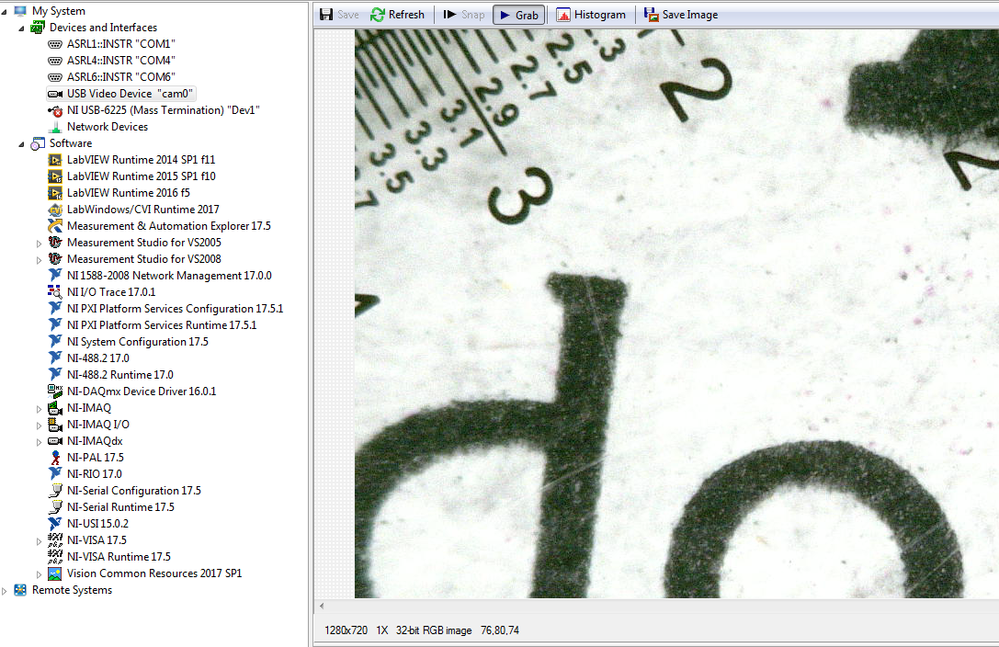
04-22-2018 04:08 PM
- Mark as New
- Bookmark
- Subscribe
- Mute
- Subscribe to RSS Feed
- Permalink
- Report to a Moderator
I try very hard to not allow NI Update Service to "get ahead" of the Version of LabVIEW that I am currently using.
There have been a number of reports (several from me) about problems installing and uninstalling LabVIEW 2017 (I currently have successfully banished it from my machines, in two cases by reinstalling Windows and everything else). A Reformat/Clean (and careful!) Install is almost guaranteed to work, but involves a lot of work and runs the risk of losing Programs and Features ...
Bob Schor
04-22-2018 05:02 PM
- Mark as New
- Bookmark
- Subscribe
- Mute
- Subscribe to RSS Feed
- Permalink
- Report to a Moderator
This may not help given what you've tried so far, but I have camera issues on the past that were solved with a MAX database reset.
04-23-2018 11:43 AM
- Mark as New
- Bookmark
- Subscribe
- Mute
- Subscribe to RSS Feed
- Permalink
- Report to a Moderator
Bob: Staying consistent with the update level is good advice that I should've followed. My VI has some IMAQdx code in a loop. I was hoping that upgrading the Vision Acquisition Software would yield a performance boost and execute the loop faster, so I figured I'd try the upgrade. Oh well. Lesson learned for next time. I'll hold off on the full wipe & reinstallation until I finish trying a few other things but it might be necessary.
Patrick: Thanks, I'll give the database reset a shot and update if it works.
04-23-2018 11:54 AM
- Mark as New
- Bookmark
- Subscribe
- Mute
- Subscribe to RSS Feed
- Permalink
- Report to a Moderator
Certainly before doing a full Disk Wipe, a less drastic step is to do a Full LabVIEW Uninstall. I would not recommend trying to take out only certain pieces (unless you have the excellent Application Engineers at NI Support on the phone with you). Then reinstall, oldest version first, leaving Device Drivers for last. If you are installing multiple versions of LabVIEW, say LabVIEW 2014, 2015, and 2016, I'd recommend the following steps:
- Install LabVIEW 2014, including LabVIEW, Toolkits, and Modules (only the ones you need). Do not install Device Drivers. Reboot.
- Repeat Step 1 for LabVIEW 2015 and LabVIEW 2016.
- Install the minimum set of Device Drivers from the LabVIEW 2016 distribution.
- Consider not enabling the Update Service, as this may well push you over the critical "edge" to LabVIEW 2017, which has a brand new Installation/Package system.
Bob Schor
04-23-2018 12:07 PM
- Mark as New
- Bookmark
- Subscribe
- Mute
- Subscribe to RSS Feed
- Permalink
- Report to a Moderator
@wet_shoes_83 wrote:
Hi,
I have a stand alone LabVIEW application which displays the video feed from a USB camera. The application requires NI-IMAQdx Runtime video no longer displays following an update of the NI Vision Acquisition Software from 15.5 to 17.5 using the NI Update Service. The camera is still present and acquiring video and static images in MAX (shown below). But the LabVIEW application doesn't show the video.
Does the LabVIEW code give you an error of any kind?
I've found the licensing of vision acquisition software to be a little finicky, did you check the license manager?
This may be obvious, but are you inspecting the camera with MAX while trying to run the LabVIEW code?
04-23-2018 12:44 PM
- Mark as New
- Bookmark
- Subscribe
- Mute
- Subscribe to RSS Feed
- Permalink
- Report to a Moderator
I can confirm I have experienced an issue similar to this where licensing was the issue.
I was able to see images in MAX, but not in my LabVIEW application.
04-23-2018 01:53 PM
- Mark as New
- Bookmark
- Subscribe
- Mute
- Subscribe to RSS Feed
- Permalink
- Report to a Moderator
Update: This does seem to be a licensing issue. I created a smaller, stripped-down VI of the VI that was failing and get the following error from IMAQdx Open Camera.vi:
| -1074360282 | IMAQdxErrorLicenseNotActivated |
License not activated. |
I had previously activated the NI Vision Acquisition Software on my development computer (where I wrote the VI). I get the error from a different computer, my target computer where I installed the VI as a stand alone application. That's not such a problem, I have a second unactivated copy of NI Vision Acquisition Software that I can install to my target computer. But...
(1) The NI License Manager (version 4.1) doesn't list any software to activate. I click on the Activate Software button and get the reply: There are no licenses on your machine that need to be activated.
(2) When I try to install my second copy of NI Vision Acquisition Software, I can't, because I already have more recent versions of the software installed. The installation dvd has NI-IMAQ 15.5, NI-IMAQdx 15.5 (the crucial one), and NI-IMAQ I/O 15.5; I have version 17.5 installed thanks to the Update Service.
Any idea what to do next?
04-23-2018 02:55 PM
- Mark as New
- Bookmark
- Subscribe
- Mute
- Subscribe to RSS Feed
- Permalink
- Report to a Moderator
Hmm... it would probably be best to rollback the VAS if possible. Have you tried:
Windows Add or Remove Programs > National Instruments
This should open up a dialog where you remove anything with "IMAQ" and "17.5" in the name, probably the 3 you listed. Then re-install 15.5 from your installation media and activate it, then you should be good to go.
04-26-2018 12:33 PM - edited 04-26-2018 12:34 PM
- Mark as New
- Bookmark
- Subscribe
- Mute
- Subscribe to RSS Feed
- Permalink
- Report to a Moderator
Progress report:
Through Windows Control Panel -> Programs and Features -> National Instruments Software, I tried the following on my target computer:
1. I repaired my NI IMAQ and IMAQdx programs (version 17.5) with my NI Vision Acquisition Software dvd as the source (version 15.1). I then ran MAX and my USB camera was not found.
2. I uninstalled my NI IMAQ and IMAQdx programs. I was also prompted to uninstall my standalone VI applications which required NI-IMAQdx Runtime. Then I reinstalled the programs from the NI Vision Acquisition Software dvd. This time MAX found my USB camera. I reinstalled one of my standalone VI applications which required NI-IMAQdx Runtime. Upon running it, a License Manager window popped up and I verified the activation code.
The camera still doesn't work. I have a new error code: -1074360311 (Camera not found).
This is beyond frustrating.
I go to MAX (which still sees the camera under Devices and Interfaces) to generate a Technical Support Report. I include my standalone VI application in the report. During the process, I get an error message: MAX doesn't associate the camera with any NI IMAQdx drivers. The icon for the camera under Devices and Interfaces changes to reflect the new status. I'm advised to right-click on the camera to change the settings. I do... and the camera is immediately discovered without me changing any settings. I generated two additional reports - one where I include the VI again, and one where I don't include the VI. I don't get the missing camera error in MAX again.
I STILL can't get the VI to find my camera on my target computer. I'm going to reinstall the 17.5 upgrade to NI Vision Acquisition Software and report back. I am not optimistic at all.
