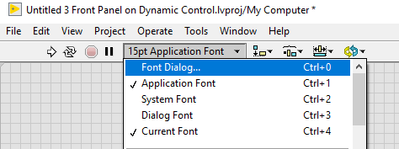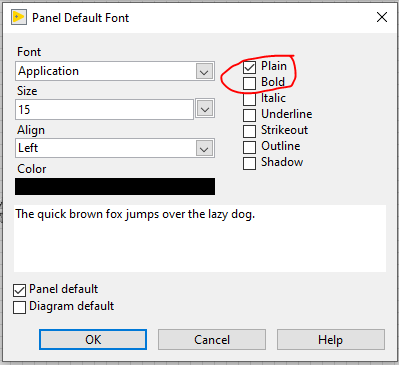@pjlaskey wrote:
I just had to solve it in LabVIEW 2020. The default font for new labels will be set to bold if you press CTRL-B with nothing selected. To switch it back, do the same; with nothing selected, press CTRL-B.
CTRL+B (with nothing selected) doesn't change anything for me...
Does this "bold default font" match with the application font settings in the Font Dialog: