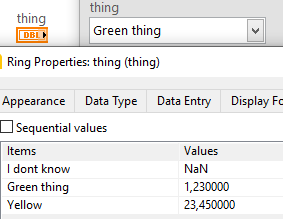- Subscribe to RSS Feed
- Mark Topic as New
- Mark Topic as Read
- Float this Topic for Current User
- Bookmark
- Subscribe
- Mute
- Printer Friendly Page
Nested case structure problem
Solved!03-07-2022 02:39 AM - edited 03-07-2022 02:41 AM
- Mark as New
- Bookmark
- Subscribe
- Mute
- Subscribe to RSS Feed
- Permalink
- Report to a Moderator
So I'm a new user and I wanted to make four cases using a nested case structures. So I am selecting cases from two combo-boxes each having two options. But when I run the program, the outer case executes just fine while the inner case just executes default cases for each of the outer cases. Is there a way to make this work?
Solved! Go to Solution.
03-07-2022 02:42 AM
- Mark as New
- Bookmark
- Subscribe
- Mute
- Subscribe to RSS Feed
- Permalink
- Report to a Moderator
Hi singh,
@singh530 wrote:
Is there a way to make this work?
Sure there is!
@singh530 wrote:
So I'm a new user and I wanted to make four cases using a nested case structures. So I am selecting cases from two combo-boxes each having two options.
Why do you need nested case structures?
Why do you use comboboxes?
Why don't you use a single case structure with 4 cases?
Why don't you attach your code when you have problems with your code? (Keep in mind: we cannot run/edit/debug images with LabVIEW!)
03-07-2022 05:59 AM
- Mark as New
- Bookmark
- Subscribe
- Mute
- Subscribe to RSS Feed
- Permalink
- Report to a Moderator
03-07-2022 08:42 AM
- Mark as New
- Bookmark
- Subscribe
- Mute
- Subscribe to RSS Feed
- Permalink
- Report to a Moderator
@thols wrote:
He did attach the code.
You compared e.g. "Litz " with "litz". Both capitalisation and a space makes the comparison fail.
Note: You can right-click on a case structure and select "Case Insensitive Match"
03-07-2022 08:59 AM
- Mark as New
- Bookmark
- Subscribe
- Mute
- Subscribe to RSS Feed
- Permalink
- Report to a Moderator
@thols wrote:
You compared e.g. "Litz " with "litz". Both capitalisation and a space makes the comparison fail.
You can right click on the case structure and choose "case insensitive match" in order to eliminate the capitalization issue. That won't fix the space issue but it at least fixes that.
Another option is to use an enum instead of the combo box.
03-07-2022 09:34 AM
- Mark as New
- Bookmark
- Subscribe
- Mute
- Subscribe to RSS Feed
- Permalink
- Report to a Moderator