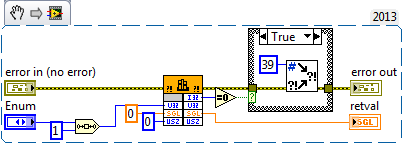- Subscribe to RSS Feed
- Mark Topic as New
- Mark Topic as Read
- Float this Topic for Current User
- Bookmark
- Subscribe
- Mute
- Printer Friendly Page
Need help with the implementation of below DLL in LabVIEW Call Lib function
Solved!08-23-2014 06:01 AM
- Mark as New
- Bookmark
- Subscribe
- Mute
- Subscribe to RSS Feed
- Permalink
- Report to a Moderator
Here is the list of C functions in the doc that I have but I'm not getting the exact output.
I need a help only to understand these functions and how to configure it in LabVIEW
Parameters
voltType
[in]Specifies a voltage sensor to get value from. It can be one of the flags
VCORE (1<<0)
V25 (1<<1)
V33 (1<<2)
V50 (1<<3)
V120 (1<<4)
VSB (1<<5)
VBAT (1<<6)
VN50 (1<<7)
VN120 (1<<8)
VTT (1<<9)
retval
[out]Point to a variable in which this function returns the voltage in Volt.
Typesupport
[out]
If the value is specified as a pointer (non-NULL) to a variable, it will return the types of available sensors in flags bitwise-ORed
Return Value
TRUE (1) indicates success; FALSE (0) indicates failure.
Remarks
Call the function first with a non-NULL typesupport to know the available fan sensors and a following call to get the voltage required.
Solved! Go to Solution.
08-23-2014 11:48 AM
- Mark as New
- Bookmark
- Subscribe
- Mute
- Subscribe to RSS Feed
- Permalink
- Report to a Moderator
If you have access to header file of the DLL, Import Shared Library can be very useful.
If not, there is a great example that ships with LabVIEW,
<LabVIEW>\examples\Connectivity\Libraries and Executables\External Code (DLL) Execution.vi
08-25-2014 12:26 PM
- Mark as New
- Bookmark
- Subscribe
- Mute
- Subscribe to RSS Feed
- Permalink
- Report to a Moderator
@ManLD wrote:
Here is the list of C functions in the doc that I have but I'm not getting the exact output.
I need a help only to understand these functions and how to configure it in LabVIEW
Parameters
voltType
[in]Specifies a voltage sensor to get value from. It can be one of the flags
VCORE (1<<0)
V25 (1<<1)
V33 (1<<2)
V50 (1<<3)
V120 (1<<4)
VSB (1<<5)
VBAT (1<<6)
VN50 (1<<7)
VN120 (1<<8)
VTT (1<<9)
retval
[out]Point to a variable in which this function returns the voltage in Volt.
Typesupport
[out]
If the value is specified as a pointer (non-NULL) to a variable, it will return the types of available sensors in flags bitwise-ORed
Return Value
TRUE (1) indicates success; FALSE (0) indicates failure.
Remarks
Call the function first with a non-NULL typesupport to know the available fan sensors and a following call to get the voltage required.
The parameter describtion you show is useless. It tells absolutely nothing about the actual data types used nor how those parameters are exactly supposed to be passed. Show us at least the function prototype too!

08-26-2014 02:38 AM - edited 08-26-2014 02:39 AM
- Mark as New
- Bookmark
- Subscribe
- Mute
- Subscribe to RSS Feed
- Permalink
- Report to a Moderator
..Ooopss..!!
Sorry I missed that.
Here is the proptotype
BOOL SusiHWMGetVoltage(DWORD voltType, float *retval, DWORD *typeSupport = NULL);
From here it is clear that the voltType and typeSupport are 32 bit integer but i'm not getting output in LabVIEW.It may be due to wrong implementation.
08-26-2014 03:25 PM
- Mark as New
- Bookmark
- Subscribe
- Mute
- Subscribe to RSS Feed
- Permalink
- Report to a Moderator
And how did you configure the Call Library Node? From the description with the first call with typeSupport being non-NULL anbd then NULL you will have to configure two different Call Library Nodes for this to implement.

08-28-2014 05:32 AM
- Mark as New
- Bookmark
- Subscribe
- Mute
- Subscribe to RSS Feed
- Permalink
- Report to a Moderator
Thanks everyone...!!
I have resolved this issue.
There was a problem in configuring the VoltType. It needs to have a cluster of bits.
🙂
08-28-2014 02:24 PM
- Mark as New
- Bookmark
- Subscribe
- Mute
- Subscribe to RSS Feed
- Permalink
- Report to a Moderator
That looks quite a bit like a Rube Goldberg solution. Most likely the code you show is equivalent to this: