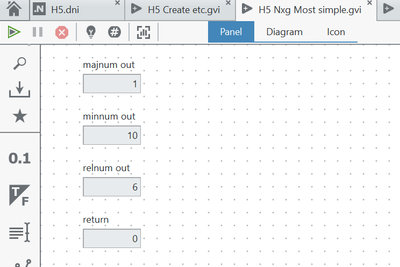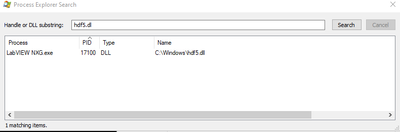- Subscribe to RSS Feed
- Mark Topic as New
- Mark Topic as Read
- Float this Topic for Current User
- Bookmark
- Subscribe
- Mute
- Printer Friendly Page
NXG 5 vs LV2020 simple .NET call not working
09-23-2020 05:48 AM
- Mark as New
- Bookmark
- Subscribe
- Mute
- Subscribe to RSS Feed
- Permalink
- Report to a Moderator
Dear community
I am again struggling with a translation of a .NET call in NXG 5 compared to LV2020
I just make one call to get the lib version of the library.
When I do this in LV2020 all is fine and the values are shown correctly.
When I do the same with the *.dni integration in NXG5 the call does not return an error (so all seems to be fine) but the lib version is not
filled with the expected values.
I have attached the vi from LV2020 and also the project from NXG5.
this is related to the following thread to find the used .net assembly.
https://forums.ni.com/t5/LabVIEW/NXG-5-quot-Big-quot-dni-chrash/m-p/4082783#M1174633
Thank you for your valuable input.
IONICON Analytik Gesellschaft m.b.H.
09-29-2020 02:04 AM - edited 09-29-2020 02:08 AM
- Mark as New
- Bookmark
- Subscribe
- Mute
- Subscribe to RSS Feed
- Permalink
- Report to a Moderator
Hi Gernot,
I believe the issue you are facing is that the hdf5.dll file is not being found by HDF.PInvoke.dll (which is registered in GAC).
Here is the MSDN page explaining the locations (and the order) where the runtime finds for the DLLs. As per the details in this page, I copied all the files from "HDF5 NET\HDF.PInvoke.1.10.6.1\build\bin64" folder in your attachment to my "C:\Windows" directory. Once I did this and ran the VI, I got this result.
Regarding the issue of no error being thrown, that's a bug and should be fixed in the upcoming version of NXG. Sorry for the inconvenience.
Hope this helps.
Principal Software Engineer
09-29-2020 04:45 AM
- Mark as New
- Bookmark
- Subscribe
- Mute
- Subscribe to RSS Feed
- Permalink
- Report to a Moderator
Hi Sujay Narayana
I think I am to stupid to solve my issue.
I did what you suggested and then even i checked via process explorer if the HDF5 dll is loaded.
The result is fine (see here)
I did this on two computers, both are running LV 2020 x64 and NXG5 with the same result that the call does not result in the same way as you has shown above.
My version numbers are always zero.
Do you have a further suggestion ? I added the H5Pinvoke to the GAC using the Visual studio 2019 GACUTIL and it is located in "C:\Windows\assembly\GAC_MSIL".
I copied the other files to c:\windows (the plain files HDF5.dll, HDF5_Hl.dll, szip.dll and zlib.dll).
Please can you also tell me if in your case it also solves this eventually related issue ?
https://forums.ni.com/t5/LabVIEW/NXG-5-quot-Big-quot-dni-chrash/m-p/4082783#M1174633
Thank you for your very useful help
IONICON Analytik Gesellschaft m.b.H.
10-01-2020 03:03 AM
- Mark as New
- Bookmark
- Subscribe
- Mute
- Subscribe to RSS Feed
- Permalink
- Report to a Moderator
Could you create an indicator for the "error out" terminal of "get_libversion" call and see if there is any error reported? I tried again on another clean machine with NXG 5.0 installation, and your attached VI worked fine for me.
Some things to check:
- Make sure to copy the hdf5.dll file and other dependency assemblies (szip.dll. zlib.dll, hdf5_hl.dll) from under the bin64 folder to C:\Windows.
- When copying the above files, if NXG was open, please quit and re-launch NXG. (Seems like you have already done this)
My NXG 5.0 build number was 8.1.0.50414. In case yours is older, please update from the NI Package Manager utility.
Principal Software Engineer
- Tags:
- '
10-01-2020 03:10 AM
- Mark as New
- Bookmark
- Subscribe
- Mute
- Subscribe to RSS Feed
- Permalink
- Report to a Moderator
After doing this, the other issue still happens in NXG 5.0 unfortunately. When I selected all the namespaces/classes and try to save the DNI, I get this error - "H5.dni failed to save. The given path is not valid."
I have created a bug (ID: 1132272) for this issue so that we can fix it in the next version of NXG.
Principal Software Engineer
10-06-2020 01:39 AM
- Mark as New
- Bookmark
- Subscribe
- Mute
- Subscribe to RSS Feed
- Permalink
- Report to a Moderator
Hi
I am really sorry but I am not able to make it working.
I have the same NXG version as you stated.
When I remove the HDF5.dll from the windows directory i have a nice error.
So it seems to me the HDF5.dll is on the right place and the call is "fine" but the expected result isnt.
It is interesting that calls to create a file (H5F create) gives correct pointers and also the file is created and closed.
So in this case it seem to be OK but in the (get_lib_version) there is something going wron on my system.
I think I need to wait for the next version when hopefully the other problem of adding the Items to the *.DNI is solved.
Because there are many calls neccesary which are not able to call due to the "related" problem with the (ID: 1132272)
Greetings from Austria
IONICON Analytik Gesellschaft m.b.H.