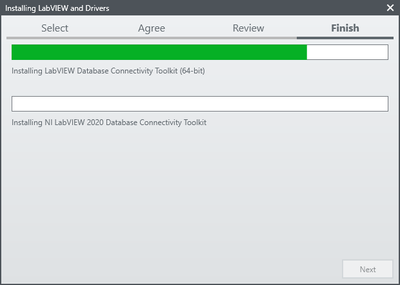- Subscribe to RSS Feed
- Mark Topic as New
- Mark Topic as Read
- Float this Topic for Current User
- Bookmark
- Subscribe
- Mute
- Printer Friendly Page
LabView 2020 (64-bit) Installation - stalls while installing the Database Connectivity Toolkit
05-31-2020 01:41 PM
- Mark as New
- Bookmark
- Subscribe
- Mute
- Subscribe to RSS Feed
- Permalink
- Report to a Moderator
Just getting ready to start learning LabView.
I am installing on a Windows 10 Pro system, build 1903, with latest updates installed as of 31 MAY 2020.
The installation proceeds normally until the installer says that it's installing the Database Connectivity Toolkit. At that point it just stalls. Been that way for about an hour at this point.
Any thoughts?
Thanks!
Chuck...
WB6YOK
09-21-2020 07:36 PM
- Mark as New
- Bookmark
- Subscribe
- Mute
- Subscribe to RSS Feed
- Permalink
- Report to a Moderator
Could you tell me how to solve the problem。
10-05-2020 06:55 AM
- Mark as New
- Bookmark
- Subscribe
- Mute
- Subscribe to RSS Feed
- Permalink
- Report to a Moderator
I have the same problem with LabVIEW 2020 on a Windows 10 Pro system, build 2004, with latest updates installed as of 05 October 2020. Before, LabVIEW 2018 was installed on the same machine.
Thomas
10-05-2020 08:21 AM
- Mark as New
- Bookmark
- Subscribe
- Mute
- Subscribe to RSS Feed
- Permalink
- Report to a Moderator
Hi Chuck,
NI recommends that unless you require the additional memory of the 64 bit version, that you stick with the 32 bit version.
https://knowledge.ni.com/KnowledgeArticleDetails?id=kA00Z000000kIctSAE&l=en-CA
This article relates specifically to the database toolkit on 64 bit LabVIEW:
https://knowledge.ni.com/KnowledgeArticleDetails?id=kA00Z0000019QmISAU&l=en-CA
Hope this helps.
10-06-2020 01:37 AM
- Mark as New
- Bookmark
- Subscribe
- Mute
- Subscribe to RSS Feed
- Permalink
- Report to a Moderator
I had a Microsoft database engine (2010) installed on the PC required by an old application. I had to uninstall it, before installing LabVIEW (64bit) with the database connectivity toolkit.Then it worked without any further problems. After that, I reinstalled the Access database engine again and everything worked fine.
Thomas