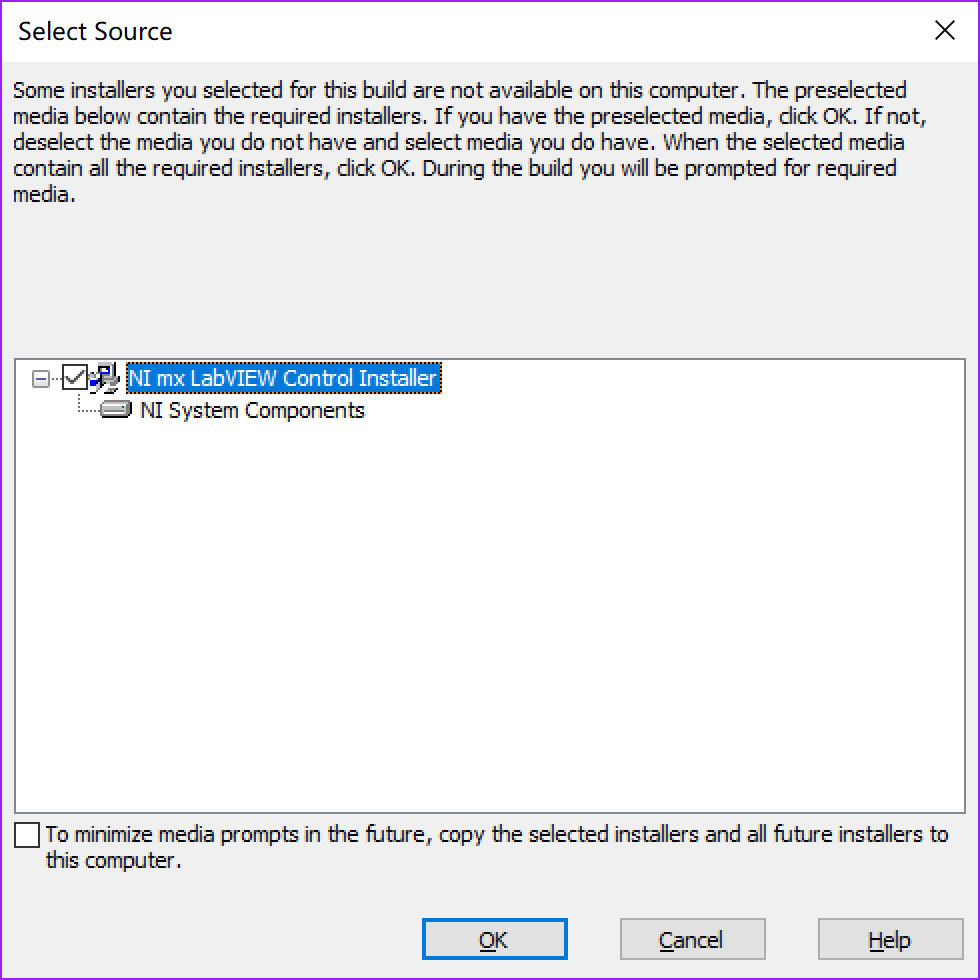- Subscribe to RSS Feed
- Mark Topic as New
- Mark Topic as Read
- Float this Topic for Current User
- Bookmark
- Subscribe
- Mute
- Printer Friendly Page
NI mx Labview Controll Installer
Solved!07-14-2019 08:55 AM
- Mark as New
- Bookmark
- Subscribe
- Mute
- Subscribe to RSS Feed
- Permalink
- Report to a Moderator
I am trying to build a installer in Labview 2019, but get this below, I dont know where to find it.
Solved! Go to Solution.
07-16-2019 07:18 AM
- Mark as New
- Bookmark
- Subscribe
- Mute
- Subscribe to RSS Feed
- Permalink
- Report to a Moderator
I was just about to post this to the community! I too am having this issue.
I have an application (exe) in LV19 that I want to build into an installer that has DAQmx Runtime 19.1. But I have been unable to find the correct media!
07-16-2019 08:47 AM
- Mark as New
- Bookmark
- Subscribe
- Mute
- Subscribe to RSS Feed
- Permalink
- Report to a Moderator
This article provides instructions on how to solve your problem.
https://knowledge.ni.com/KnowledgeArticleDetails?id=kA00Z0000019OIGSA2&l=en-US
07-16-2019 09:03 AM
- Mark as New
- Bookmark
- Subscribe
- Mute
- Subscribe to RSS Feed
- Permalink
- Report to a Moderator
Thank you,but it doesnt work at labview 2019.
07-16-2019 09:19 AM
- Mark as New
- Bookmark
- Subscribe
- Mute
- Subscribe to RSS Feed
- Permalink
- Report to a Moderator
This is the only other thing I can find. Unfortunately the solution was to do a complete re-install of LabVIEW, and it does sound like it may be a 2019 specific issue.
If you have multiple versions of LabVIEW installed, or have had other versions installed in the past, another option would be to set up a clean VM and only installing 2019 on it. Having multiple versions installed can sometimes lead to weird problems.
08-30-2019 10:25 AM
- Mark as New
- Bookmark
- Subscribe
- Mute
- Subscribe to RSS Feed
- Permalink
- Report to a Moderator
Hi,
I had this same issue. I just had to uninstall and reinstall DAQmx 19.1 though to fix it.
Cheers,
James
========
Ask me about Rust & NI Hardware
My writings are at https://www.wiresmithtech.com/devs/
04-25-2024 08:53 AM
- Mark as New
- Bookmark
- Subscribe
- Mute
- Subscribe to RSS Feed
- Permalink
- Report to a Moderator
Still need help with this. Using LabVIEW 2020 and DAQmx 21. Uninstalled DAQmx and used the Offline Installer. Still it asks me to find the NI mx LabVIEW Controll Installer and I don't know where on the mounted ISO of DAQmx installer to point it to. What is it looking for?
03-20-2025 09:32 AM
- Mark as New
- Bookmark
- Subscribe
- Mute
- Subscribe to RSS Feed
- Permalink
- Report to a Moderator
I was able to work around this issue by unchecking the NI-DAQmx Runtime additional installer. Then my program installer was able to build. This did require me to install NI-DAQmx directly on the PC I was configuring, rather than it being installed automatically.