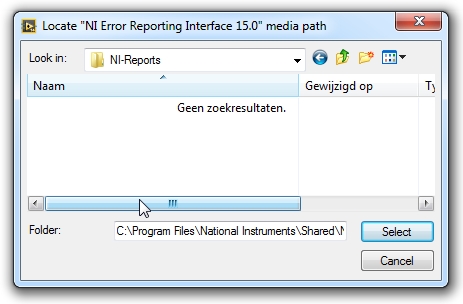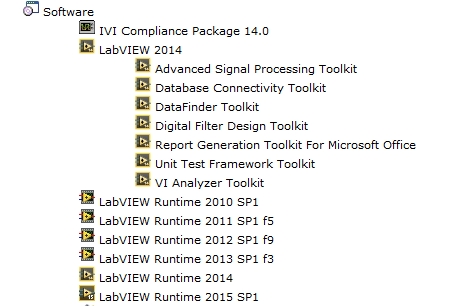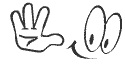- Subscribe to RSS Feed
- Mark Topic as New
- Mark Topic as Read
- Float this Topic for Current User
- Bookmark
- Subscribe
- Mute
- Printer Friendly Page
NI Error Reporting Interface 15.0 error when creating a LabVIEW 2014 installer package.
Solved!05-23-2016 09:05 AM
- Mark as New
- Bookmark
- Subscribe
- Mute
- Subscribe to RSS Feed
- Permalink
- Report to a Moderator
I'm using the LabVIEW 2014 environment and I'm trying to create an installer package in the project panel.
Will eventually get an error stating "NI Error Reporting Interface 15.0" Strangely enough I’m using the LV 2014 environment.
Does anybody know what I have done wrong ?.
Installed separately the "NI Error Reporting 14" = ni_error_report.msi. But this will not solve the problem.
Also did try to uncheck under AditionalInstallers the NI Error Reporting 2014. But this will not solve the problem also.
If I press ok, I will get an panel to locate the "NI Error Reporting Interface 15.0 media path". But I don't know where to look for it.
Unchecking this Reporting Interface is not an option. Its required to go further.
I'm unsing Win7 pro 32bit system.
Solved! Go to Solution.
05-25-2016 08:58 AM
- Mark as New
- Bookmark
- Subscribe
- Mute
- Subscribe to RSS Feed
- Permalink
- Report to a Moderator
Hi all,
I wanted to follow up on this message as I've recently (as of 1 week ago) started seeing the same issue. I tried a repair of LabVIEW 2014SP1, which didn't help. I then completely uninstalled and reinstalled all NI software. The initial build was fine, but then I came back to it about an hour later and the problem reappeared. I cannot upgrade to LV2015 anytime soon so am hoping this is something that NI can help with?
I am using Win7 Professional 64bit, LV 2014 SP1.
Thanks
SAli | CLD
05-27-2016 08:34 AM
- Mark as New
- Bookmark
- Subscribe
- Mute
- Subscribe to RSS Feed
- Permalink
- Report to a Moderator
We have just gotten a few service requests about this issue but I've had a bit of trouble recreating the exact problem. The closest I got was having the application builder request VISA 15.0 when I only tried to include the 14.0 RTE. Maybe I'll have some more luck with more data poitns, so have you recently upgraded software or more specifically, have you recently installed your first piece of media that was version 15.0 or later? If you don't remember, could you attach a MAX Technical Report, it will let me see what NI products you have installed recently.
http://digital.ni.com/public.nsf/allkb/271F252B4EF0A2E0862570E70056A1E4
If you did just recently install something, did you install using the NI Update Service, a disc, downloaded from our website, or something else? If possible, I would be interested in seeing if clearing the product cache will resolve this issue. The product cache stores the install files so that you do not get requested to point to the install files when building a LabVIEW installer later. I'll warn you that clearing this folder will mean the next installer you build will ask you for the media so I would recommend backing up the folder somewhere else so you can replace it if necessary.
http://digital.ni.com/public.nsf/allkb/7868F5481B65D0908625778B0055DFF0
05-27-2016 09:21 AM
- Mark as New
- Bookmark
- Subscribe
- Mute
- Subscribe to RSS Feed
- Permalink
- Report to a Moderator
Hi Jacobson,
That’s a funny thing. I'm using LabVIEW 2014 and upgrading for me is not possible anymore. (Can be done until one year after purchase of the LabVIEW package) .
So I’m using the 2014 version without any upgrades… I’m not even close to any of the 15.0 versions.
The only thing that I have installed are some drivers for Agilent powersupply and multimeters and a Keithley source meter and Tektronics oscilloscope. Done this via the Tools>Instrumentation>Find instrument drivers.
Using the MAX report generator. There is one thing that is strange : ![]()
I can find a LabVIEW Runtime 2015 SPI !!!. Where did this came from ?. I'd nevery installed it. ![]()
If I look at the NI license manager I cannot find the LabVIEW Runtime 2015 SPI package also.
The only thing I can see is the NI System Configuration Runtime 14.
Also with the NI Sofware uninstaller, I cannot find the LabVIEW Runtime 2015 SPI.
Is there a way to remove the 2015 Runtime ?. My guess is that this will solve the problem. ![]()
05-27-2016 09:44 AM
- Mark as New
- Bookmark
- Subscribe
- Mute
- Subscribe to RSS Feed
- Permalink
- Report to a Moderator
Hi all,
On the 25th after posting to this thread I went ahead and installed the LV2015 RTE update that popped up on the NI Update Service, and since then I've not had any problems. It's quite early on yet to say whether this is a definite fix, but hedon, maybe try installing that update and see what happens? (In my installer, I still only have the 2014 RTE selected.)
SAli | CLD
05-27-2016 10:08 AM
- Mark as New
- Bookmark
- Subscribe
- Mute
- Subscribe to RSS Feed
- Permalink
- Report to a Moderator
Thank you all !! .. ![]()
Installed the LabVIEW Run-Time Engine 2015 SP1 - (32-bit) SP1_f3 with the 2014 LabVIEW package.
Now I can build the installer again !!! ![]()
07-24-2016 08:33 PM
- Mark as New
- Bookmark
- Subscribe
- Mute
- Subscribe to RSS Feed
- Permalink
- Report to a Moderator
I am still having this problem but i have already have 2015 f3 installed.
09-01-2016 03:15 AM
- Mark as New
- Bookmark
- Subscribe
- Mute
- Subscribe to RSS Feed
- Permalink
- Report to a Moderator
Still having this problem despite the installation of the said package. It seems like nobody can help, it's not very practical...
09-01-2016 04:53 AM
- Mark as New
- Bookmark
- Subscribe
- Mute
- Subscribe to RSS Feed
- Permalink
- Report to a Moderator
Problem solved by installing both the 32 bit and 64 bit versions of "LabVIEW Run-Time Engine 2015 SP1 - (32-bit) SP1_f3".
03-21-2017 05:38 AM
- Mark as New
- Bookmark
- Subscribe
- Mute
- Subscribe to RSS Feed
- Permalink
- Report to a Moderator
Sorry to resurrect an old post, but I just ran into this myself today and I think I may be able to add a couple of data points to this problem. I don't consider this topic solved, but more like a band-aid since all it really did was make the original poster install more software so that the error would go away. They weren't able to go back to their original 2014-only configuration.
I've been working with a gov't customer for about a year now modifying software written in LabVIEW 2014. They don't want to update to a newer version, so it must be 2014. Adding 2015 components is not allowed.
I've done several EXE/Installer builds for them over the past year without issue until today, when I saw this error. I couldn't figure out what changed until I realized that I had recently updated VI Package Manager from 2014 to 2016.
I cleared/backed up the product cache and when I went to build the installer, it was requesting the following:
Now, I love VIPM and think it's a great product... but in a tightly controlled environment, such as with a gov't contractor, configuration control is strict. So, the updating of my 2014 components to 2015 as shown above as well as including VIPM in this particular installer (this particular executable doesn't use any VIPM components) is problematic.
Would anyone be able to tell me the best way to roll back the changes that VIPM has made to my LabVIEW 2014 installation? Or, is my only option to uninstall VIPM and LabVIEW 2014 and re-install 2014.