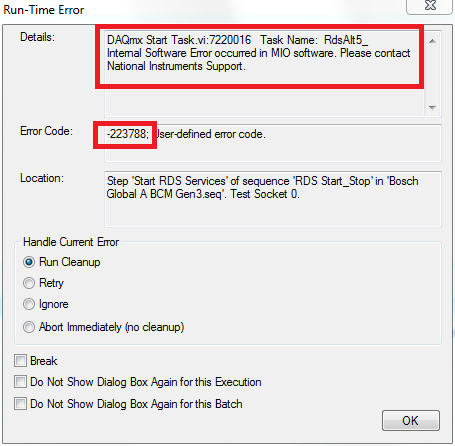- Subscribe to RSS Feed
- Mark Topic as New
- Mark Topic as Read
- Float this Topic for Current User
- Bookmark
- Subscribe
- Mute
- Printer Friendly Page
NI DAQmx -223788 Error Solutions?
Solved!07-03-2017 01:06 PM - edited 07-03-2017 01:06 PM
- Mark as New
- Bookmark
- Subscribe
- Mute
- Subscribe to RSS Feed
- Permalink
- Report to a Moderator
Has anyone else encountered this DAQmx error before and if so what was the cause?
I saw my father do some work on a car once as a kid and I asked him "How did you know how to do that?" He responded "I didn't, I had to figure it out."
Solved! Go to Solution.
07-05-2017 06:17 PM
- Mark as New
- Bookmark
- Subscribe
- Mute
- Subscribe to RSS Feed
- Permalink
- Report to a Moderator
Hi blackburnite,
The error code displayed appears to be a custom error code, and therefore I have not been able to identify any documentation on the cause. Based on the details it seems that the error may be related to the location of your DAQmx Start Task, so the following link may be a helpful reference.
When to Use DAQmx Start Task and Stop Task VIs in LabVIEW: http://digital.ni.com/public.nsf/allkb/0622DCB1E143EB7F86256D270078B07F
Chris B.
Applications Engineer
National Instruments
07-05-2017 06:31 PM
- Mark as New
- Bookmark
- Subscribe
- Mute
- Subscribe to RSS Feed
- Permalink
- Report to a Moderator
Yes the info on this particular code is vague. I think it’s a low level DAQmx driver error which TestStand flagged as a custom user error.
In any case, though I don’t yet fully understand the root cause as to why, but the issue was due to a piece of inherited legacy code which was manually allocating a buffer of 1 million samp/ch creating what I suspect was some memory issues creating and destroying multiple tasks, each with many channels all with that high buffer allocation.
Removing this and using the dynamic buffer allocation built in to DAQmx seems to have solved the issue.
I saw my father do some work on a car once as a kid and I asked him "How did you know how to do that?" He responded "I didn't, I had to figure it out."