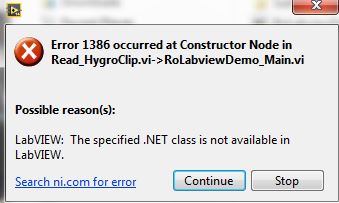- Subscribe to RSS Feed
- Mark Topic as New
- Mark Topic as Read
- Float this Topic for Current User
- Bookmark
- Subscribe
- Mute
- Printer Friendly Page
.NET DLL works with Labview 8.5 but won't load properly in LV14
Solved!07-22-2016 03:18 PM
- Mark as New
- Bookmark
- Subscribe
- Mute
- Subscribe to RSS Feed
- Permalink
- Report to a Moderator
I have a customer supplied Labview example project and .net DLL for a temperature and humidity sensor. They provide a compiled .exe example that uses the labview 8.5 run time engine. That exe is able to read the sensor properly using the DLL.
When I open the identitical source code in my LV14 and run the same application I get the following error.
When I try to add a .net constructor node on the block diagram I get the following error when I try to load the DLL in the contructor node.
Is there a reason why a .net DLL might work in LV8.5 and not in LV 14? Is there a way to work around this?
Solved! Go to Solution.
07-22-2016
04:21 PM
- last edited on
04-15-2025
12:42 PM
by
![]() Content Cleaner
Content Cleaner
- Mark as New
- Bookmark
- Subscribe
- Mute
- Subscribe to RSS Feed
- Permalink
- Report to a Moderator
Can it be different .NET version each labview loads by default?
https://zone.ni.com/reference/en-XX/help/371361H-01/lvhowto/configuring_clr_version/
07-22-2016 04:50 PM
- Mark as New
- Bookmark
- Subscribe
- Mute
- Subscribe to RSS Feed
- Permalink
- Report to a Moderator
I've gotten error 1386 in the past on DLLs that just couldn't open because another program had a lock on them. I don't suppose you're trying to do this at the same time you have the EXE open, or when any other program might be using the DLL?
When researching the problem I also read that the error can occur when they're on a network drive and not a local drive. Is that the case?
08-09-2016
03:50 PM
- last edited on
04-15-2025
12:42 PM
by
![]() Content Cleaner
Content Cleaner
- Mark as New
- Bookmark
- Subscribe
- Mute
- Subscribe to RSS Feed
- Permalink
- Report to a Moderator
BINGO!
I ran through this tutorial on the link you posted and now all is working as expect. Thanks!
http://zone.ni.com/reference/en-XX/help/371361K-01/lvhowto/configuring_clr_version/