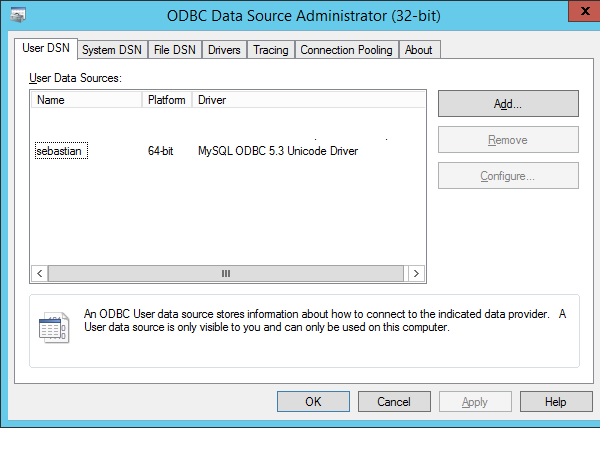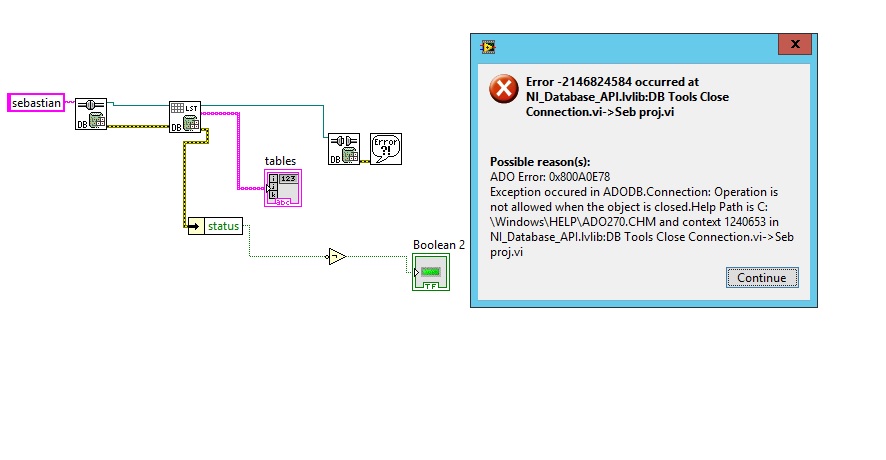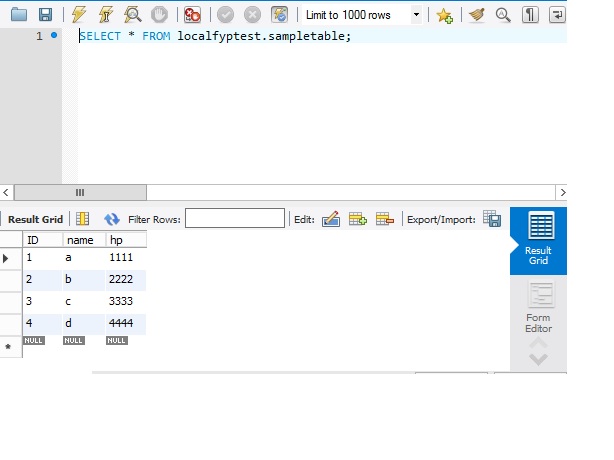Turn on suggestions
Auto-suggest helps you quickly narrow down your search results by suggesting possible matches as you type.
Showing results for
Topic Options
- Subscribe to RSS Feed
- Mark Topic as New
- Mark Topic as Read
- Float this Topic for Current User
- Bookmark
- Subscribe
- Mute
- Printer Friendly Page
MySQL Connection Error
Solved!
Member
09-05-2016 02:30 AM
Options
- Mark as New
- Bookmark
- Subscribe
- Mute
- Subscribe to RSS Feed
- Permalink
- Report to a Moderator
Hi,
I am new to labview and database programming. I am trying to retrieve the data out from mysql database and show it on labview. I keep getting an error message and i am not sure how to fix it.
Please kindly advice. Thank you.
FYI:
I am using:
32 bit labview 2012 and
64 bit ODBC connector
Solved! Go to Solution.
Solution
Accepted by topic author S.Neo
Trusted Enthusiast
09-05-2016 06:46 AM
Options
- Mark as New
- Bookmark
- Subscribe
- Mute
- Subscribe to RSS Feed
- Permalink
- Report to a Moderator
If you are using 32-bit LabVIEW, you need to use the 32-bit ODBC connector.
Install the 32-bit connector, then run the 32-bit version of the ODBC administration tool (c:\Windows\SysWOW64\odbcad32.exe) and set up your connection from there.
Install the 32-bit connector, then run the 32-bit version of the ODBC administration tool (c:\Windows\SysWOW64\odbcad32.exe) and set up your connection from there.