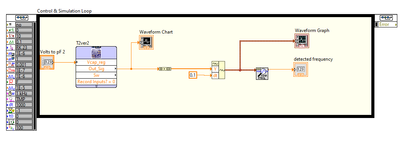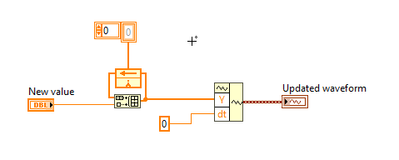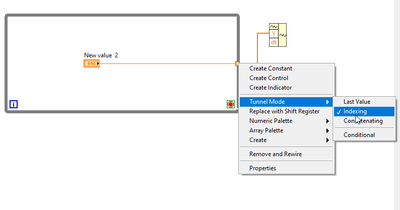- Subscribe to RSS Feed
- Mark Topic as New
- Mark Topic as Read
- Float this Topic for Current User
- Bookmark
- Subscribe
- Mute
- Printer Friendly Page
Multisim and Labview 2019
06-03-2021 10:41 PM
- Mark as New
- Bookmark
- Subscribe
- Mute
- Subscribe to RSS Feed
- Permalink
- Report to a Moderator
06-10-2021 08:51 PM
- Mark as New
- Bookmark
- Subscribe
- Mute
- Subscribe to RSS Feed
- Permalink
- Report to a Moderator
Nobody helps... ? 😕
07-09-2021 06:08 AM
- Mark as New
- Bookmark
- Subscribe
- Mute
- Subscribe to RSS Feed
- Permalink
- Report to a Moderator
Heya,
If you take the output of your frequency, you can build a waveform and then use the various waveform functions e.g. Extract Single Tone Information. You can see more here in a previous post.
Cheers,
Nick
07-09-2021 05:36 PM - edited 07-09-2021 05:37 PM
- Mark as New
- Bookmark
- Subscribe
- Mute
- Subscribe to RSS Feed
- Permalink
- Report to a Moderator
Thanks.
My problem is that - multisim sends only the amplitude value to Labview. Dont send time's vetor, you know.
Labview cannot plot the signal, because it faults teime's vector.
. I can't get a square wave from the multisim simulation.
Using an extract tone, it can't get the frequency of the signal coming from the multisim.
Thank you for your kindness.
07-12-2021 04:14 AM
- Mark as New
- Bookmark
- Subscribe
- Mute
- Subscribe to RSS Feed
- Permalink
- Report to a Moderator
Heya,
I'm not a Multisim guy so I'm not sure what Multisim outputs in this scenario. Are you able to export the time characteristics at all, or just give a constant dt if the waveform has this?
Regarding the loop in the image below - it looks like you're overwriting your Y value in every loop iteration. If you want a live frequency analysis, you'll want to keep your previous Y value but add the new value to the array:
Otherwise, if you want to analyse at the end, build your array at the end of the loop:
Cheers,
Nick
07-12-2021 11:39 AM
- Mark as New
- Bookmark
- Subscribe
- Mute
- Subscribe to RSS Feed
- Permalink
- Report to a Moderator
Good afternoon.
Thank you for your kindness.
I am using a "Control & Simulation Loop", because I call the simulation of a module "Multisim", and in a normal loop this is not possible.
My problem is the Extract Tone doesnt read the real frequency. I tried to change the dt values from 1E-7 to 10, and the problem remains. With dt = 1E-6, for example, it reads around 480 KHz. The realy value is around 1.3 KHz to 12 KHz. ( Varying the value in the selector, which gives 1 pf / Volt).
Please, i send you here the files Multisim and Labview. Would you to try it, please ?
I dont know what more to do...
Ty
hanks
Best regards.
07-16-2021 01:42 AM
- Mark as New
- Bookmark
- Subscribe
- Mute
- Subscribe to RSS Feed
- Permalink
- Report to a Moderator
Thanks to everyone who tried to help.
I think I found a solution for my project.
Thank you all !!
I leave my solution less here, because we can all learn and teach !!
I hope i can help you all.
🙂
07-16-2021 02:16 AM
- Mark as New
- Bookmark
- Subscribe
- Mute
- Subscribe to RSS Feed
- Permalink
- Report to a Moderator
Hi Cmc,
@CmcOlivares wrote:
I leave my solution less here, because we can all learn and teach !!
Please replace ALL local variables inside this loop by wires!
(Even in a Simulation loop the basic DATAFLOW rules apply!)