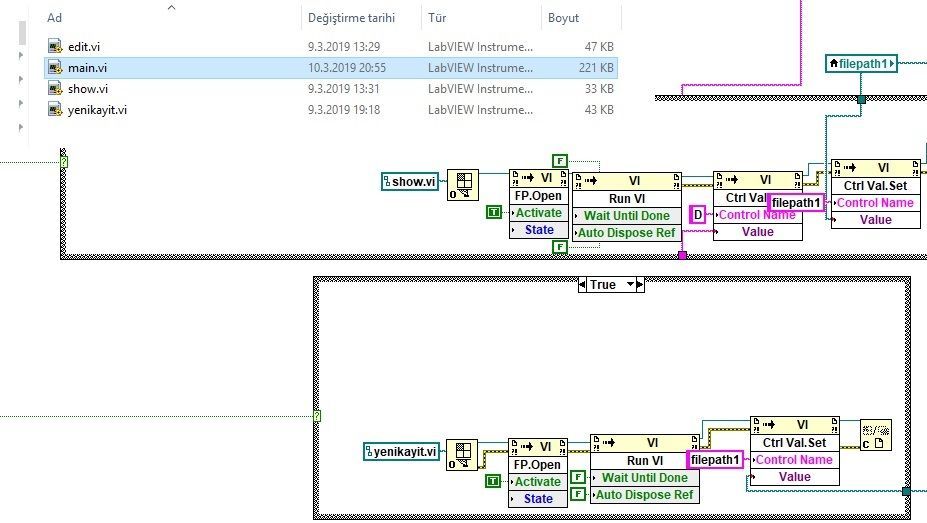- Subscribe to RSS Feed
- Mark Topic as New
- Mark Topic as Read
- Float this Topic for Current User
- Bookmark
- Subscribe
- Mute
- Printer Friendly Page
Multiple vi's exe installer ??
Solved!03-12-2019 05:01 PM
- Mark as New
- Bookmark
- Subscribe
- Mute
- Subscribe to RSS Feed
- Permalink
- Report to a Moderator
Hi everyone, I created a program with 4 vi's, They are relative each other, The main vi calls other vi's in need, ( you can see the image). My question is how to build executable installer with that vi's together as a standalone executable ? Thank you.
Solved! Go to Solution.
03-12-2019 05:42 PM - edited 03-12-2019 05:59 PM
- Mark as New
- Bookmark
- Subscribe
- Mute
- Subscribe to RSS Feed
- Permalink
- Report to a Moderator
I fix the problem, thanks anyway 🙂
Solution is lv project manager source file selection, the main program must be in startup vi's, and the others in always included box.
03-13-2019 12:32 PM
- Mark as New
- Bookmark
- Subscribe
- Mute
- Subscribe to RSS Feed
- Permalink
- Report to a Moderator
Yes that works, but a better solution when possible is to use the Static VI Reference node. This states to LabVIEW that a VI depends on another, and it will be included in the EXE so that it can be called. It also means you don't need to add it to the always include, and you can get a reference to the VI by using its name and not the path to it on disk which I find easier to manage for everything except plugin architectures which obviously can't know all the dependencies at build since by its nature is intended to be expanded at any time. Here is one example I made showing how to use a static VI reference.
Unofficial Forum Rules and Guidelines
Get going with G! - LabVIEW Wiki.
17 Part Blog on Automotive CAN bus. - Hooovahh - LabVIEW Overlord
03-14-2019 05:54 AM
- Mark as New
- Bookmark
- Subscribe
- Mute
- Subscribe to RSS Feed
- Permalink
- Report to a Moderator
Thanks for reply, I reviewed your post and that is true, it's better but in my opinion almost same way, I think the only difference is that I have to use static paths. Thank you
03-14-2019 08:09 AM
- Mark as New
- Bookmark
- Subscribe
- Mute
- Subscribe to RSS Feed
- Permalink
- Report to a Moderator
@mckosen wrote:
it's better but in my opinion almost same way, I think the only difference is that I have to use static paths.
Yes, which is less scaleable, harder to manage, and more prone to issues if things ever change. But I'm glad you found a solution.
Unofficial Forum Rules and Guidelines
Get going with G! - LabVIEW Wiki.
17 Part Blog on Automotive CAN bus. - Hooovahh - LabVIEW Overlord