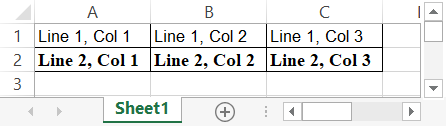- Subscribe to RSS Feed
- Mark Topic as New
- Mark Topic as Read
- Float this Topic for Current User
- Bookmark
- Subscribe
- Mute
- Printer Friendly Page
Multiple font selection for one report using report generation toolkit
Solved!10-19-2018 03:50 PM
- Mark as New
- Bookmark
- Subscribe
- Mute
- Subscribe to RSS Feed
- Permalink
- Report to a Moderator
I am using the report generation toolkit. I would like to print a 2 line label/report. Each line is a different font. How would I be able to do that since the only way I have noticed is that the font is only selected for the specific document. Thank you
Code examples would help.
Thank you
Solved! Go to Solution.
10-19-2018 06:17 PM
- Mark as New
- Bookmark
- Subscribe
- Mute
- Subscribe to RSS Feed
- Permalink
- Report to a Moderator
Yes, if you use the Excel Easy Table function, you can make each line a different font. This took me about 5 minutes to code (including defining the contents of the cells). Note that Lines 1 and 2 have different Font names (Arial and Times New Roman), sizes, and Bold setting.
I've told you what you need to do this. I expect you to "do it yourself", as you will learn a lot by giving it a try (don't forget to use LabVIEW's excellent built-in "Help" for its function). If it matters, I'm using LabVIEW 2016 and Office 2013 on Windows 10 x64.
Bob Schor
10-22-2018 11:19 AM
- Mark as New
- Bookmark
- Subscribe
- Mute
- Subscribe to RSS Feed
- Permalink
- Report to a Moderator
Hey Big_Guy,
If you are wanting to adjust the format within a Word Document, use "Word Format Text.vi" The Help documentation indicates that the programmer can format the entire document or a sub-section of the text specified by the "start" and "end" indexes.
This VI, and others like it, can be found in the following location on the Functions Palette: Report Generation ---> Word Specific ---> Word Advanced
Technical Support Engineer
National Instruments