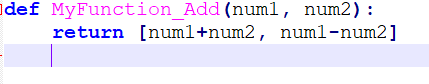- Subscribe to RSS Feed
- Mark Topic as New
- Mark Topic as Read
- Float this Topic for Current User
- Bookmark
- Subscribe
- Mute
- Printer Friendly Page
Multiple Outputs from Python Node
Solved!06-03-2019 09:21 AM
- Mark as New
- Bookmark
- Subscribe
- Mute
- Subscribe to RSS Feed
- Permalink
- Report to a Moderator
Hi,
Is it possible to have more than one output from the Python Node in LabVIEW? There is only one "Return Value" terminal and then the rest are "Output Parameter" terminals which are just for returning the amended value of the corresponding input parameter as I understand it. Could I return an array from Python and then split this array to be displayed on individual indicators in LabVIEW? How exactly would I go about doing this?
Thanks in advance!
Solved! Go to Solution.
06-03-2019 10:38 AM
- Mark as New
- Bookmark
- Subscribe
- Mute
- Subscribe to RSS Feed
- Permalink
- Report to a Moderator
06-03-2019 11:29 AM
- Mark as New
- Bookmark
- Subscribe
- Mute
- Subscribe to RSS Feed
- Permalink
- Report to a Moderator
cbutcher,
Yes thanks this is perfect! What's the easiest way to split the values of the 1D array back into the individual components of the array?
06-03-2019 11:49 AM
- Mark as New
- Bookmark
- Subscribe
- Mute
- Subscribe to RSS Feed
- Permalink
- Report to a Moderator
12-03-2019 06:27 AM
- Mark as New
- Bookmark
- Subscribe
- Mute
- Subscribe to RSS Feed
- Permalink
- Report to a Moderator
Hello, did you install the numpy in your Python? In my case, even i didn't import numpy, just install it in Python, an array cannot be returned from the Python node.
12-03-2019 09:23 AM
- Mark as New
- Bookmark
- Subscribe
- Mute
- Subscribe to RSS Feed
- Permalink
- Report to a Moderator
In the examples here, I was returning a Python List, not an array. I haven't tried with Numpy arrays, but there is a message here (from the makers of the Python toolkit, which has been somewhat replaced) suggesting a workaround.