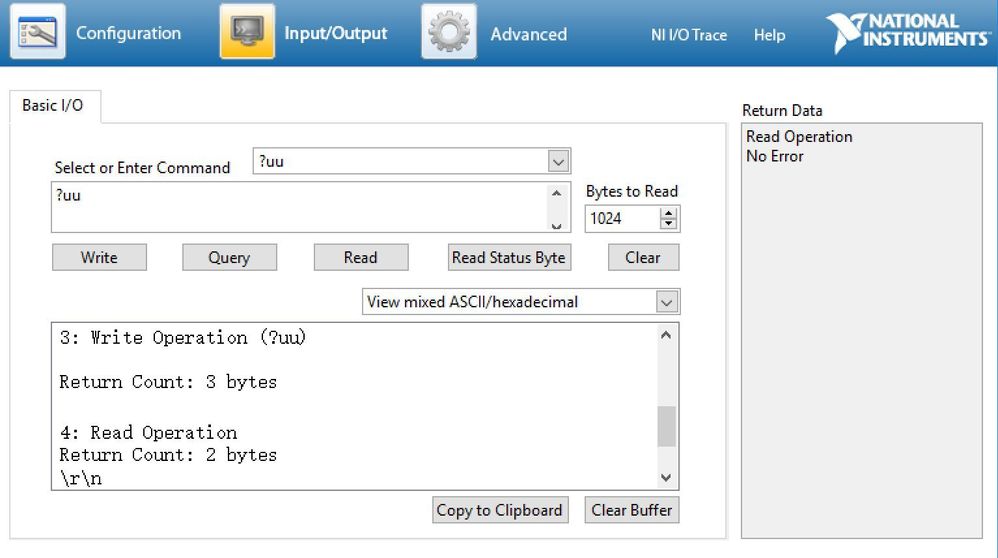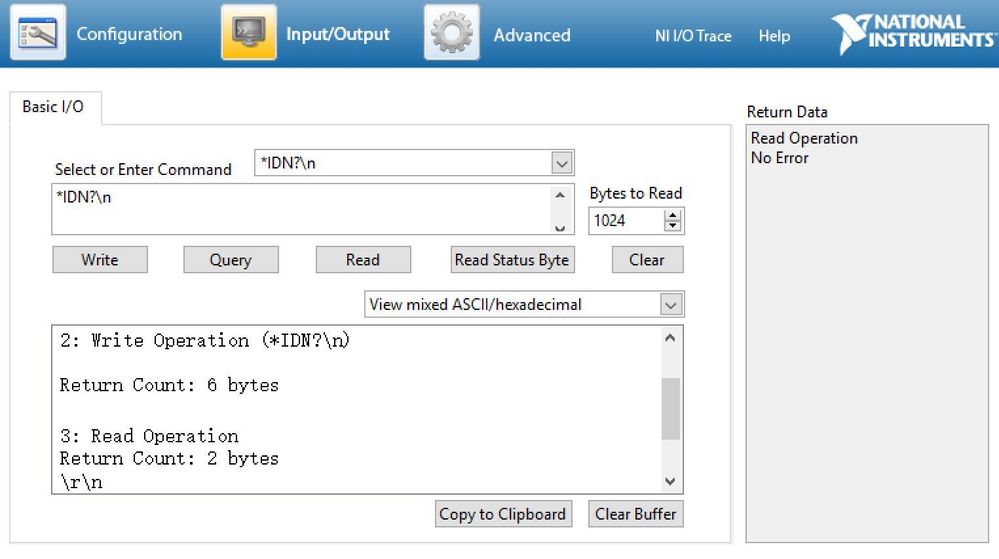- Subscribe to RSS Feed
- Mark Topic as New
- Mark Topic as Read
- Float this Topic for Current User
- Bookmark
- Subscribe
- Mute
- Printer Friendly Page
- « Previous
-
- 1
- 2
- Next »
Motion Controller Through Serial
Solved!05-23-2018 12:02 PM
- Mark as New
- Bookmark
- Subscribe
- Mute
- Subscribe to RSS Feed
- Permalink
- Report to a Moderator
All the examples of the UU command always use a whole number (of discrete steps) to define the multiplier value.
I'm not 100% sure on this, but if you are still getting an error, try using an integer value (630) instead of the floating point value of 629.921
05-23-2018 12:19 PM
- Mark as New
- Bookmark
- Subscribe
- Mute
- Subscribe to RSS Feed
- Permalink
- Report to a Moderator
@Bob_Schor wrote:
When you have a new device, always "play with it" using MAX first, as you can get immediate feedback on how your device works.
Bob Schor
If what I previously suggested doesn't work, I'm running out of ideas. Take Bob's advice and try using MAX. Post what you see and we may be able to figure out what's going on.
05-23-2018 01:22 PM
- Mark as New
- Bookmark
- Subscribe
- Mute
- Subscribe to RSS Feed
- Permalink
- Report to a Moderator
Hello, I attached 3 screenshot communicating with controller using visa test panel.Is this what you want?
05-23-2018 03:37 PM
- Mark as New
- Bookmark
- Subscribe
- Mute
- Subscribe to RSS Feed
- Permalink
- Report to a Moderator
Good news. You got a valid response to ?uu. “uf” is the code for the factory default setting for the multiplier (1:1)
Now for the bad news.
First, the response was to ?uu<LF> which I thought was an improper command, and then it responded with an empty string to a good command.
Secondly, your previous command uu629.921 didn’t work. UU is still set to default.
My first thought is you have stale data in the buffer. Without sending any commands, click the “read” button until the Return Data window shows a timeout error (the buffer will then be empty).
Send the ?uu; and see what comes back. Click the read button a second time to see if all the data was read. I’ve seen instruments that send multiple responses to a single command. Count how many times the read button can be pressed until a timeout occurs.
Repeat this several times to see if the ?uu and number of reads are consistent.
Once you get an idea of how the ?uu command actually works, you can start playing around with the uu629.921 command.
05-24-2018 11:15 AM
- Mark as New
- Bookmark
- Subscribe
- Mute
- Subscribe to RSS Feed
- Permalink
- Report to a Moderator
Hi jamiva,
Yes you are correct. My instrument need to read twice to read the number I want.
The reason it read Uf is because I didn't write uu=629.921 at that time..
So there is no way to change it only need to read one time right?
05-24-2018 12:00 PM
- Mark as New
- Bookmark
- Subscribe
- Mute
- Subscribe to RSS Feed
- Permalink
- Report to a Moderator
If it was me, I would do the multi read and NOT go the "Bytes at Port" route.
I would create a SubVI (something like this) that could be reused for each data query.
- « Previous
-
- 1
- 2
- Next »