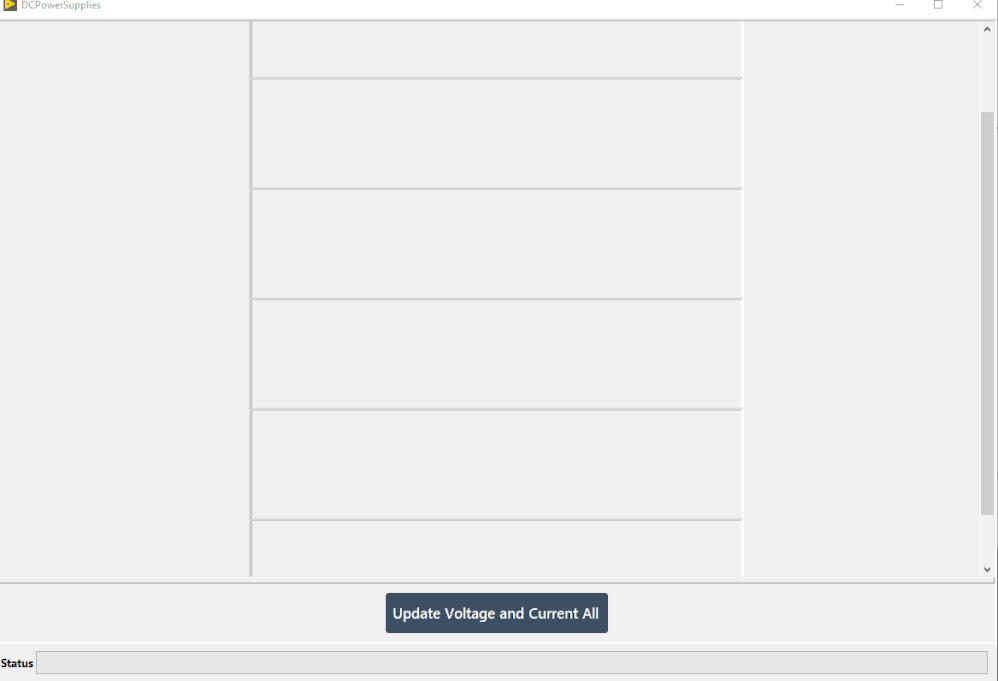- Subscribe to RSS Feed
- Mark Topic as New
- Mark Topic as Read
- Float this Topic for Current User
- Bookmark
- Subscribe
- Mute
- Printer Friendly Page
Modifying Pane Origin doesn't affect scrolling.
09-05-2019 12:19 PM
- Mark as New
- Bookmark
- Subscribe
- Mute
- Subscribe to RSS Feed
- Permalink
- Report to a Moderator
I'm trying to make an application that allows a user to modify the screen size and still be able to control everything. Most of this is done by having a main vi that has subpanels that get filled up with vi's. All of this is built upon actor framework.
I don't want any elements on the front panel of all the vi's to change size. The only thing I want is for the position of the vi within the subpanel to change so that it is always centered. I've achieved this by taking the size of a Pane, and setting the origin to the center based on the rectangular area of all the controls. This part works great. I programmatically turn on the scroll bars if the vi won't fit in the subpanel so the user can still get to everything.
The problem comes when a user uses the scrollbar on a subpanel. Since the inserted vi is centered, because of the origin change, I would hope the scroll bar would take that modified origin and change it. Instead it seems like whenever I use the scrollbar it takes the default origin, instead of the one I set. This causes my vi's within subpanels to be thrown to one side of the window, instead of remaining center. You can see that behavior in the gif I attached.
Anybody ever ran into this issue and know a way around it?
09-18-2019 09:19 AM
- Mark as New
- Bookmark
- Subscribe
- Mute
- Subscribe to RSS Feed
- Permalink
- Report to a Moderator
I've look up some methods in property nodes that could help you:
-Property nodes: VI server class
>Keep window proportions
>Panel Bounds
>Window Bounds
>Resizable
If you are not going to set other controls or indicators in your front panel you could set a specific window size to prevent the reference problem. By the way, you can always look up for the functions of these methods on the web.
Hope this help you.
09-26-2019 10:19 AM
- Mark as New
- Bookmark
- Subscribe
- Mute
- Subscribe to RSS Feed
- Permalink
- Report to a Moderator
09-27-2019 03:04 PM
- Mark as New
- Bookmark
- Subscribe
- Mute
- Subscribe to RSS Feed
- Permalink
- Report to a Moderator
HI ShockHouse,
Thanks for pointing this out. I filed a BUG report for you (our new system instead of CARs) the BUG number is 264279
I hope you have a great weekend!
NI Technical Support Engineer