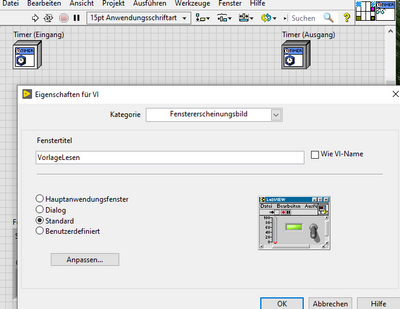Turn on suggestions
Auto-suggest helps you quickly narrow down your search results by suggesting possible matches as you type.
Showing results for
Topic Options
- Subscribe to RSS Feed
- Mark Topic as New
- Mark Topic as Read
- Float this Topic for Current User
- Bookmark
- Subscribe
- Mute
- Printer Friendly Page
Modify Template for Class Accessor vi
Member
10-08-2021 02:01 AM
Options
- Mark as New
- Bookmark
- Subscribe
- Mute
- Subscribe to RSS Feed
- Permalink
- Report to a Moderator
Hi,
when I create an accessor VI, Labview changes the VI name to "ReadTemplate". Seems off to me.
Where is the template located? (Labview 2019 32b) and is it possible to change it?
10-20-2021 02:16 AM
Options
- Mark as New
- Bookmark
- Subscribe
- Mute
- Subscribe to RSS Feed
- Permalink
- Report to a Moderator
Hi LabviewBow,
the Labview Class Framework Library is located under
"C:\Program Files (x86)\National Instruments\LabVIEW 2019\resource\Framework\Providers\LVClassLibrary\NewAccessors"
search for the ReadTemplate.vit and WriteTemplate.vit templated and change check the checkbox you posted earlier.
Make sure to save it again as a template!
Hope this helps!
LabviewBow