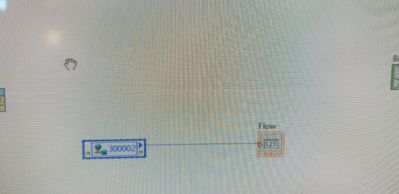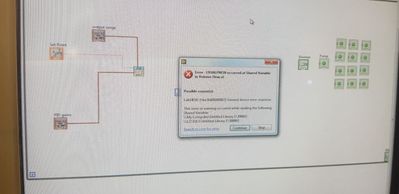- Subscribe to RSS Feed
- Mark Topic as New
- Mark Topic as Read
- Float this Topic for Current User
- Bookmark
- Subscribe
- Mute
- Printer Friendly Page
Modbus I/O
Solved!09-12-2020 08:40 AM
- Mark as New
- Bookmark
- Subscribe
- Mute
- Subscribe to RSS Feed
- Permalink
- Report to a Moderator
Hi
I'm using LabVIEW to monitor a process to connect my sensors to LabVIEW I'm using a Modbus serial RTU 8AI/4AO DAQ card and when I make a modbus I/O server and use the address 30001 as my first AI, which is connected to a sensor, after displaying the value of my sensor for a few seconds in a numeric indicator then suddenly this error(1967353906) pops up for just one time
and after that the next error(1950679038) pops up constantly and stops the program but my value still changes in the NI Distributed system manger
I will be grateful if someone helps me to solve this issue
Solved! Go to Solution.
09-12-2020
09:15 AM
- last edited on
01-09-2026
06:05 PM
by
![]() Content Cleaner
Content Cleaner
- Mark as New
- Bookmark
- Subscribe
- Mute
- Subscribe to RSS Feed
- Permalink
- Report to a Moderator
Descriptions for your errors can be found on the following pages:
https://www.ni.com/docs/en-US/bundle/labview-api-ref/page/errors/shared-variable-error-codes.html
https://www.ni.com/docs/en-US/bundle/lvdsc-api-ref/page/errors/error-codes-dsc-module.html
It's impossible to tell what your code is doing from your screenshot. But the errors indicate something is interrupting communications.
Upload your code.
09-13-2020 07:47 AM
- Mark as New
- Bookmark
- Subscribe
- Mute
- Subscribe to RSS Feed
- Permalink
- Report to a Moderator
Hi dear Pallen
Thank you for your help
These are the pictures of my VI and my block diagram
As you can see it is just a simple code to display the value of my flow meter on an indicator. I have no idea why this error pops up approximately every 20 seconds and after clicking on continue button of the error for a few times, it continues to work again properly but then again after a few seconds the error pops up.
But I can see the value of my DAQ card in NI Distributed System Manger properly without any interruptions.
09-13-2020 08:24 AM
- Mark as New
- Bookmark
- Subscribe
- Mute
- Subscribe to RSS Feed
- Permalink
- Report to a Moderator
Unfortunately. I can't tell anything from a picture of your code.
If you attach your VIs, myself and other folks on the board can look at your actual code and possibly tell you what is wrong.
It's important to include your code if you are looking for help with an error.
Some of the very best LabVIEW programmers on this board will simply ignore your post if you do not include your code. They can't help if they can't see what you did and most are not going to try figure out what your code "might" be from a picture.
My best guess from the picture.....some kind of timeout?
09-13-2020 10:34 AM
- Mark as New
- Bookmark
- Subscribe
- Mute
- Subscribe to RSS Feed
- Permalink
- Report to a Moderator
Is it okay if you don't get the value at that instant if you are able to get it again later?
Put the indicator in a case structure. Wire the error from the variable to the case structure so that it handles the error and updates the display if you receive the value without error.
09-14-2020 09:18 AM
- Mark as New
- Bookmark
- Subscribe
- Mute
- Subscribe to RSS Feed
- Permalink
- Report to a Moderator
Here's my VI files
09-14-2020 09:21 AM
- Mark as New
- Bookmark
- Subscribe
- Mute
- Subscribe to RSS Feed
- Permalink
- Report to a Moderator
Hi
Your solution seems to work.
Thanks a lot, you've saved me a lot of time, appreciate it.
09-16-2020 10:29 AM
- Mark as New
- Bookmark
- Subscribe
- Mute
- Subscribe to RSS Feed
- Permalink
- Report to a Moderator
Hi again
Your solution worked pretty well for displaying the value of my sensor, but now I want to control my process with PID controller in LabVIEW, a problem has appeared.
The problem is the value of the process value of PID controller turns to zero every a few seconds when that mentioned error appears and it interrupts the output value of the PID controller
I will be grateful If you can suggest a solution for this problem too
09-16-2020 10:45 AM
- Mark as New
- Bookmark
- Subscribe
- Mute
- Subscribe to RSS Feed
- Permalink
- Report to a Moderator
The controller should be in the case structure so that you don't send it a zero on error.
Now I don't know how critical it is to the PID control if its inputs become irregular in timing intervals.
An option would be to send it the previous value you stored in a shift register. But then I don't know if you'll have a problem sending it a stale value in the situation where the input value is rapidly changing.
09-19-2020 10:03 AM
- Mark as New
- Bookmark
- Subscribe
- Mute
- Subscribe to RSS Feed
- Permalink
- Report to a Moderator
It worked again
Thank you very much