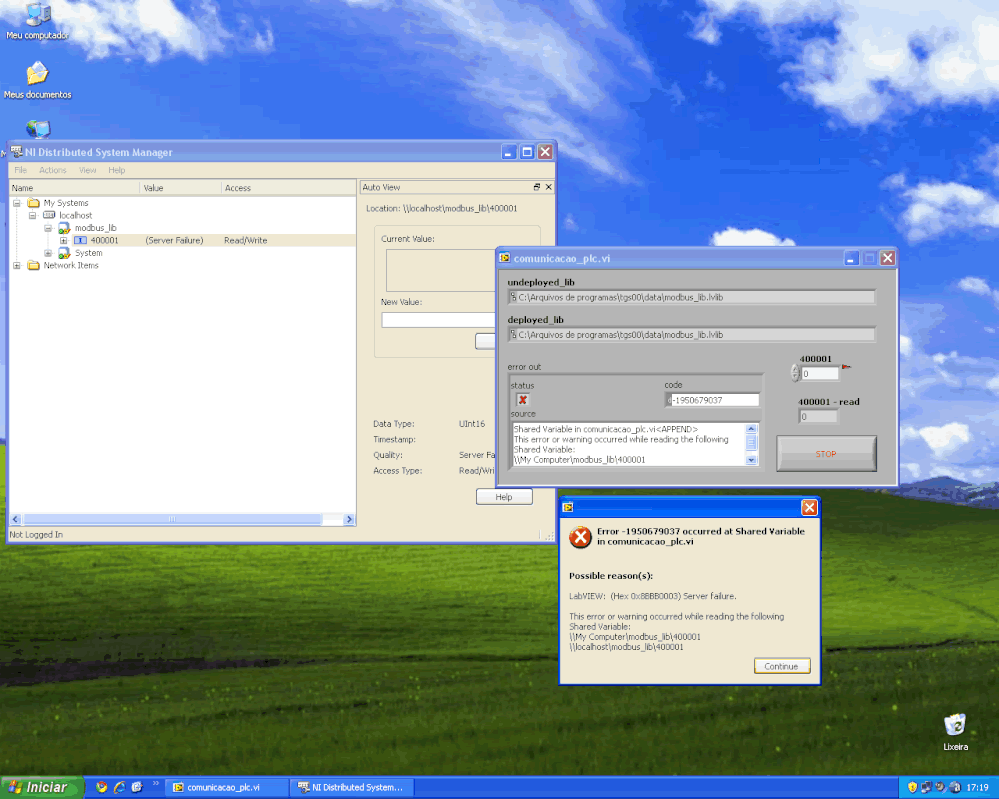- Subscribe to RSS Feed
- Mark Topic as New
- Mark Topic as Read
- Float this Topic for Current User
- Bookmark
- Subscribe
- Mute
- Printer Friendly Page
Modbus I/O Server at Run-time
07-24-2009 10:06 AM
- Mark as New
- Bookmark
- Subscribe
- Mute
- Subscribe to RSS Feed
- Permalink
- Report to a Moderator
Hello everyone.
I needed an software that communicates with a third part PLC (siemens) via Modbus (serial) protocol, and I'm getting some problems with stand-alone application.
I did the following steps:
1- Created a new project;
2- Created a new library;
3- Created a new I/O Modbus Server (serial master mode);
4- Created a variables bounded with a holding register (UInt16) from the PLC.
5- Put that variable on a loop (timed) just to get its value.
The program also deploys the created library at begin of execution and undeploys it at the end (working).
The (simple) project worked fine at my development machine (with LabVIEW 8.6 and Real-Time Module installed), so I created a stand-alone application and an installer of it.
Again, the installed software worked at my PC.
But, here comes the problem, when I try to run my program at another PC that do not have LabVIEW it doesn't work.
I have already installed the LV Runtime 8.6, tried to include it at my own installer (at Additional Installers tab - included Distributed System Manager and NI Variable Engine too), and still didn't work!
I also tried to install the software in another PC, that have LabVIEW 8.6 but not the RT module, and it didn't work as well.
The library and shared variable seems to be correctly deployed on SVE, so I think the error is related with the Modbus I/O Server.
So, what can I do to a software using Modbus I/O Server run in a machine without RT development?
There are some screenshots that I took while running the software at the both (develop. and client) machines above.
Regards,
Leandro Rondon
- Sensoft Indústria e Automação Ltda.
- Work phone: +55 16 3413-5489
- Cell phone: +55 16 8827-4025
- leandro.rondon@sensoft.com.br
07-24-2009 10:12 AM
- Mark as New
- Bookmark
- Subscribe
- Mute
- Subscribe to RSS Feed
- Permalink
- Report to a Moderator
Forgot the images:
1 ) running the VI at development machine - labview 8.6 with RT module
2) running the installed software at development machine

3) distributed system manager from target machine before execution

4) distr. system manager and the software error
06-14-2016 05:54 AM
- Mark as New
- Bookmark
- Subscribe
- Mute
- Subscribe to RSS Feed
- Permalink
- Report to a Moderator
seems there is nothing on internet about this issue ![]()
06-14-2016 06:37 PM
- Mark as New
- Bookmark
- Subscribe
- Mute
- Subscribe to RSS Feed
- Permalink
- Report to a Moderator
Not sure if this is the case for that software version, but in Distributed System Manager, you should be able to see the I/O server. I would confirm that this is the case with your working application because the screenshot you have attached does not show any I/O server. If I remember correctly bound variables will still deploy from your library regardless of whether the I/O server deploys so this could happen. I would also check in DSM if you can right click a process and create an I/O Server. I thought that you need the DSC RTS if you are going to use Modbus I/O Servers on a PC so doing this would probably be a good way to confirm that.
06-14-2016 09:07 PM
- Mark as New
- Bookmark
- Subscribe
- Mute
- Subscribe to RSS Feed
- Permalink
- Report to a Moderator
He is running into a DSC RTS issue. You'll need that license to use the I/O servers. If you want to avoid that, you'll want to shift to the free modbus livrary you can google and find