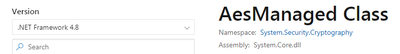- Subscribe to RSS Feed
- Mark Topic as New
- Mark Topic as Read
- Float this Topic for Current User
- Bookmark
- Subscribe
- Mute
- Printer Friendly Page
Missing system .net classes
Solved!05-18-2020 12:44 PM
- Mark as New
- Bookmark
- Subscribe
- Mute
- Subscribe to RSS Feed
- Permalink
- Report to a Moderator
Hello, I'm trying to use some crypto functions included in the .net framework.
In powershell I can instantiate this object with:
New-Object System.Security.Cryptography.AesManaged
in C# I can use
new System.Security.Cryptography.AesManaged();
In LabVIEW, I'm expecting to find an AesManaged class under System.Security.Cryptography. There are some classes here but not AesManaged.
I see from the .net docs that this class is in the assembly System.Security.Cryptography.Algorithms.dll, so I have tried browsing to all the copies of that file I have on my computer, including restarting LabVIEW between attempts, but always see the message "This assembly contains no public classes that can be created." According to the .net docs this class is "public sealed class AesManaged" (not abstract). The constructor method is "public AesManaged ()"
This happens whether I use the constructor node, right click on the input terminal of an invoke node, or use a .net refnum control. Anything I'm missing? I'm using LabVIEW 32-bit, but the C# code compiles to 32-bit with no problem.
Solved! Go to Solution.
05-18-2020 04:21 PM
- Mark as New
- Bookmark
- Subscribe
- Mute
- Subscribe to RSS Feed
- Permalink
- Report to a Moderator
I think you are confusing .NET Core with .NET Framework. LabVIEW supports .NET Framework only. If you alter the version on the Microsoft Docs site to a .NET Framework version (eg. 4.8) you'll see the assembly is actually System.Core.dll.