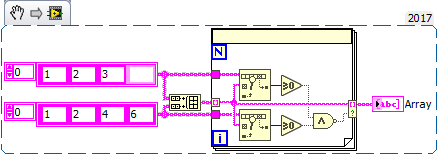- Subscribe to RSS Feed
- Mark Topic as New
- Mark Topic as Read
- Float this Topic for Current User
- Bookmark
- Subscribe
- Mute
- Printer Friendly Page
Mismatch array elements
Solved!11-03-2017 03:20 AM
- Mark as New
- Bookmark
- Subscribe
- Mute
- Subscribe to RSS Feed
- Permalink
- Report to a Moderator
Hi,
I'm comparing the two input arrays, I'm in need to determine the mismatch elements between two arrays.
I've attached the image for the reference.
Solved! Go to Solution.
11-03-2017 03:33 AM
- Mark as New
- Bookmark
- Subscribe
- Mute
- Subscribe to RSS Feed
- Permalink
- Report to a Moderator
Hi Padmanaban,
some pseudocode:
a[] := AppendArrays( input1, input2)
FOREACH element in a[]
bool1 := element found in input1?
bool2 := element found in input2?
IF bool1 NAND bool2 THEN
append element to output[]
ENDIF
NEXT
What have you tried so far?
Where are you stuck?
You know we will not do your homework!?
11-03-2017 03:57 AM - edited 11-03-2017 04:01 AM
- Mark as New
- Bookmark
- Subscribe
- Mute
- Subscribe to RSS Feed
- Permalink
- Report to a Moderator
Hi,
I got struck at Array indexing while using with nested for loop.
If 1st input array index was enabled in outer loop, then I can find only the missing element from 1st array and Vice versa.
So I've to find missing elements from both input array inputs.
11-03-2017 05:15 AM - edited 11-03-2017 05:16 AM
- Mark as New
- Bookmark
- Subscribe
- Mute
- Subscribe to RSS Feed
- Permalink
- Report to a Moderator
Hi Padmanaban,
did you understand my pseudocode?
Your VI uses a different approach than my suggestion - maybe that's the problem? 😄
Attaching just images of code doesn't help a lot. We cannot debug/test your image with LabVIEW.
Please attach your VI!
11-03-2017 05:39 AM
- Mark as New
- Bookmark
- Subscribe
- Mute
- Subscribe to RSS Feed
- Permalink
- Report to a Moderator
I've attached the snippet.
Can I do this both mismatch elements functionality within single nested forloop?
11-03-2017 05:50 AM
- Mark as New
- Bookmark
- Subscribe
- Mute
- Subscribe to RSS Feed
- Permalink
- Report to a Moderator